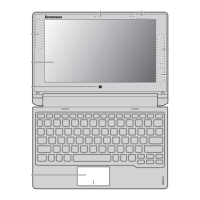Do you have a question about the Lenovo ideapad 100S and is the answer not in the manual?
| Form factor | Clamshell |
|---|---|
| Product type | Laptop |
| Product color | White |
| Housing material | Acrylonitrile butadiene styrene (ABS), Plastic, Polycarbonate (PC) |
| Tcase | - °C |
| Bus type | - |
| Stepping | C0 |
| FSB Parity | No |
| Processor cache | 2 MB |
| Processor cores | 4 |
| Processor model | Z3735F |
| System bus rate | - GT/s |
| Processor family | Intel Atom® |
| Processor series | Intel Atom Z3700 Series |
| Processor socket | BGA 592 |
| Processor codename | Bay Trail |
| Processor frequency | 1.33 GHz |
| Processor cache type | L2 |
| Processor lithography | 22 nm |
| Processor manufacturer | Intel |
| Processor front side bus | - MHz |
| Processor boost frequency | 1.83 GHz |
| Processor operating modes | 32-bit, 64-bit |
| Thermal Design Power (TDP) | - W |
| Scenario Design Power (SDP) | 2.2 W |
| On-board graphics card | Yes |
| Discrete graphics card model | Not available |
| On-board graphics card model | Intel® HD Graphics |
| Maximum on-board graphics card memory | - GB |
| On-board graphics card base frequency | 311 MHz |
| On-board graphics card burst frequency | 646 MHz |
| Processor code | SR1UB |
| Processor ARK ID | 80274 |
| Processor package size | 17 x 17 mm |
| CPU configuration (max) | 1 |
| Internal memory | 2 GB |
| Memory clock speed | 1600 MHz |
| Internal memory type | DDR3L-SDRAM |
| Storage media | Flash |
| Total storage capacity | 32 GB |
| Compatible memory cards | MicroSD (TransFlash) |
| HD type | Not supported |
| Display diagonal | 11.6 \ |
| Display resolution | 1366 x 768 pixels |
| Native aspect ratio | 16:9 |
| Audio system | HD |
| Speaker power | 1 W |
| Number of built-in speakers | 2 |
| Wi-Fi standards | 802.11b, 802.11g, Wi-Fi 4 (802.11n) |
| Bluetooth version | 4.0 |
| Charging port type | DC-in jack |
| USB 2.0 ports quantity | USB 2.0 ports have a data transmission speed of 480 Mbps, and are backwards compatible with USB 1.1 ports. You can connect all kinds of peripheral devices to them. |
| USB 3.2 Gen 1 (3.1 Gen 1) Type-A ports quantity | 0 |
| Sustainability certificates | RoHS, EPEAT Silver, ENERGY STAR |
| Password protection type | Power on, Supervisor |
| AC adapter power | 20 W |
| Battery life (max) | 8 h |
| Operating system architecture | 32-bit |
| Pointing device | Touchpad |
| Depth | 202 mm |
|---|---|
| Width | 292 mm |
| Height | 17.5 mm |
| Weight | 1000 g |
Guides through initial setup steps like license agreement and user account creation.
Introduces the built-in tool for restoring the operating system to its original state.
Fixes software problems by reinstalling the factory default configuration.
Prepares the computer for recycling or transfer of ownership.
Details the different methods to launch the push-button reset utility.
Addresses issues with OS startup failures and system recovery.