
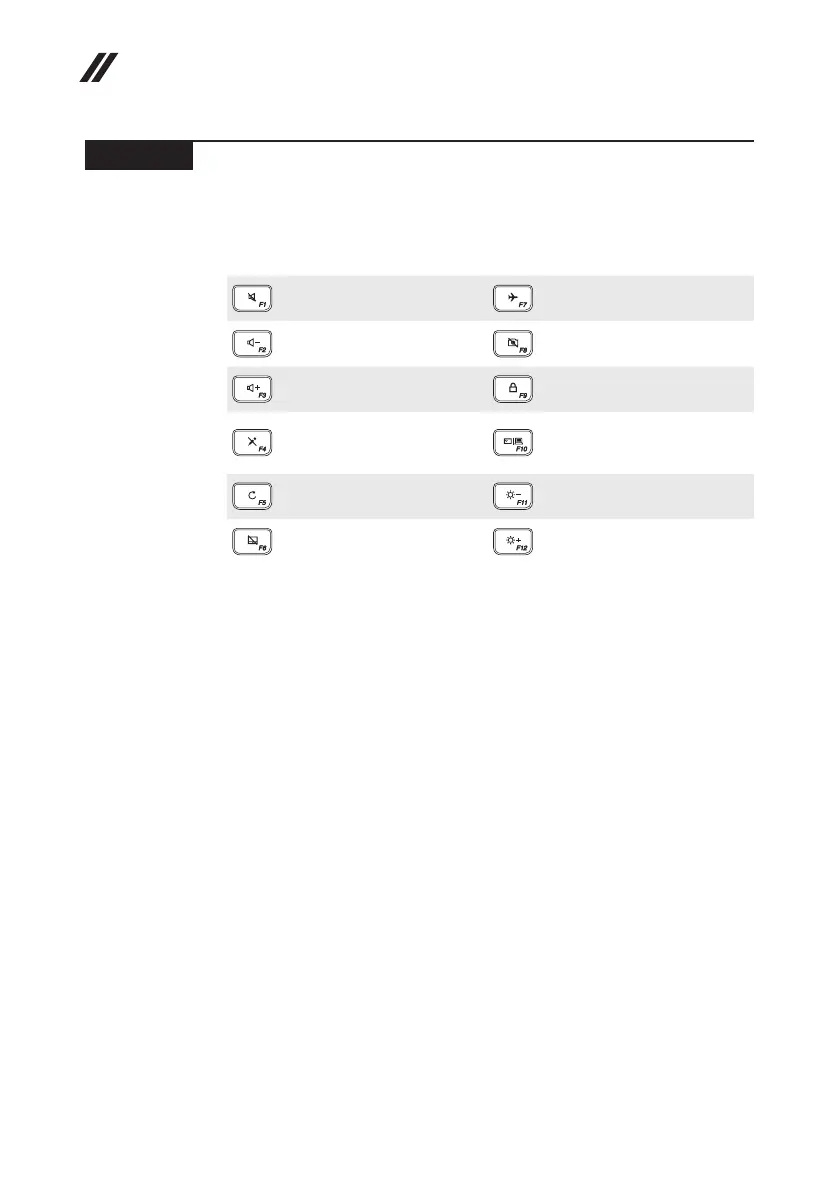 Loading...
Loading...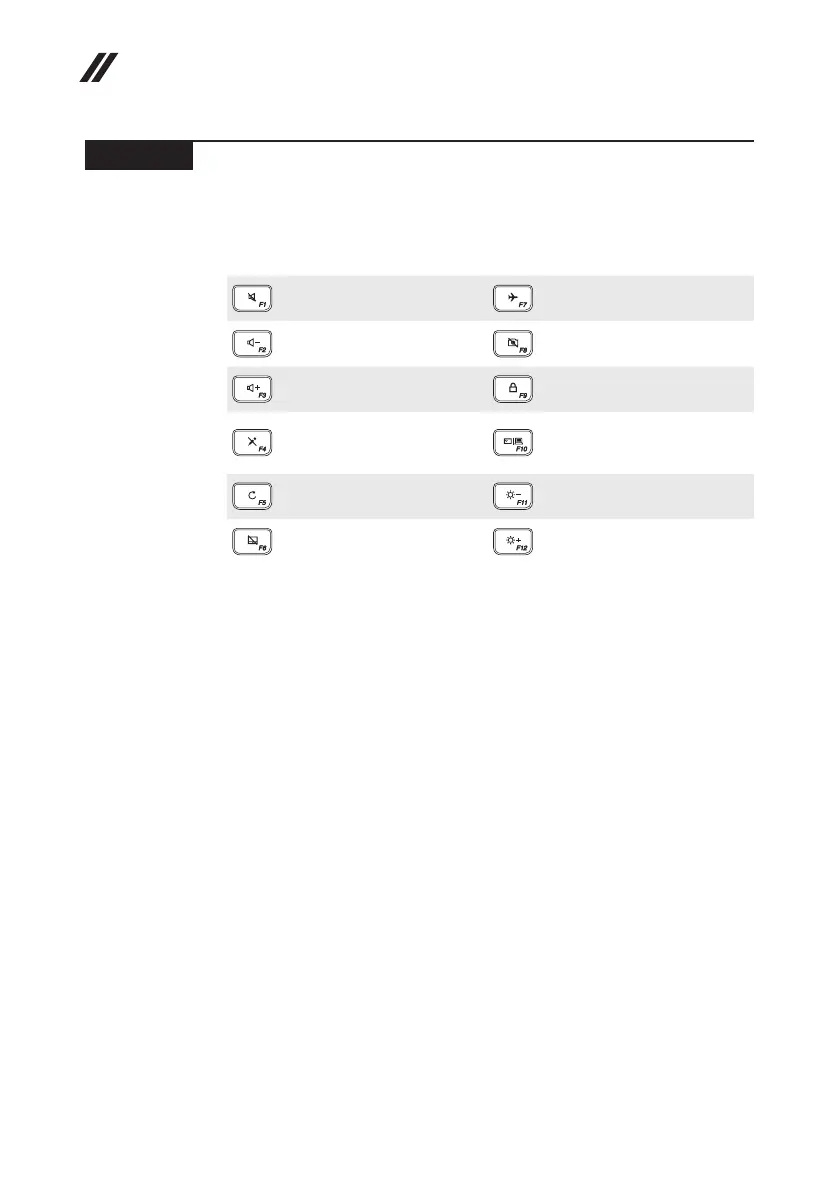
Do you have a question about the Lenovo ideapad FLEX 4 and is the answer not in the manual?
| Graphics | Intel HD Graphics 520 |
|---|---|
| Display | 14" FHD (1920 x 1080) IPS Multi-touch |
| RAM | 16GB DDR4 |
| Storage | 512GB SSD or 1TB HDD |
| Operating System | Windows 10 Home |
| Ports | 2 x USB 3.0, 1 x USB 2.0, HDMI, Audio Combo Jack |
| Wireless | Wi-Fi 802.11ac, Bluetooth 4.0 |











