1
Windows
®
7 upgrade guide - - - - - - - - - - - - - - - - - - - - - - - - - - - - - - - - - - - - - - - - - - - - - - - - - - - -
This Lenovo Windows
®
7 upgrade disc will help users upgrade their
current Windows operating system to Windows
®
7.
Before upgrading to Windows
®
7
• Make sure your current operating system is eligible for this upgrade
• Back up your critical files and data to external storage devices
• Find the 25-character Windows
®
7 product key. This product key should
be on the COA label supplied with this upgrade disc and looks similar to
this:
Product Key: XXXXX-XXXXX-XXXXX-XXXXX-XXXXX
Upgrading to Windows
®
7
Microsoft offers two options for upgrading to Windows
®
7: in-place
upgrade and clean install.
In-place upgrade
If your current version of Windows can be upgraded*, you can upgrade
your operating system to Widows
®
7 while keeping previous files, settings,
and programs. To perform in-place upgrade:
Windows 7 upgrade guide EN.fm Page 1 Thursday, October 29, 2009 5:33 PM










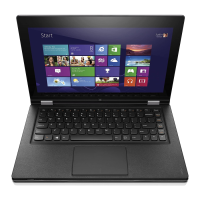


