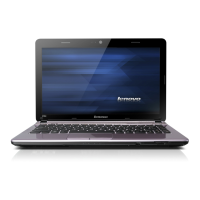Do you have a question about the Lenovo IdeaPad Z585 and is the answer not in the manual?
| Processor | AMD A10-4600M |
|---|---|
| RAM | Up to 8GB DDR3 |
| Storage | 1 TB HDD |
| Display | 15.6 inches |
| Resolution | 1366x768 pixels |
| Graphics | AMD Radeon HD 7660G |
| Operating System | Windows 8 |
| Weight | 2.6 kg (5.7 lbs) |
| Optical Drive | DVD Reader/Writer |
| Connectivity | Wi-Fi 802.11 b/g/n, Bluetooth |
| Ports | USB 3.0, USB 2.0, HDMI, Ethernet |
| Battery | 6-cell |
Instructions for putting the computer into sleep mode or shutting it down.
Steps to back up the system partition to an image file using Lenovo OneKey Recovery.
Instructions for restoring the system partition to its original status or a backup point.
Troubleshooting steps for common display issues like blank or distorted screens.
Guidance on what to do if you forget your user, HDD, or supervisor password.
Solutions for blank, unreadable, distorted, or incorrect character display issues.
Troubleshooting steps for when the hard disk drive is not working.
Troubleshooting steps for when the Microsoft Windows operating system does not start.
Troubleshooting for unresponsive computers, starting from devices, and external device issues.
Step-by-step instructions for removing and installing the laptop's battery pack.
Instructions and precautions for replacing the computer's hard disk drive.
Instructions for installing additional DDR3 SDRAM memory modules into the computer.
Detailed steps for removing and installing a new wireless LAN card.