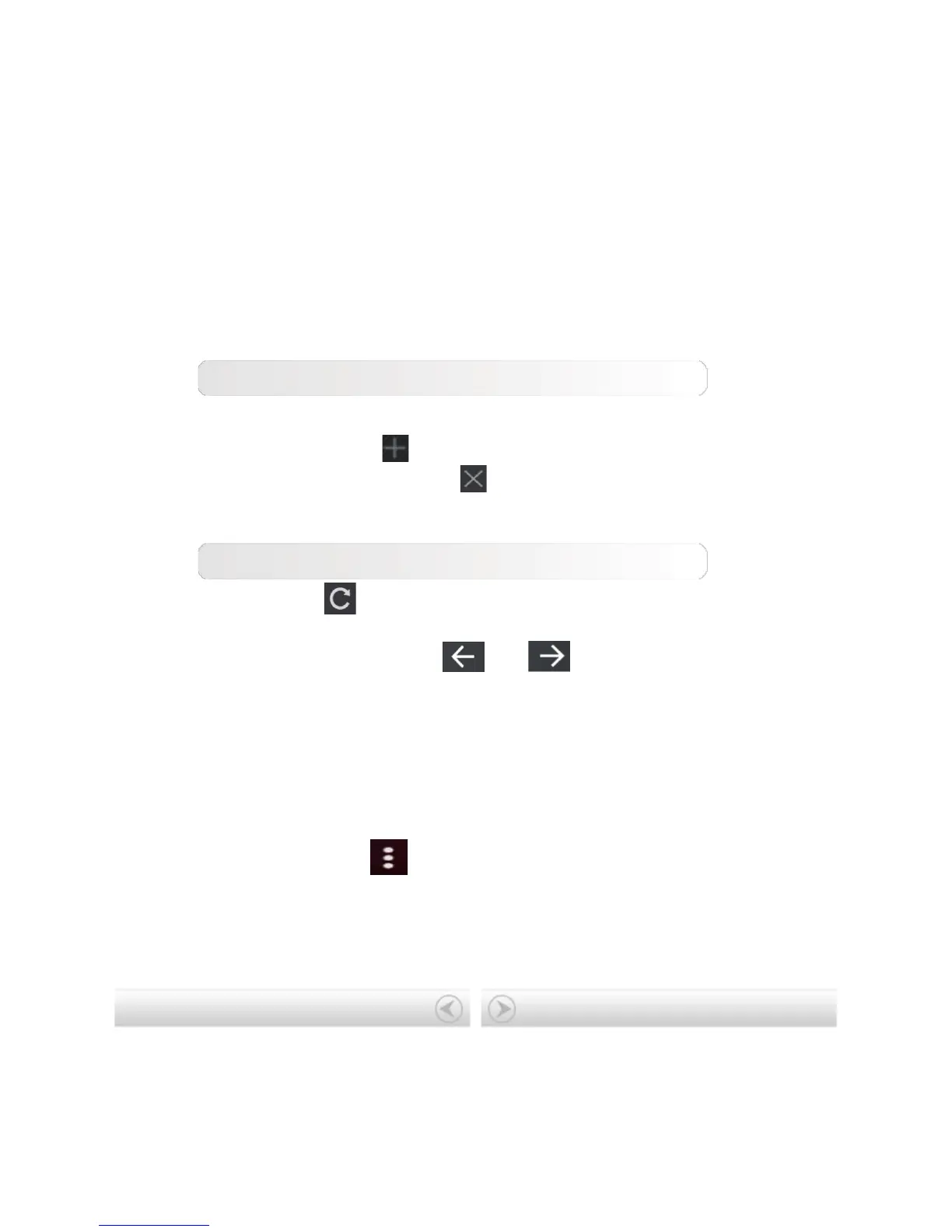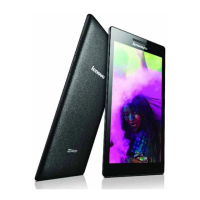bookmark to open a pop-up window. From the window, you can
open, edit, copy, share or delete the selected website, create a
shortcut for it, set it as your homepage or perform other operations.
HISTORY:
Displays a list of all the web pages you have visited recently.
SAVED PAGES:
Displays a list of all the web pages you have saved for offline reading.
Tabbed browsing
You can open several web pages in the same window to multiply your
web surfing fun. Tap to open a new tab. To switch to another
web page, just tap its tab. Tap on the tab to close it.
Additional functions
Refresh:
Tap to manually refresh a web page.
Backwards/Forwards: Tap
or to return to the
previous page or to go to the next page.
Select text: Select text in the current page for copying, sharing,
finding and web searching.
More options: Tap
to display an option list. These options
include Bookmarks/History, Downloads/Files, My Videos, Scan QR
Code, Share, Find in page, Request Desktop sites, Settings, Exit.
Chapter 01: Lenovo TAB 2 A7
Overview
Chapter 03: Applications
