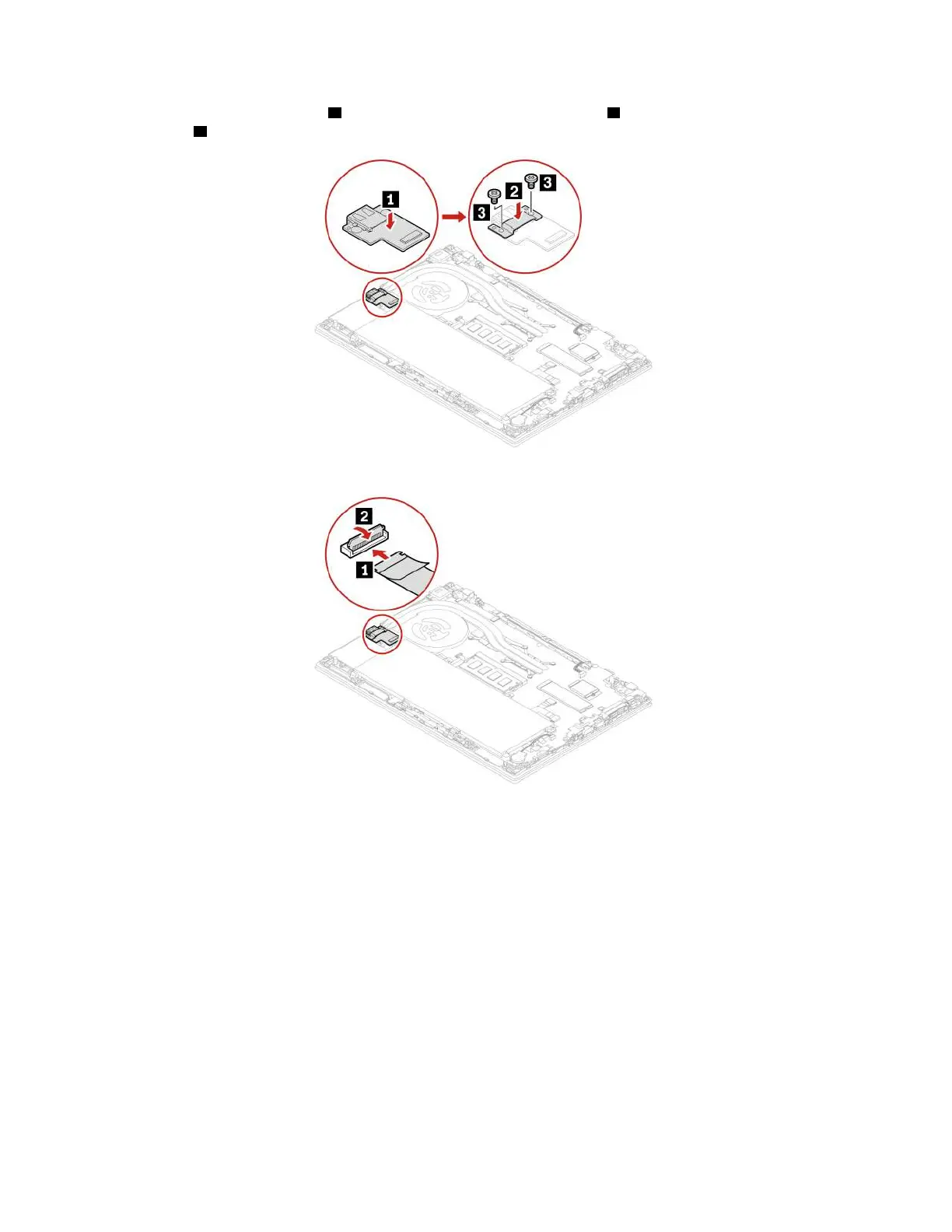7. Install the new board in place 1 . Then, place the bracket on the board 2 and install the screws to secure
the board
3 .
8. Attach the connector of the board.
9. Reinstall the base cover assembly and the nano-SIM-card tray.
10. Connect the ac power adapter and all disconnected cables to the computer.
78
T14 Gen 1, T15 Gen 1, P14s Gen 1, and P15s Gen 1 User Guide
