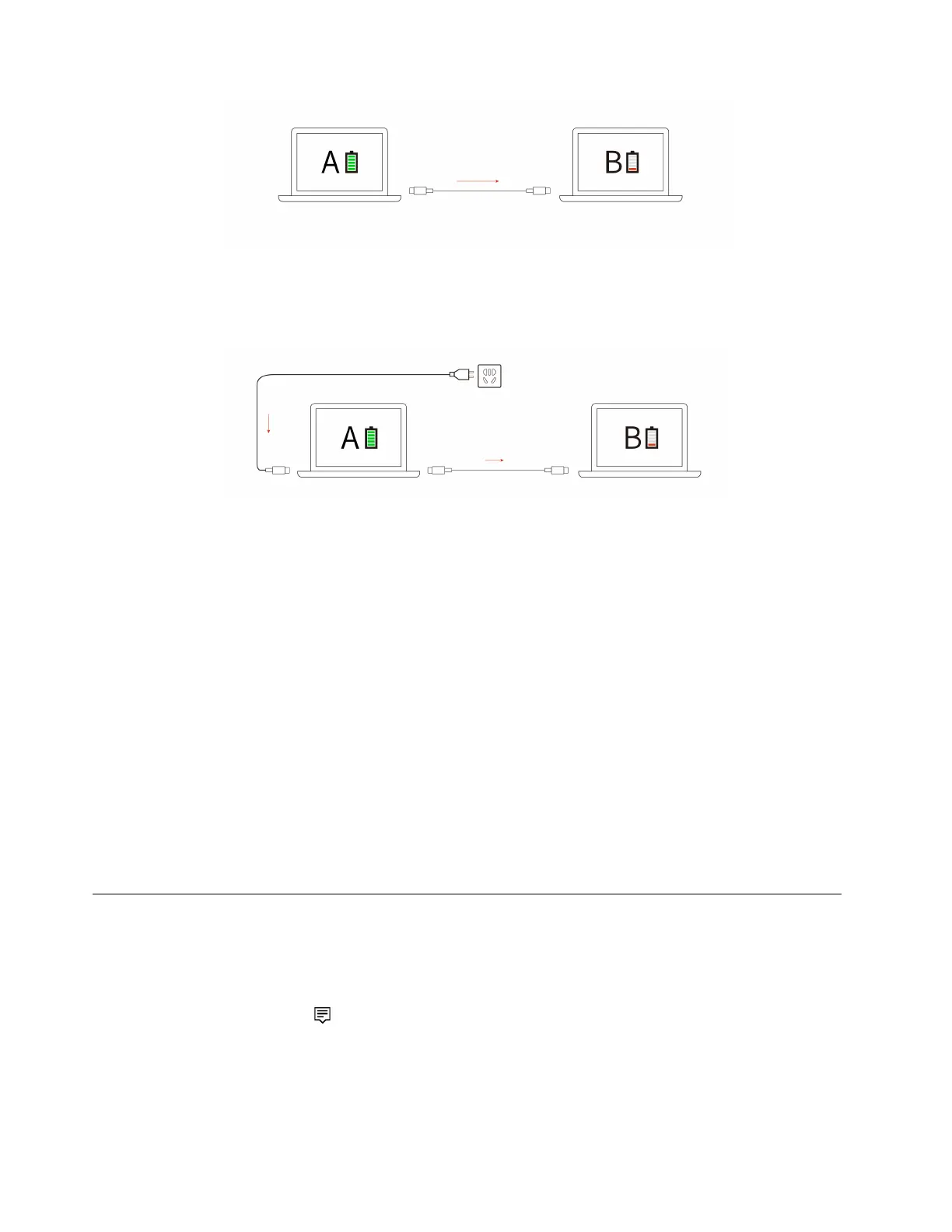Note: The remaining battery power of computer A should be at least 30% and be 3% higher than that of
computer B.
• When ac power is available:
Note: The actual charging speed of your computer depends on many factors, such as the remaining battery
power of the computers, the wattage of the ac power adapter, and whether you are using the computers.
Change the power settings
For ENERGY STAR
®
compliant computers, the following power plan takes effect when your computer has
been idle for a specified duration:
• Turn off the display: After 10 minutes
• Put the computer to sleep: After 10 minutes
To reset the power plan:
1. Right-click the battery status icon and select Power Options.
2. Choose or customize a power plan of your preference.
To reset the power button function:
1. Right-click the battery status icon and select Power Options ➙ Change what the power buttons do.
2. Change the settings as you prefer.
Set up a Bluetooth connection
You can connect all types of Bluetooth-enabled devices to your computer, such as a keyboard, a mouse, a
smartphone, or speakers. To ensure successful connection, place the devices at most 10 meters (33 feet)
from the computer.
1. Click the action center icon
in the Windows notification area, and enable the Bluetooth feature.
2. Right-click the Bluetooth icon.
3. Select Go To Settings ➙ Add Bluetooth or other device ➙ Bluetooth.
4. Select a Bluetooth device, and then follow the on-screen instructions.
20
X1 Nano Gen 1 User Guide
