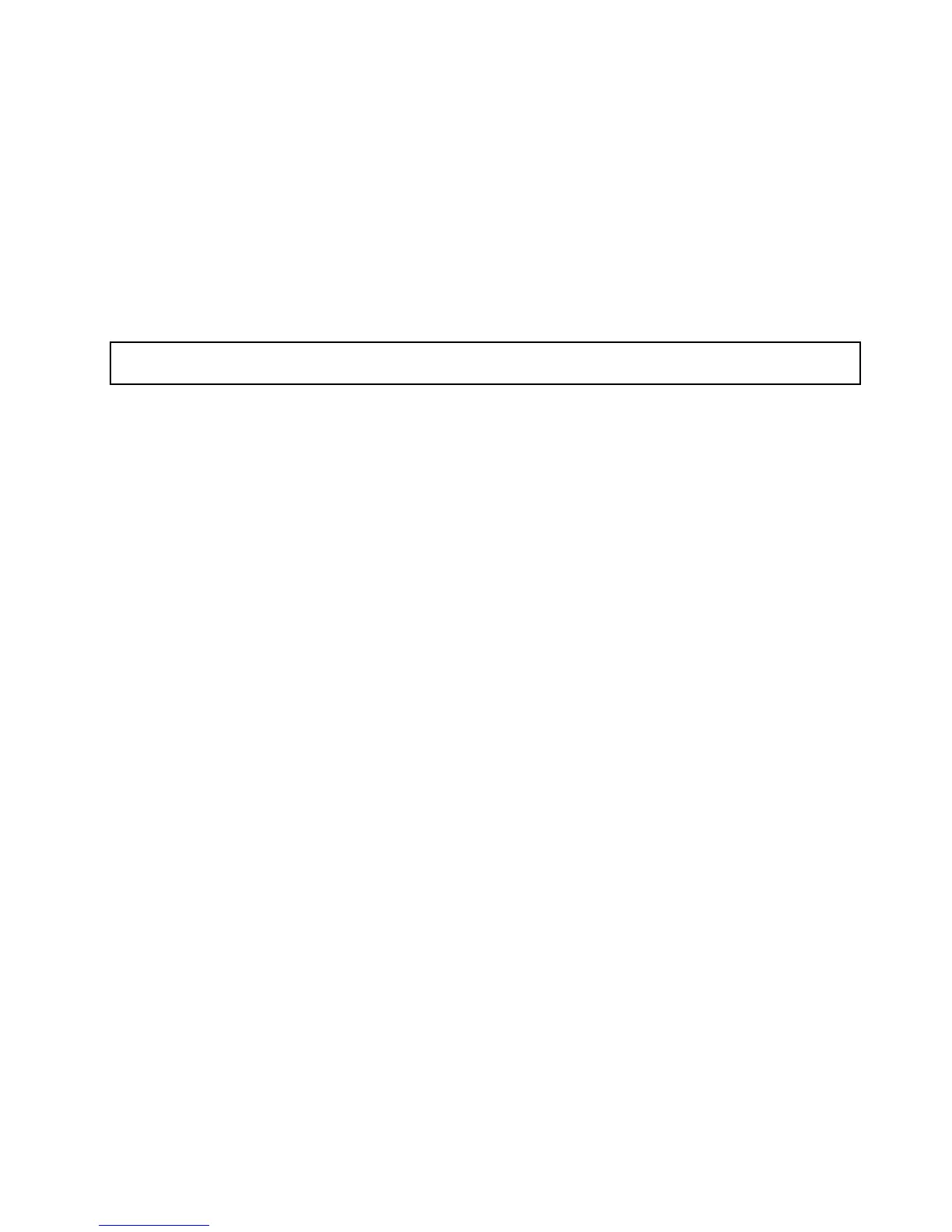•Ifyouareinstallinganopticaldrive,savetheremovedEMI-protectiveshieldfromthechassisand
plasticshieldfromthefrontbezelintheeventthatyoulaterremovethedriveandneedtheshieldsto
coverthedrivebay.
•Ifyouarereplacinganopticaldriveandareinstructedtoreturntheoldopticaldrive,followall
packaginginstructionsanduseanypackagingmaterialsthataresuppliedtoyouforshipping.
Whattodonext:
•Toworkwithanotherpieceofhardware,gototheappropriatesection.
•Tocompletetheinstallationorreplacement,goto“Completingthepartsreplacement”onpage162
.
Installingorreplacingahot-swapharddiskdrive
Attention:Donotopenyourserverorattemptanyrepairbeforereadingandunderstandingthe“Safetyinformation”
onpageiiiand“Guidelines”onpage83.
Thistopicprovidesinstructionsonhowtoinstallorreplaceahot-swapharddiskdrive.
Thistopicappliesonlytoservermodelsthathavehot-swapharddiskdrive(s)installed.See“Features”on
page7formoreinformationaboutthesupportedhot-swapharddiskdrives.
ForalistoftheThinkServerharddiskdriveoptions,gotohttp://www.lenovo.com/thinkserver.Clickthe
ProductstabandthenclickOptions➙ThinkServerHardDrivestoviewtheinformation.
Youcaninstallorreplaceahot-swapharddiskdrivewithoutturningofftheserver,whichhelpsyouavoid
signicantinterruptiontotheoperationofthesystem.
TheEMIintegrityandcoolingoftheserverareprotectedbyhavingalldrivebayscoveredoroccupied.The
numberoftheinstalledharddiskdrivesinyourservervariesdependingontheservermodel.Thevacant
baysareeithercoveredbyanEMI-protectivepaneloroccupiedbydummyharddiskdrivetrays.Whenyou
installahot-swapharddiskdrive,savetheremoveddummyharddiskdrivetrayfromthedrivebayinthe
eventthatyoulaterremovethehot-swapharddiskdriveandneedthedummytraytocovertheplace.
Attention:AnunoccupieddrivebaywithoutanyotherprotectionmightimpacttheEMIintegrityandcooling
oftheserver,whichmightresultinoverheatingorcomponentdamage.TomaintaintheEMIintegrityand
coolingoftheserver,installanewhot-swapharddiskdriveassoonasyouremovethefailingoneor
thedummytray.
Beforeyoubegin,considerthefollowingharddiskdriveinstallationrules:
•Followtheorderoftheharddiskdrivebayswheninstallingaharddiskdrive.See“Servercomponents”
onpage25tolocatetheharddiskdrivebaysinyourserver.
•ForRAIDconguration,theharddiskdrivesmustbethesametypewiththesamecapacityiftheyare
withinasingleRAIDarray.Formoreinformation,see“ConguringRAID”onpage71
.
•Forharddiskdriveswithdifferentcapacities,installtheharddiskdrivewiththelowestcapacityrst.
Beforeyoubegin,printalltherelatedinstructionsorensurethatyoucanviewthePDFversiononanother
computerforreference.
Notes:
1.Dependingonthemodel,yourservermightcomewith3.5-inchhot-swapharddiskdrive(s)or2.5-inch
hot-swapharddiskdrive(s).Theillustrationsinthistopicarebasedonservermodelswithfour3.5-inch
hot-swapSATAorSASharddiskdrives.Forothermodels,thereplacementprocedureisthesame.
2.Dependingonthemodel,yourservermightlookslightlydifferentfromtheillustrationsinthistopic.
Chapter6.Installing,removing,orreplacinghardware119
