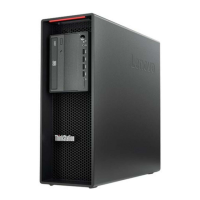Do you have a question about the Lenovo ThinkStation P500 and is the answer not in the manual?
| Power supply | 490 W |
|---|---|
| Power supply input voltage | 100 - 240 V |
| Power supply input frequency | 50 - 60 Hz |
| HDD speed | 7200 RPM |
| RAID levels | 0, 1, 5, 10 |
| SSD capacity | The Solid State Drive's storage capacity in Gigabytes. |
| Storage media | SSD |
| Optical drive type | DVD±RW |
| Card reader integrated | Yes |
| Total storage capacity | 512 GB |
| Number of SSDs installed | 1 |
| Memory slots | 8x DIMM |
| Internal memory | 8 GB |
| Memory channels | Quad-channel |
| Memory clock speed | 2133 MHz |
| Internal memory type | DDR4-SDRAM |
| Maximum internal memory | 128 GB |
| Memory layout (slots x size) | 1 x 8 GB |
| Tcase | 66.7 °C |
| Bus type | QPI |
| Stepping | R2 |
| FSB Parity | No |
| Processor cache | 15 MB |
| Processor cores | 6 |
| Processor model | E5-1650V3 |
| System bus rate | 0 GT/s |
| Processor series | Intel Xeon E5-1600 v3 |
| Processor socket | LGA 2011-v3 |
| Processor threads | 12 |
| Processor codename | Haswell |
| Processor frequency | 3.5 GHz |
| Processor cache type | Smart Cache |
| Processor lithography | 22 nm |
| Processor manufacturer | Intel |
| Processor front side bus | - MHz |
| PCI Express slots version | 3.0 |
| Processor boost frequency | 3.8 GHz |
| Processor operating modes | 32-bit, 64-bit |
| PCI Express configurations | 1x4, 1x8, 1x16 |
| Thermal Design Power (TDP) | 140 W |
| Maximum number of PCI Express lanes | 40 |
| Memory clock speeds supported by processor | 1333, 1600, 1866, 2133 MHz |
| Memory bandwidth supported by processor (max) | 68 GB/s |
| Maximum internal memory supported by processor | 768 GB |
| PCI Express x16 slots | 2 |
| Chassis type | Tower |
| Product color | Black |
| Placement supported | Vertical |
| Cable lock slot type | Kensington |
| Number of 3.5\" bays | 4 |
| Audio system | Realtek ALC66 |
| Product type | Workstation |
| Motherboard chipset | Intel® C612 |
| Scalability | 1S |
| Processor code | SR20J |
| Processor ARK ID | 82765 |
| Intel TSX-NI version | 0.00 |
| Processor package size | 52.5 x 45.0 mm |
| Supported instruction sets | AVX 2.0 |
| Intel Identity Protection Technology version | 1.00 |
| Discrete graphics card model | - |
| On-board graphics card model | Not available |
| Recovery operating system | Windows 8.1 Pro |
| Operating system installed | Windows 7 Professional |
| Operating system architecture | 64-bit |
| Cabling technology | 10/100/1000Base-T(X) |
| Ethernet LAN data rates | 10, 100, 1000 Mbit/s |
| Storage temperature (T-T) | -10 - 60 °C |
| Operating temperature (T-T) | 10 - 35 °C |
| Storage relative humidity (H-H) | 10 - 90 % |
| Operating relative humidity (H-H) | 10 - 80 % |
| USB 2.0 ports quantity | USB 2.0 ports have a data transmission speed of 480 Mbps, and are backwards compatible with USB 1.1 ports. You can connect all kinds of peripheral devices to them. |
| USB 3.2 Gen 1 (3.1 Gen 1) Type-A ports quantity | 8 |
| USB 3.2 Gen 2 (3.1 Gen 2) Type-A ports quantity | 0 |
| Sustainability certificates | EPEAT Gold, ENERGY STAR |
| Depth | 470 mm |
|---|---|
| Width | 175 mm |
| Height | 440 mm |
| Weight | 22200 g |
Explains the location of internal computer components like fans, memory, and power supply.
Details on built-in security features like Computrace Agent, cover presence switch, and TPM.
Using BIOS passwords, Windows accounts, and fingerprint authentication for system access.
How to start, view, and change system configuration settings using the BIOS Setup Utility.
Setting, changing, and erasing BIOS passwords (Power-on, Administrator, Hard Disk).
Procedures for updating, recovering, and managing BIOS levels for system stability.
Essential tips for cleaning the computer, keyboard, mouse, and display for optimal performance.
Initial checks and procedures for diagnosing common computer hardware and software issues.
Information on using the Lenovo Solution Center and hardware diagnostics for problem identification.
Procedures for creating recovery media, backups, and performing recovery operations for Windows 7.
Steps for refreshing, resetting, or recovering Windows 8.1 if it fails to start.
Methods for using Windows settings, System Restore, or File History to recover Windows 10.
How to create and use rescue media for system recovery when the OS is inaccessible.
Guidance on resolving common issues encountered during the recovery process.
Precautions to prevent static electricity damage when handling computer components.
Instructions on how to safely remove the computer cover to access internal components.
Information on obtaining help, calling for service, and using diagnostic programs.