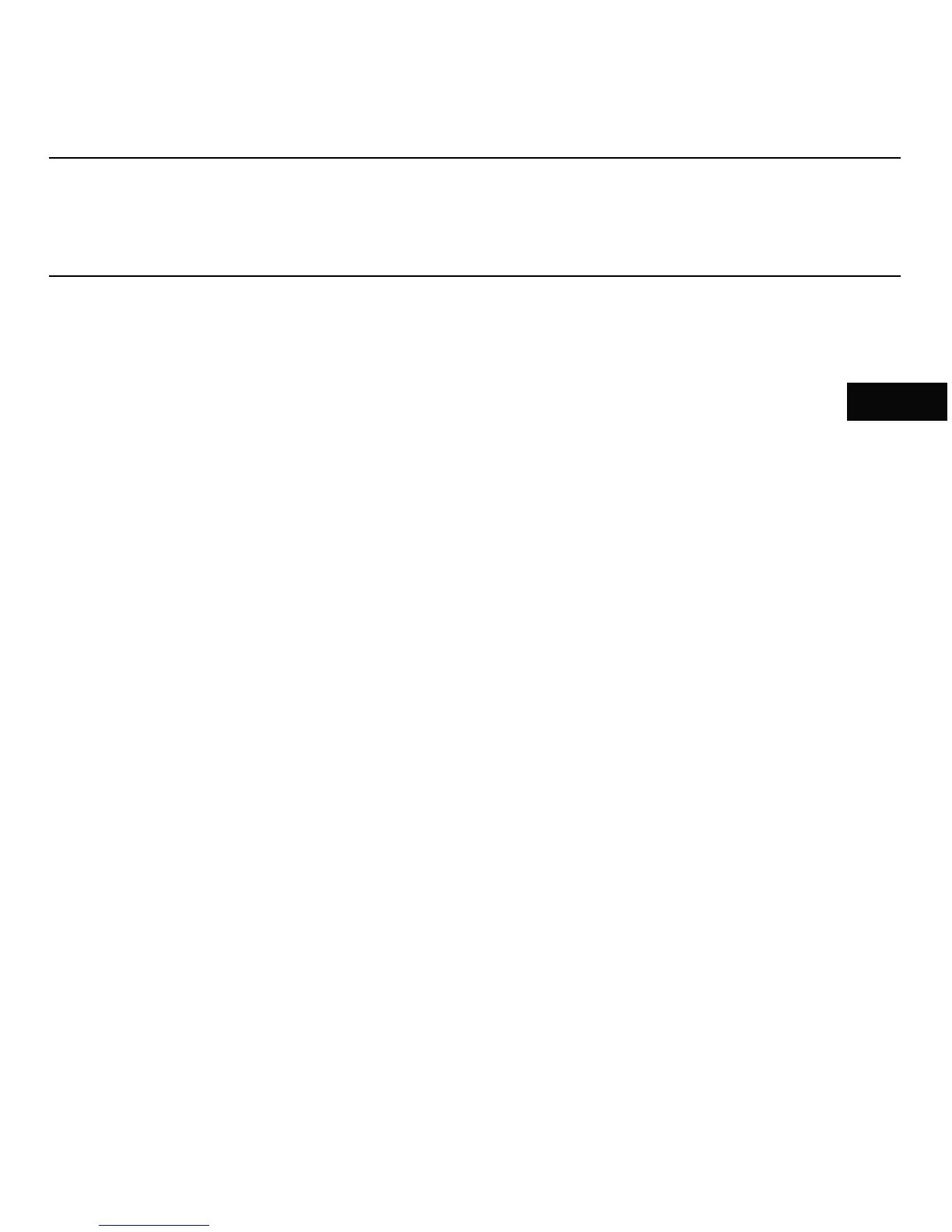1
English
Safety information
Before using the product, be sure to read the safety documentation that comes with the product.
Introduction
Lenovo
®
Y Gaming Precision Mouse (hereafter called mouse) can be connected to any Universal
Serial Bus (USB) connector on your computer. With multiple buttons and indicators, the mouse
provides you with a swift and smooth gaming experience.
The mouse is supported on the following operating systems:
Microsoft
®
Windows
®
7 (32-bit or 64-bit)
Microsoft Windows 8 (32-bit or 64-bit)
Microsoft Windows 8.1 (32-bit or 64-bit)
The mouse package includes the following:
Mouse
Warranty poster
Quick start guide
Four 5-g (0.01-lb) weight stac
ks
Laser Safety Information
