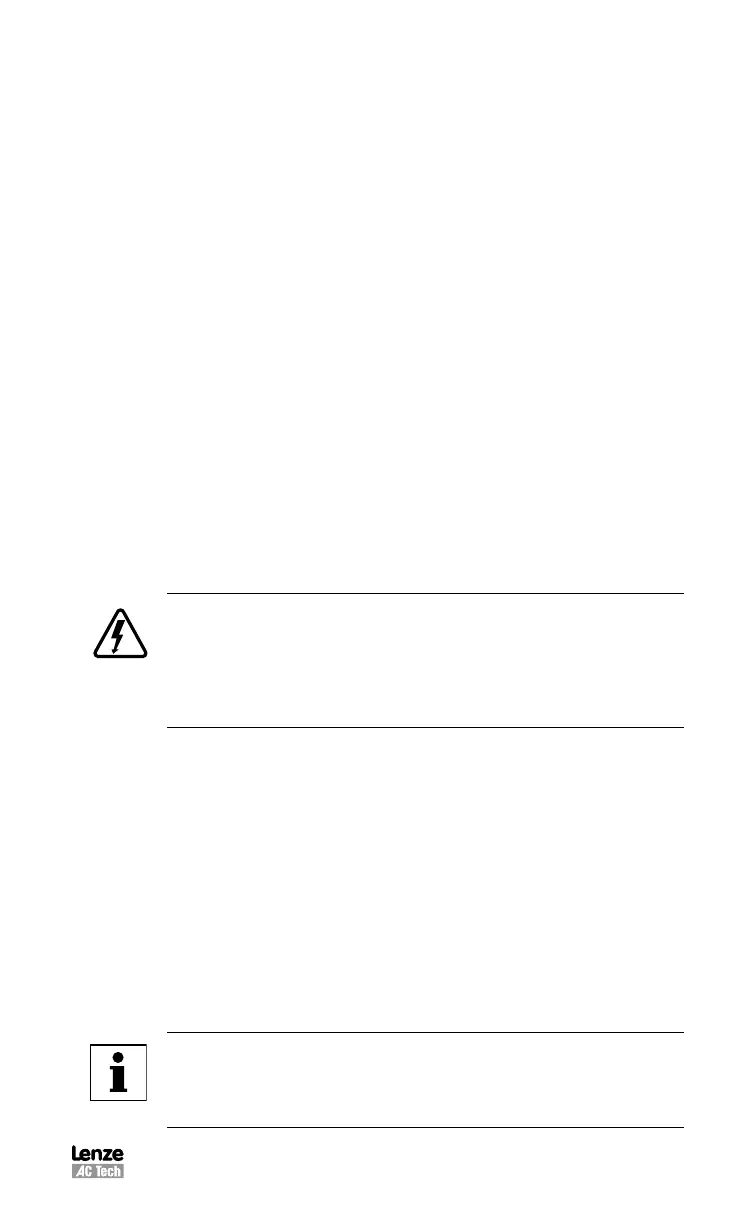S94P01C -e1
55
7.3.2 Fault Event
When drive encounters any fault, the following events occur:
• Drive is disabled
• Internal status is set to “Fault”
• Fault number is logged in the drive’s internal memory for later interrogation
• Digital output(s), if configured for “Run Time Fault”, are asserted
• Digital output(s), if configured for READY, are de asserted
• If the display is in the default status mode, the LEDs display F_XX where XX is
current fault code.
• “Enable” LED turns OFF
7.3.3 Fault Reset
Fault reset is accomplished by disabling or re-enabling the drive depending on the
setting of the “Reset option” parameter (section 6.3.10).
8 Operation
This section offers guidance on configuring the PositionServo drive for operations in
torque, velocity or position modes without requiring a user program. To use advanced
programming features of PositionServo please perform all steps below and then
refer to the PositionServo Programming Manual for details on how to write motion
programs.
8.1 Minimum Connections
For the most basic operation, connect the PositionServo to mains (line) power at
terminal P1, the servomotor power at P7 and the motor feedback as appropriate.
DANGER!
Hazard of electrical shock! Circuit potentials are up to 480 VAC above
earth ground. Avoid direct contact with the printed circuit board or
with circuit elements to prevent the risk of serious injury or fatality.
Disconnect incoming power and wait at least 60 seconds before
servicing drive. Capacitors retain charge after power is removed.
As a minimum these connections must be made:
• Connect an Ethernet crossover cable between PositionServo’s P2 and your PC’s
Ethernet port. A straight patch cable can be used if using a hub or switch.
• Connect mains power to terminal P1. Mains power must be as defined on the
drive’s data label (see section 2.1).
• When connecting to an encoder-based drive, take the encoder feedback cable
and connect it to the15 pin D-sub connector located at P4. When connecting to a
resolver-based drive, take the resolver feedback cable and connect it to the 9 pin
D-sub connector located at P4.
• Connect motor windings U, V, W (sometimes called R, S, T) to terminal P7
according to Section 5.1.1. Make sure that motor cable shield is connected as
described in section 4.2.
• Provide an Enable switch according to Section 8.5.
• Perform drive configuration as described in the next section.
Note
When using an encoder-based drive and operating with a resolver
option module as the primary feedback, a second encoder can be
connected to P4.
