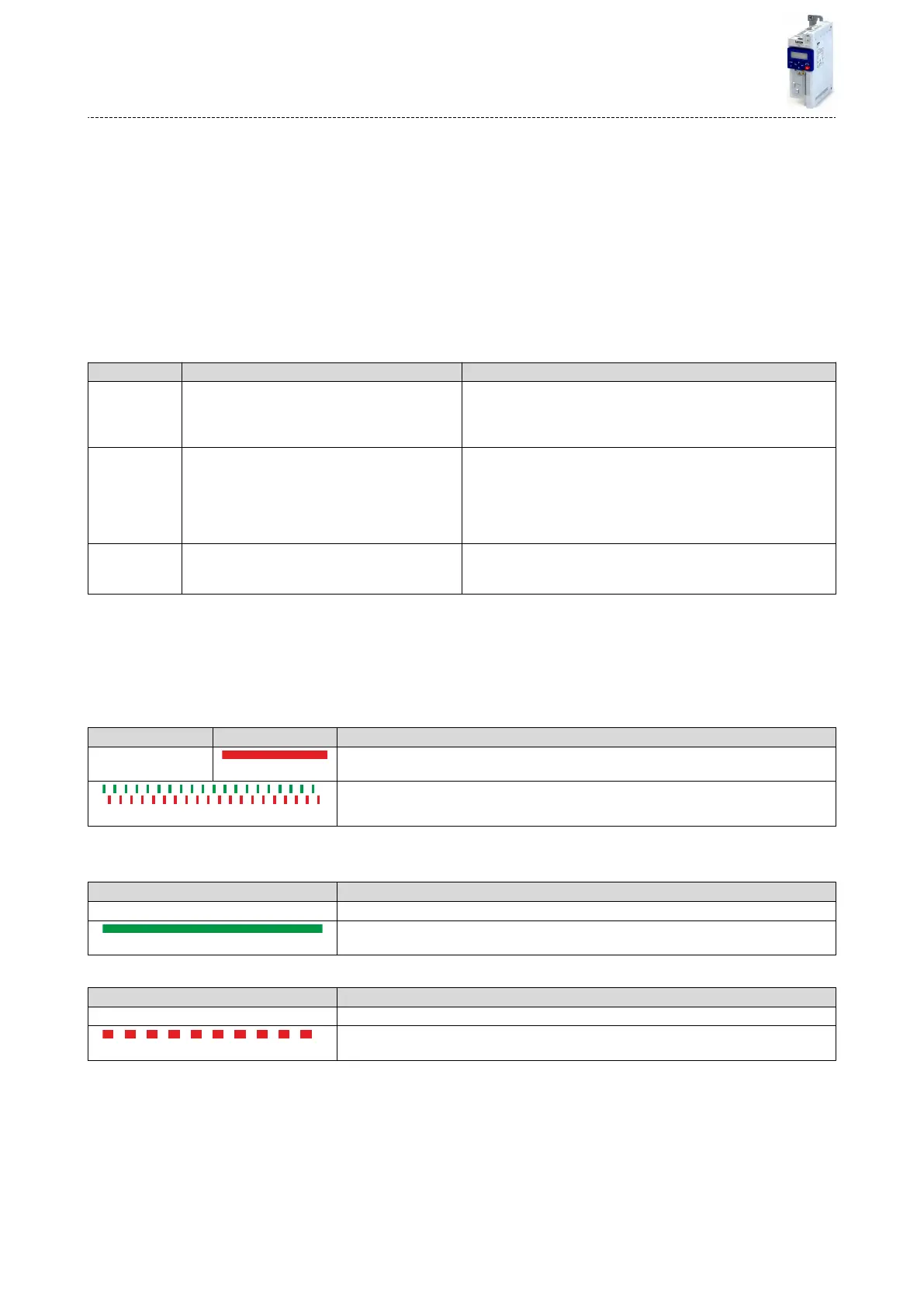Variable mapping
•
Via 0x232B:001 ... 0x232B:024 (P530.01 ... 24), 24 registers can be mapped to parameters
of the inverter.
Format: 0xiiiiss00 (iiii = index hexadecimal, ss = subindex hexadecimal)
•
The display of the internal Modbus register numbers in 0x232C:001 ... 0x232C:024
(P531.01 ... 24) is generated automacally. Since 32-bit parameters require two registers,
there is no 1:1 assignment.
•
For the mappable registers, a CRC (Cyclic Redundancy Check) is executed. The checksum
determined is displayed in 0x232D (P532.00). The user can read this "validaon code" and
use it for comparison in the Modbus master. In this way it can be checked whether the
inverter currently queried is congured correctly for the respecve applicaon.
Parameter Name / value range / [default seng] Info
0x232B:001 ...
0x232B:024
(P530.01 ... 24)
Modbus parameter mapping: Parameter 1 ... Parame-
ter 24
(Para. mapping: Parameter 1 ... Parameter 24)
0x00000000 ... [0x00000000] ... 0xFFFFFF00
Mapping entries for Modbus register 40103 ... 40149.
•
Format: 0xiiiiss00 (iiii = index, ss = subindex)
0x232C:001 ...
0x232C:024
(P531.01 ... 24)
Modbus register assignment: Register 1 ... Register 24
(Reg. assigned: Register 1 ... Register 24)
•
Read only
Display of the internal Modbus register number starng from which the
parameter mapped in 0x232B:001 ... 0x232B:024 (P530.01 ... 24) is
stored.
•
For the rst parameter mapped, always 2500.
•
From the second parameter mapped, 2500 + oset. The oset results
from the data types of the previously mapped parameters.
0x232D
(P532.00)
Modbus vericaon code
(Vericaoncode)
•
Read only
9.5.9 LED status displays
Informaon on the Modbus status can be obtained quickly via the "BUS RDY" and "BUS ERR"
LED displays on the front of the inverter.
The meaning can be seen from the tables below.
Inverter not acve on the Modbus bus (yet)
LED "BUS RDY" LED "BUS ERR" Meaning
o on
Internal error
Both LEDs are ickering alternately
Automac detecon of baud rate and data format acve.
Inverter acve on the Modbus
The green "BUS RDY" LED indicates the communicaon status:
LED "BUS RDY" Communicaon status
o No recepon / no transmission
on
Recepon / transmission acve
The red "BUS ERR" LED indicates an error:
LED "BUS ERR" Fault
o No fault
blinking
Communicaon error
Conguring the network
Modbus RTU
LED status displays
234
