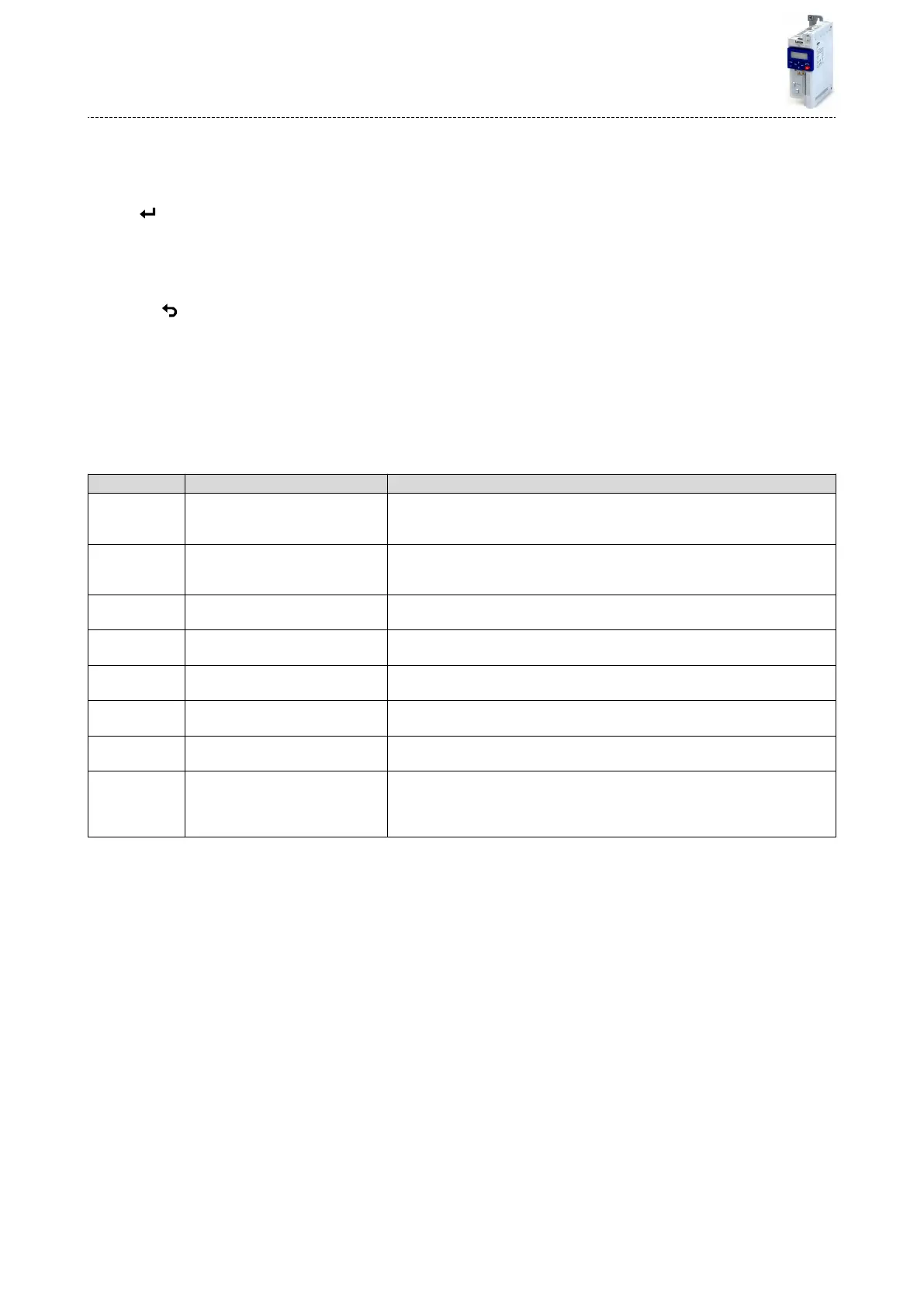15.1.2 Keypad parameterisaon mode
In the parameterisaon mode of the keypad you can have actual values of the inverter dis-
played for purposes of diagnoscs and change sengs of the inverter.
Use the to change from operang mode to the parameterisaon mode.
•
If a write access protecon is acve for the inverter, the keypad automacally displays a
log-in when changing to the parameterisaon mode. You can either skip the log-in and
thus keep the access protecon acve or remove it temporarily by entering a valid PIN.
4Write access protecon ^ 278
•
Use the to return to the operang mode.
15.1.2.1 Parameter groups
In order to provide for quick access, all parameters of the inverter are divided into dierent
groups according to their funcon.
•
Group 0 contains the congurable "Favorites". In the default seng these are the most
common parameters for the soluon of typical applicaons. 4Favorites ^ 287
•
Based on the hundreds digit of the display code (Pxxx) you can quickly see in which group
the parameter is to be found on the keypad:
Parameter Group/name Descripon
P1xx Group 1 - Diagnoscs Diagnosc/display parameters for displaying device-internal process factors, current
actual values, and status messages.
4Diagnoscs parameter ^ 68
P2xx Group 2 - Basic seng Seng of the mains voltage, selecon of the control and setpoint source, starng and
stopping performance, frequency limits and ramp mes.
4Basic seng ^ 94
P3xx Group 3 - Motor control Conguraon of the motor and motor control
4Motor control ^ 113
P4xx Group 4 - I/O seng Funcon assignment and conguraon of the inputs and outputs
4Flexible I/O conguraon ^ 344
P5xx Group 5 - Network seng Conguraon of the network (if available)
4Conguring the network ^ 172
P6xx Group 6 - Process controller Conguraon of the process controller
4Conguring the process controller ^ 238
P7xx Group 7 - Addional funcons Parameterisable addional funcons
4Addional funcons ^ 248
P8xx Group 8 - Sequencer The "sequencer" funcon serves to dene a programmed sequence of speed setpoints,
PID setpoints or torque setpoints for the motor control. Switching to the next setpoint
can be executed in a me-based or event-based manner.
4Sequencer ^ 325
Appendix
Operate and parameterise the inverter with keypad
Keypad parameterisaon mode
434
