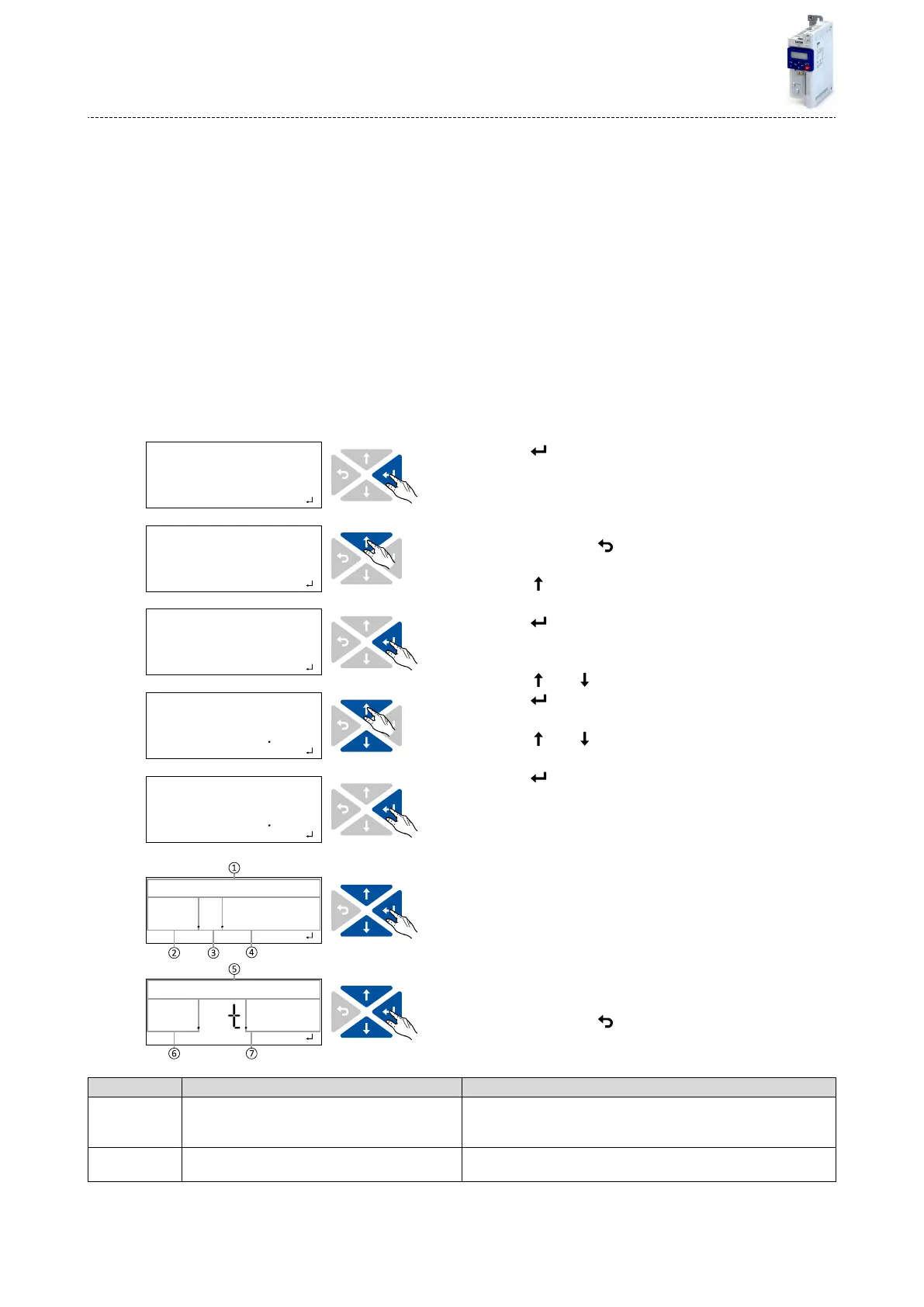6.2.2 Error history buer
For purposes of diagnoscs, the error history buer contains the last 32 error and warning
messages of the inverter, which have occurred during operaon. The error history buer can
be read out using the keypad via P155.00 and provides a limited view on the logbook.
Details
•
For each event that is recorded, the error history buer contains the message text, the
error code, the me of occurrence as well as a counter for successive, idencal events. If
an event that has already been recorded occurs repeatedly, only the counter is incremen-
ted.
•
The error history buer can be reset by the user. In order to prevent the buer from being
reset by the user, this funcon can be protected by means of a password.
•
Observe that the error history buer only presents a snapshot at the me the data are
read out. If a new event occurs, the error history buer must be read out again via P155.00
so that the new event becomes visible.
Accessing the error history buer with the keypad
MAN
AUTO SET
LOC REM
MAN AUTO SETLOC REM
Warn.DC Bus UV
MAN AUTO SETLOC REM
Favorites
MAN AUTO SETLOC REM
Output frequency
1.
2.
3.
4.
5.
6.
VEL:FLEX:AIN1
MAN AUTO SETLOC REM
Error memory
MAN AUTO SETLOC REM
Diagnostics
MAN AUTO SETLOC REM
Time 01d17h04m00s:
0 0 0 S T O P
G R O U P O O
G R O
U
P O 1
O P 1 O O O O
O P 1 5 5 O O
O 1 W 3 2 2 1
O 1 C O O 1
1.Use the key in the operang mode to navigate to the
parameterisaon mode one level below.
You are now in the group level. All parameters of the
inverter are divided into dierent groups according to
their funcon.
Note: By using the key you can navigate one level
upwards again anyme.
2.Use the navigaon key to select group 1 ("Diagnos-
cs").
3.Use the key to navigate to one level below.
You are now in the parameter level of the group selec-
ted.
4.Use the and select the P155.00 parameter.
5.Use the key to navigate to one level below.
You are now in the error history buer.
6.Use the and navigaon keys you can now scroll
through the error history buer entries.
Use the key, you can switch over the display.
Informaon displayed (page 1):
①
Message text
②
No. of the entry (01 = latest event)
③
Response (W = warning, T = trouble, F = fault)
④
Error code
Informaon displayed (page 2):
⑤
Time of occurrence
⑥
No. of the entry (01 = latest event)
⑦
Counter for successive, idencal events
Note: By using the key you can exit the error history
buer again.
Parameter Name / value range / [default seng] Info
0x2006:000
(P155.00)
Error history buer: Keypad display
(Fault memory: Error memory)
•
Read only
Display of the error history buer on the keypad.
0x2006:001 Error history buer: Maximum number of messages
•
Read only
Display of the maximum number of messages which can be stored in the
history buer (from subindex 6).
Diagnoscs and fault eliminaon
Diagnoscs parameter
Error history buer
70
