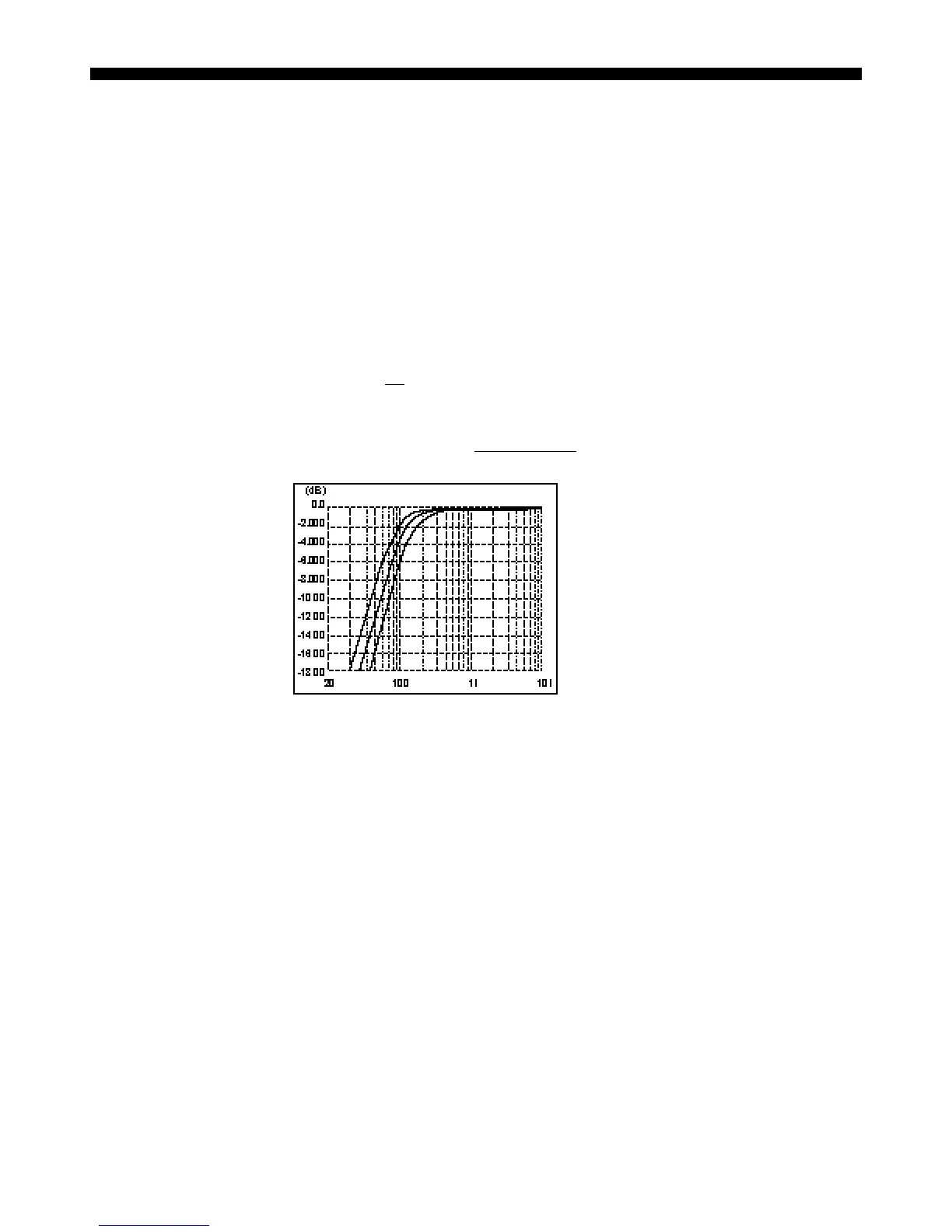5. An ON setting has been added to the COMPRESSION parameter in all Dolby Digital Effects. When ON is selected,
compression is set to maximum at all times — independent of the volume control setting.
6. Please note that the Time Alignment value for the subwoofer is only effective when it is handling a discrete signal (i.e.
AC-3). Otherwise, it defaults to the setting for the main left and right. This would suggest placing the subwoofer the same
distance from the listener as the main left and right speakers. Proper subwoofer placement may require some experimentation
to find the location that sounds best.
7. In the Owner's Manual, please note the following changes:
Page 12 The "You Are Here" mode sets Zone 2 Voume to -20dB.
The Record Zone 2 input assignment will not be changed.
Pages 17-19 Confirmation messages are not displayed when assigning or de-assigning an input for the RECORD/ZONE2
outputs. The red front panel LEDs, however, will light to confirm your selection.
Page 27 Under Center, the available crossover points are: 80, 100 and 120 Hz. The graph should appear as shown
below and shows frequencies rolled off at 12dB per octave, not 6dB as stated in the caption.
Page 28 The selections for setting of the high pass filter for the rear outputs described under Rears should be Off, 80,
100 or 120Hz.
8. Specifications for the DC-1 rear panel PWR CTL output:
Minimum Maximum Maximum
Output Output Current Out
12 volts (default) 11.5 volts 15.3 volts 140mA
5 volts 3.3 volts 5.1 volts 200mA
Lexicon Inc. • 3 Oak Park • Bedford MA 01730-1441 USA • Tel: (781) 280-0300 • Fax: (781) 280-0490
DC-1 Customer Software Release Notice