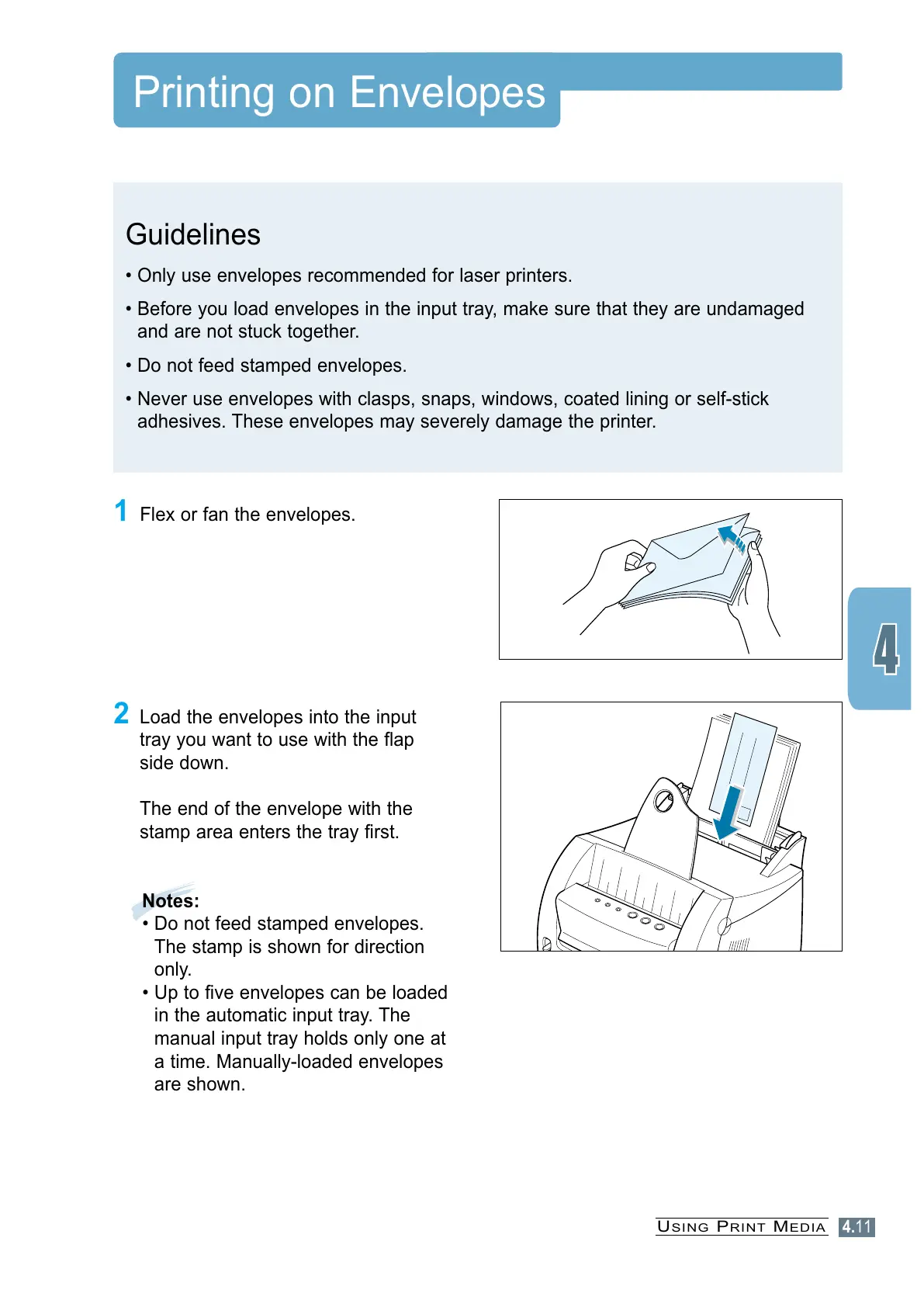2 Load the envelopes into the input
tray you want to use with the flap
side down.
The end of the envelope with the
stamp area enters the tray first.
Notes:
• Do not feed stamped envelopes.
The stamp is shown for direction
only.
• Up to five envelopes can be loaded
in the automatic input tray. The
manual input tray holds only one at
a time. Manually-loaded envelopes
are shown.
Printing on Envelopes
Guidelines
• Only use envelopes recommended for laser printers.
• Before you load envelopes in the input tray, make sure that they are undamaged
and are not stuck together.
• Do not feed stamped envelopes.
• Never use envelopes with clasps, snaps, windows, coated lining or self-stick
adhesives. These envelopes may severely damage the printer.
1 Flex or fan the envelopes.
4.11
USING PRINT MEDIA
