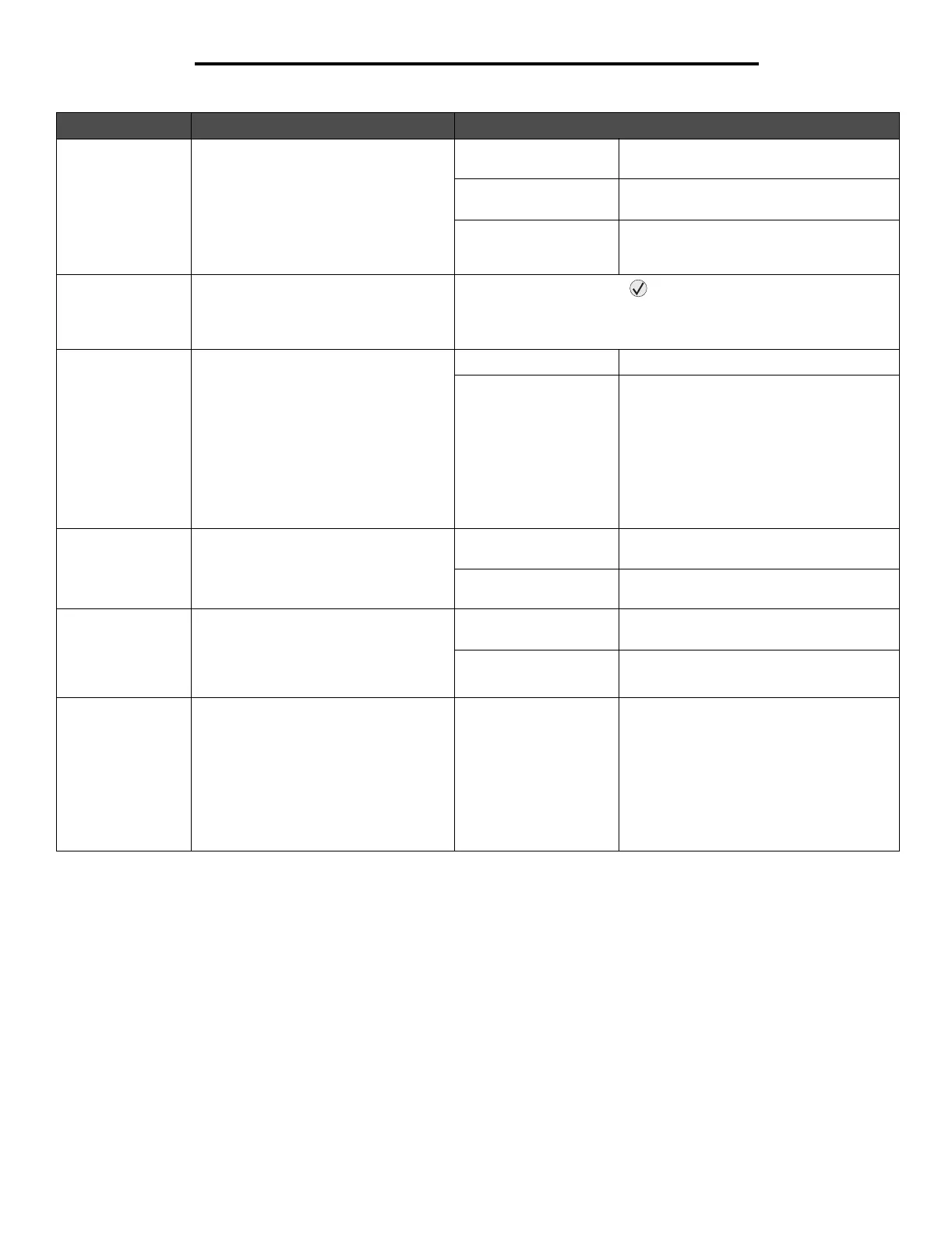15
Using printer menus
Print Fonts Prints a sample of all the fonts available
for the selected printer language
PCL Fonts Prints a sample of all printer fonts available
for PCL emulation
PS Fonts Prints a sample of all printer fonts available
for PostScript emulation
PPDS Fonts Prints a sample of all printer fonts available
for PPDS emulation. This value is only
available if PPDS emulation is active.
Print Directory Prints the contents of the flash memory
card
Note: This option is only available if a
flash memory card is installed.
No value for this. Pressing prints the specified page. After
selecting this item, the page will print and the printer will return to
Ready.
Factory Defaults Returns printer settings to the factory
default values
Do Not Restore* User-defined settings remain.
Restore All menu items are returned to the factory
default values except:
• Display Language
• All settings in the Parallel Menu,
Network Menu, and USB Menu
• Resources residing in flash memory
Note: All downloaded resources (fonts,
macros, and symbol sets) in printer
memory (RAM) are deleted.
Format Flash Formats the flash memory card
Note: This option is only available if a
flash memory card is installed, is not
write protected, and is not defective.
No* No changes are made to the flash memory
card.
Yes Clears the contents of the flash memory
card
Defragment Flash Reclaims any fragmented space on the
flash memory card
Note: This option is only available if a
flash memory card is installed, is not
write protected, and is not defective.
No* No changes are made to the flash memory
card.
Yes Defragments the flash memory card.
Hex Trace Helps isolate the source of a print job
problem
Restore All menu items are returned to the factory
default values except:
• Display Language
• All settings in the Parallel Menu,
Network Menu, and USB Menu
• Resources residing in flash memory
Note: All downloaded resources (fonts,
macros, and symbol sets) in printer
memory (RAM) are deleted.
Menu selection Purpose Values