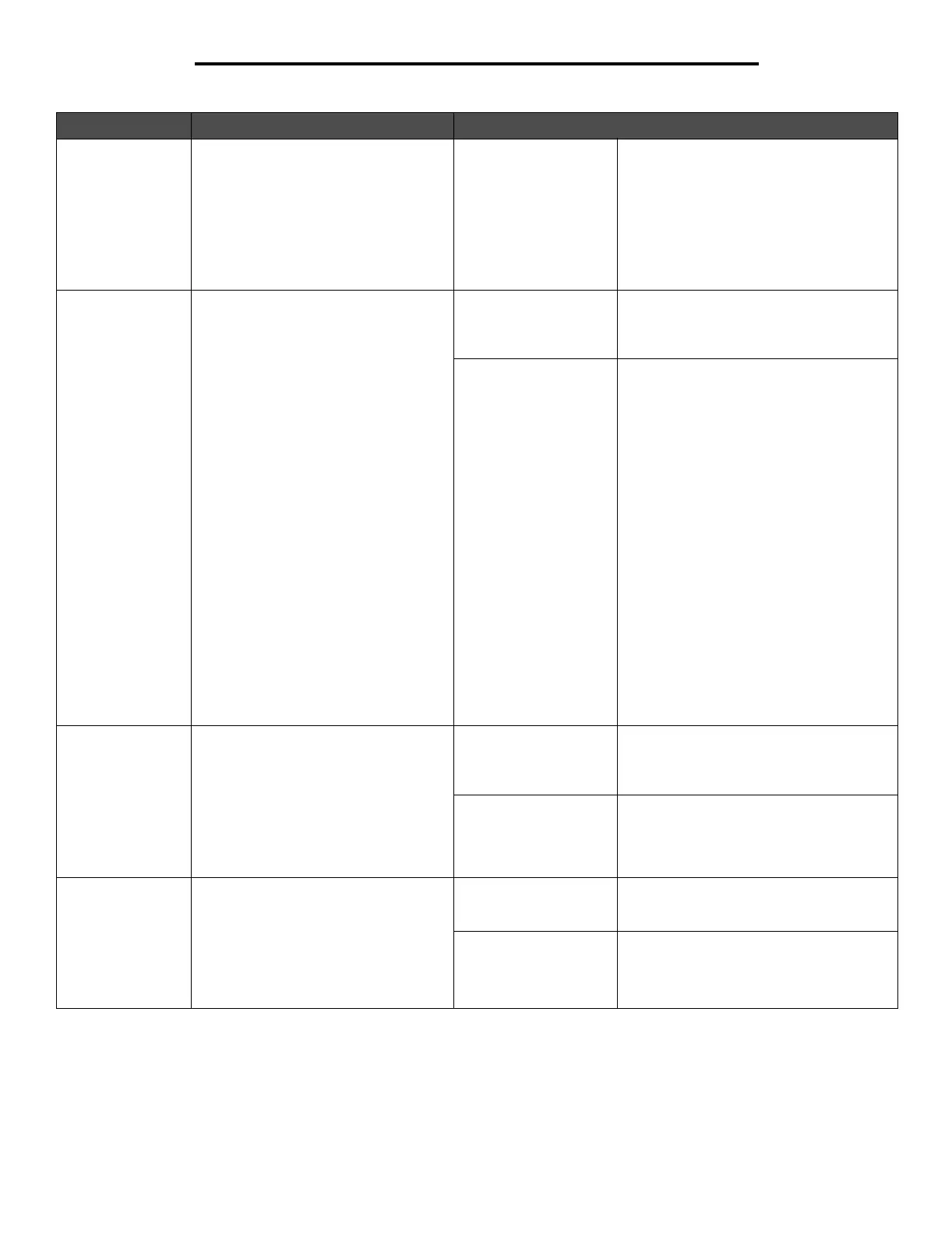17
Using printer menus
Printer Language Specifies the default printer language
used to communicate data from the
computer to the printer
Note: Setting a printer language as the
default does not prevent a program from
sending print jobs that use the other
language.
PCL Emulation*
PS Emulation
PPDS Emulation
PCL emulation—Uses a PCL emulation
interpreter for incoming host
communications.
PostScript emulation—Uses a PS
interpreter for incoming host
communications.
PPDS emulation—Uses a PPDS
interpreter for incoming host
communications.
Power Saver Specifies the amount of time (in
minutes) the printer waits after a job is
printed before it goes into a reduced
power state
Disabled This value does not appear unless Energy
Conserve is set to Off. For more
information, see the User’s Guide on the
Software and Documentation CD.
1...240 Specifies the amount of time after a print
job before the printer goes into Power
Saver mode. (Your printer may not support
the entire range of values.)
The factory default Power Saver setting
depends on your printer model. Print the
menu settings page to determine the
current Power Saver setting. When the
printer is in Power Saver mode, it is still
ready to receive print jobs.
Select 1 to put the printer in Power Saver
mode one minute after it finishes a print
job. This uses much less energy, but
requires more warm-up time for the printer.
Select 1 if your printer shares an electrical
circuit with room lighting and you notice
lights flickering.
Select a high value if your printer is in
constant use. Under most circumstances,
this keeps the printer ready to print with
minimum warm-up time. Select a value
between 1 and 240 minutes if you want a
balance between energy consumption and
a shorter warm-up period.
Resource Save Specifies what the printer does with
downloaded resources, such as fonts
and macros stored in RAM, if the printer
receives a job that requires more
memory than is available.
Off* Printer retains downloaded resources only
until memory is needed. It then deletes
those resources associated with the
inactive printer language.
On Printer retains all downloaded resources
for all printer languages during language
changes and printer resets. If the printer
runs out of memory, 32 Memory Full
appears.
Download Target Specifies the storage location for
downloaded resources
Storing downloaded resources in flash
memory is permanent storage rather
than the temporary storage that RAM
provides. The resources remain in the
flash memory even when the printer is
turned off.
RAM* All downloaded resources are
automatically stored in printer memory
(RAM).
Flash All downloaded resources are
automatically stored in flash memory.
Menu selection Purpose Values