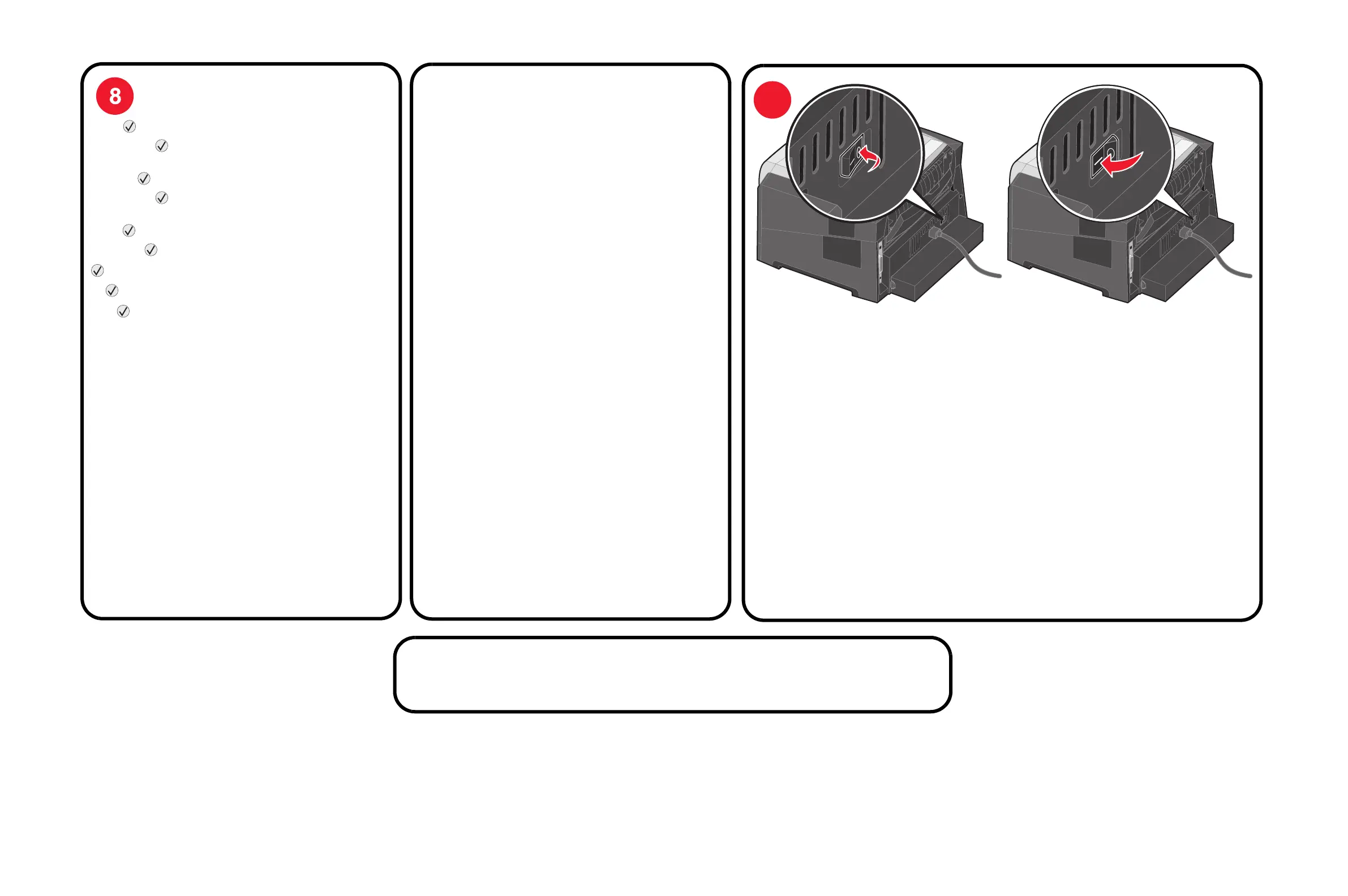Press to select ✓Reset PC Cnt.
Appuyez sur pour sélectionner l'option ✓Réinit compt
PC.
Premere per selezionare ✓Azzera cont. fotoc.
Drücken Sie , um ✓FL-Zähler zurücks.
auszuwählen.
Pulse para seleccionar ✓Rest. contador FC.
Pressione para selecionar ✓Redef. cont. FC.
을 눌러 ✓PC 카운터 재설정을 선택합니다.
按 按钮来选择✓Reset PC Cnt (重置感光鼓计数器)。
按下 來選取 ✓重設感光鼓計數器。
Turn the printer off and then back on.
Mettez l'imprimante hors tension, puis de nouveau sous tension.
Spegnere e riaccendere la stampante.
Schalten Sie den Drucker aus und dann wieder ein.
Apague y vuelva a encender la impresora.
Desligue e ligue a impressora.
프린터의 전원을 껐다가 다시 켭니다.
关闭打印机电源,然后重新打开。
請將印表機電源關閉後再重新開啟。
9
Reset PC Cnt and
✓Reset appear.
The photoconductor counter is reset.
Réinit compt PC et
✓Réinitialiser apparaissent.
Le compteur du photoconducteur est réinitialisé.
Viene visualizzato Azzera cont. fotoc. e
✓Ripristina.
Il contatore del fotoconduttore viene ripristinato.
FL-Zähler zurücks. und
✓Zurücksetzen werden angezeigt.
Der Fotoleiterzähler wird zurückgesetzt.
Aparecen Rest. contador FC y
✓Restablecer.
Se restablece el contador del fotoconductor.
Redef. cont. FC e
✓Redefinir são exibidos.
O contador do fotocondutor é redefinido.
PC 카운터 재설정 및
✓재설정이 나타납니다.
그러면 현상기 카운터가 재설정됩니다.
出现消息 Reset PC Cnt (重置感光鼓计数器)和
✓Reset (重置)。
感光鼓计数器被重置。
這時會出現重設感光鼓計數器和
✓重設。
感光鼓計數器已經重設。
*24B1330*
P/N 24B1330
E.C. 2S1649A