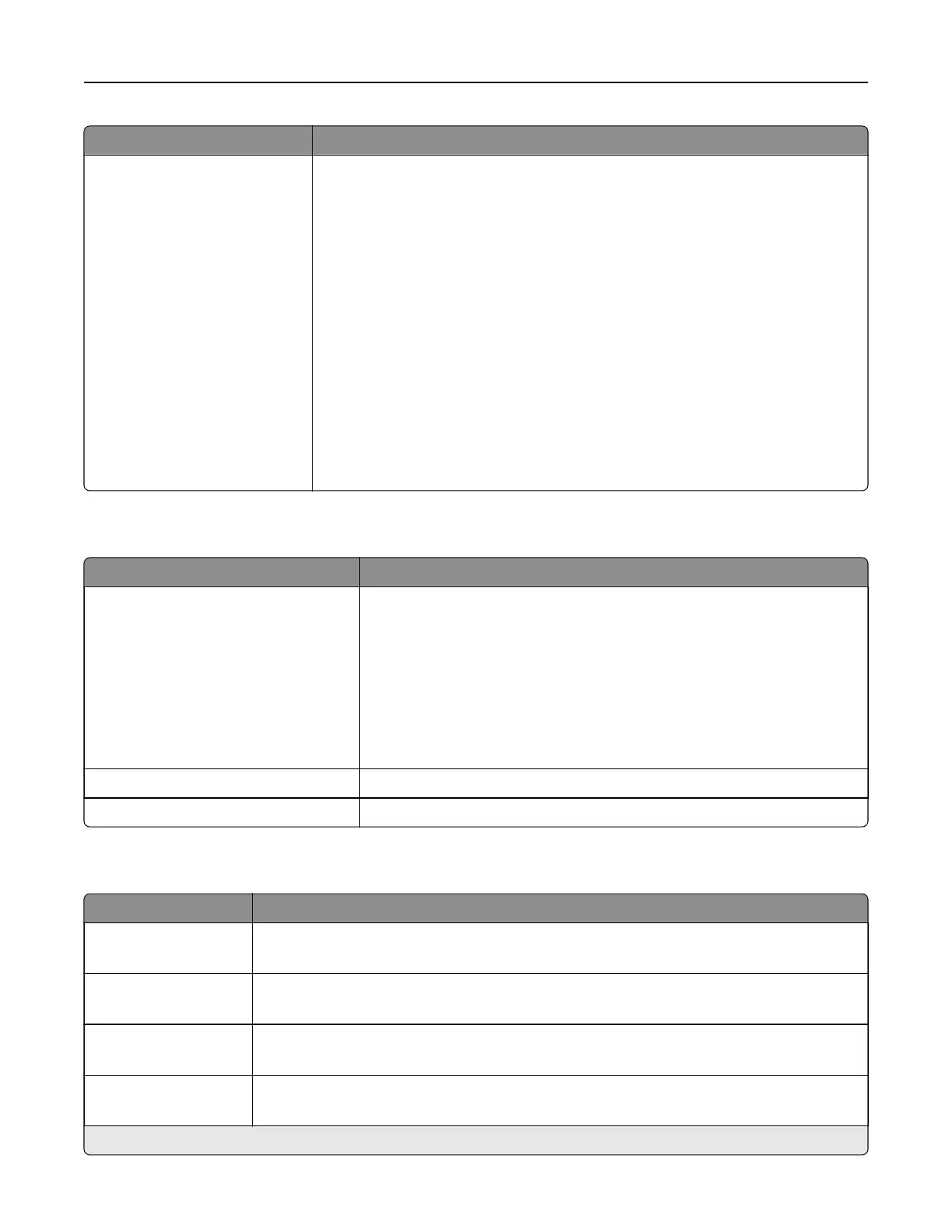Menu item Description
Manage Groups/Permissions
Add Group
Import Access Controls
Function Access
Administrative Menus
Device Management
All Users
Import Access Controls
Function Access
Administrative Menus
Device Management
Admin
Function Access
Administrative Menus
Device Management
Control group or user access to the printer functions, applications, and security
settings.
Certificate
Management
Menu item Menu item
Configure Certificate Defaults
Common Name
Organization Name
Unit Name
Country/Region
Province Name
City Name
Subject Alternate Name
Set the default values for generated certificates.
Device Certificates Generate, delete, or view device certificates.
Manage CA Certificates Load, delete, or view Certificate Authority (CA) certificates.
Login Restrictions
Menu item Description
Login failures
1–10 (3*)
Specify the number of failed login attempts before the user gets locked out.
Failure time frame
1–60 minutes (5*)
Specify the time frame between failed login attempts before the user gets locked out.
Lockout time
1–60 minutes (5*)
Specify the lockout duration.
Web Login Timeout
1–120 minutes (10*)
Specify the delay for a remote login before the user is logged o automatically.
Note: An asterisk (*) next to a value indicates the factory default setting.
Use printer menus 64
