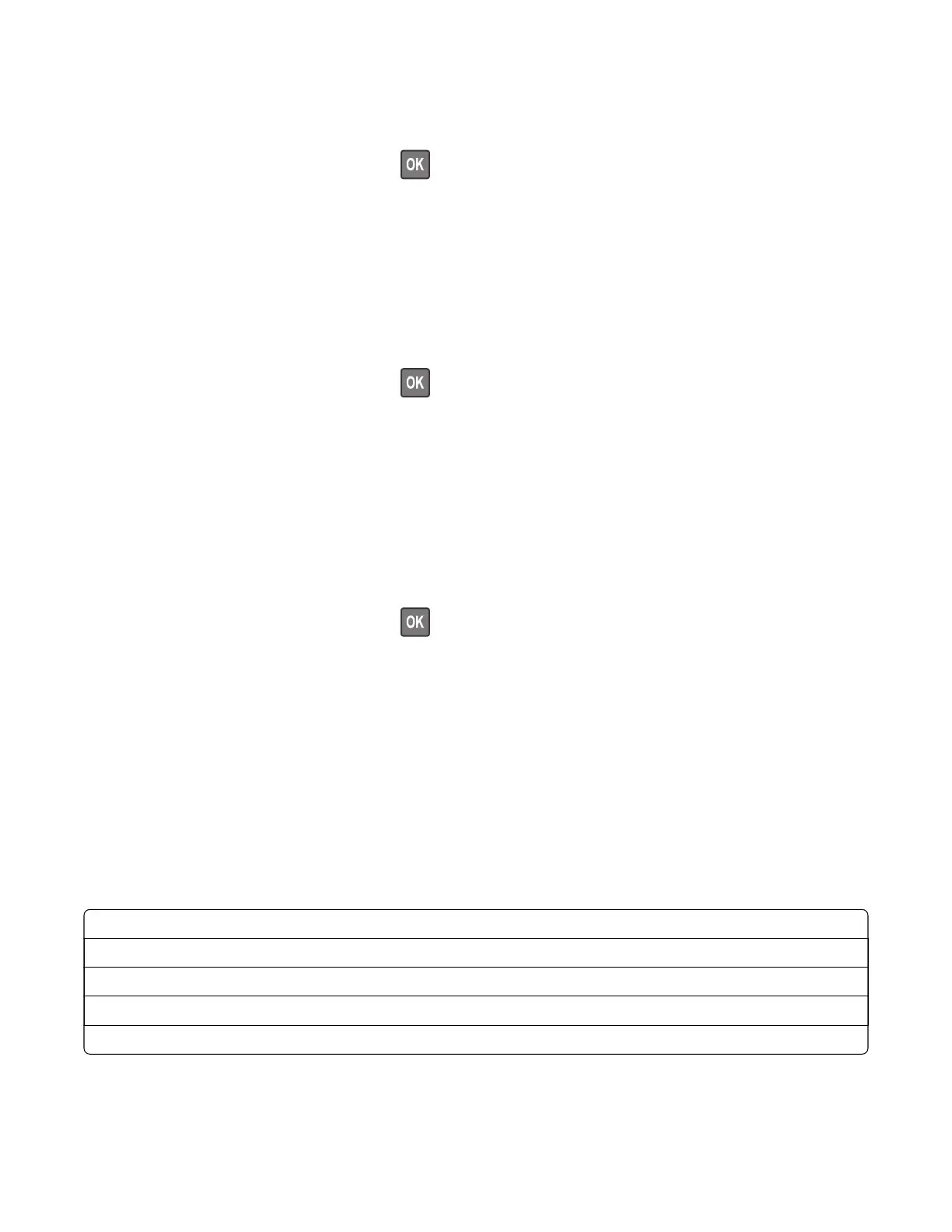Margin Oset
This setting allows you to adjust the margin
oset
and to print or reset the default settings.
For non-touch-screen printer models, press
to navigate through the settings.
1 Enter the Diagnostics menu, and then navigate to:
Printer diagnostics & adjustments > Margin Oset
2 Select a setting.
Universal Override
This setting allows the user to feed custom media sizes to a Custom Media Tray.
For non-touch-screen printer models, press
to navigate through the settings.
1 Enter the Diagnostics menu, and then navigate to:
Printer diagnostics & adjustments > Universal Override
2 Select a setting to adjust.
Additional input tray diagnostics
Sensor tests
For non-touch-screen printer models, press to navigate through the settings.
1 Enter the Diagnostics menu, and then touch Additional input tray diagnostics.
2 From the Sensor tests section, touch Start.
A dialog listing the sensor tests appears.
3 Find, and then manually toggle the sensor.
Notes:
• The sensor status on the screen toggles between 1 and 0 when the sensor is properly working.
• If a sensor test fails, the test failure may not indicate a failed sensor. Further troubleshooting may be
required. Check the boards and cables for possible issues.
List of sensor tests
Pick roller index (tray [x])
Media out (tray [x])
Pass‑through (tray [x])
Media size (tray [x]) switch [x]
Pick (tray [x])
4064
Service menus
385
