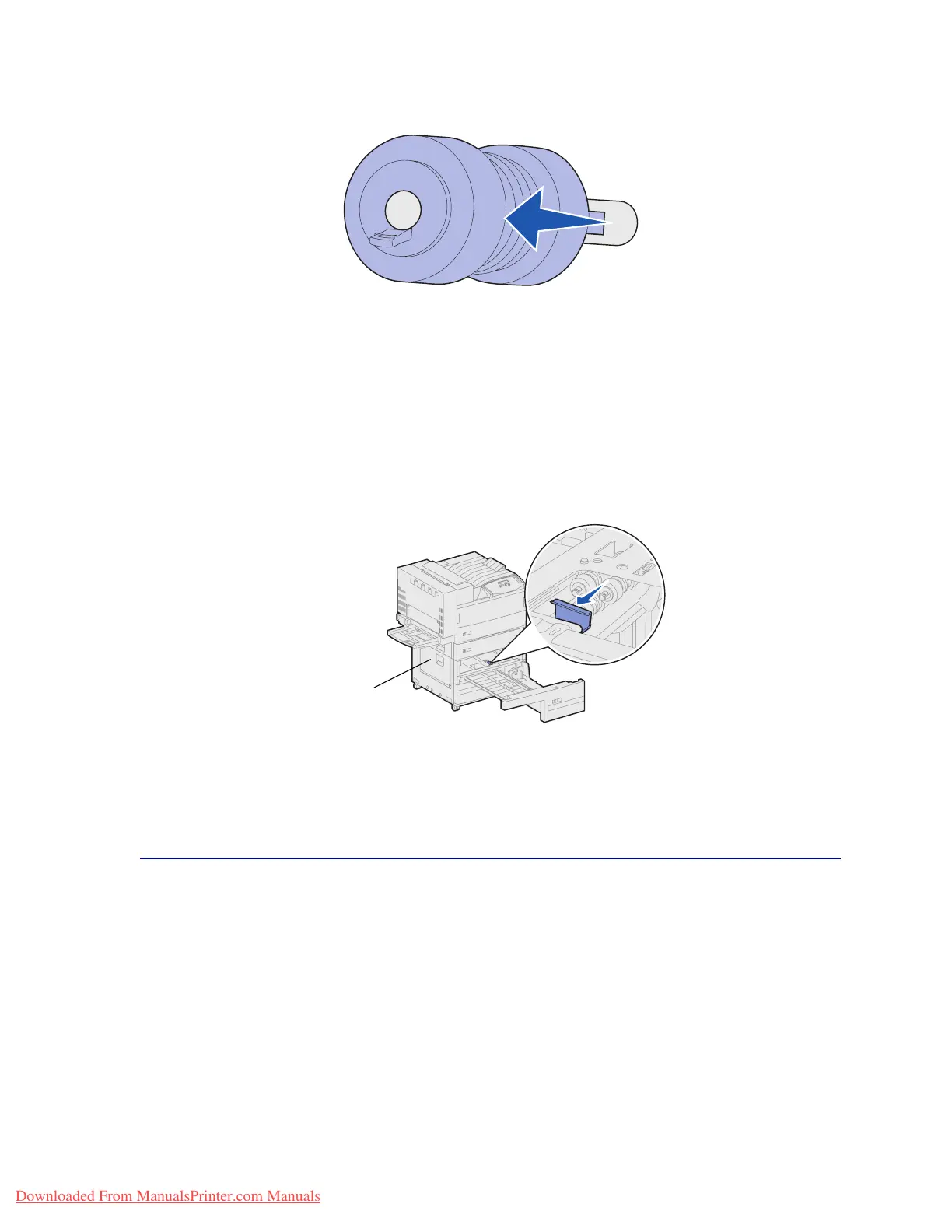128
b Pull the pick roller straight out.
11 Dispose of the pick rollers.
CAUTION: To prevent a falling hazard, dispose of the pick rollers immediately and in a proper
manner.
12 Complete step 5 on page 126 to step 11 on page 128 fortray2,andtray3ifyouhavethe
optional high capacity feeder installed.
13 For tray 4, open Door C for better access. Then, complete step 5 on page 126 to step 11 on
page 128.
14 For tray 5, pull the metal plate in front of the pick rollers forward.
15 Remove the three pick rollers in tray 5 as follows:
a Complete step 5 on page 126 to step 7 on page 127.
b Complete step 10 on page 127 to step 11 on page 128.
Installing new pick rollers
1 Remove the packaging from the new pick rollers.
Note: Complete the following steps for trays 1 and 2, and for trays 3 and 4 if you have the
optional high capacity feeder installed.
Door C
Downloaded From ManualsPrinter.com Manuals
