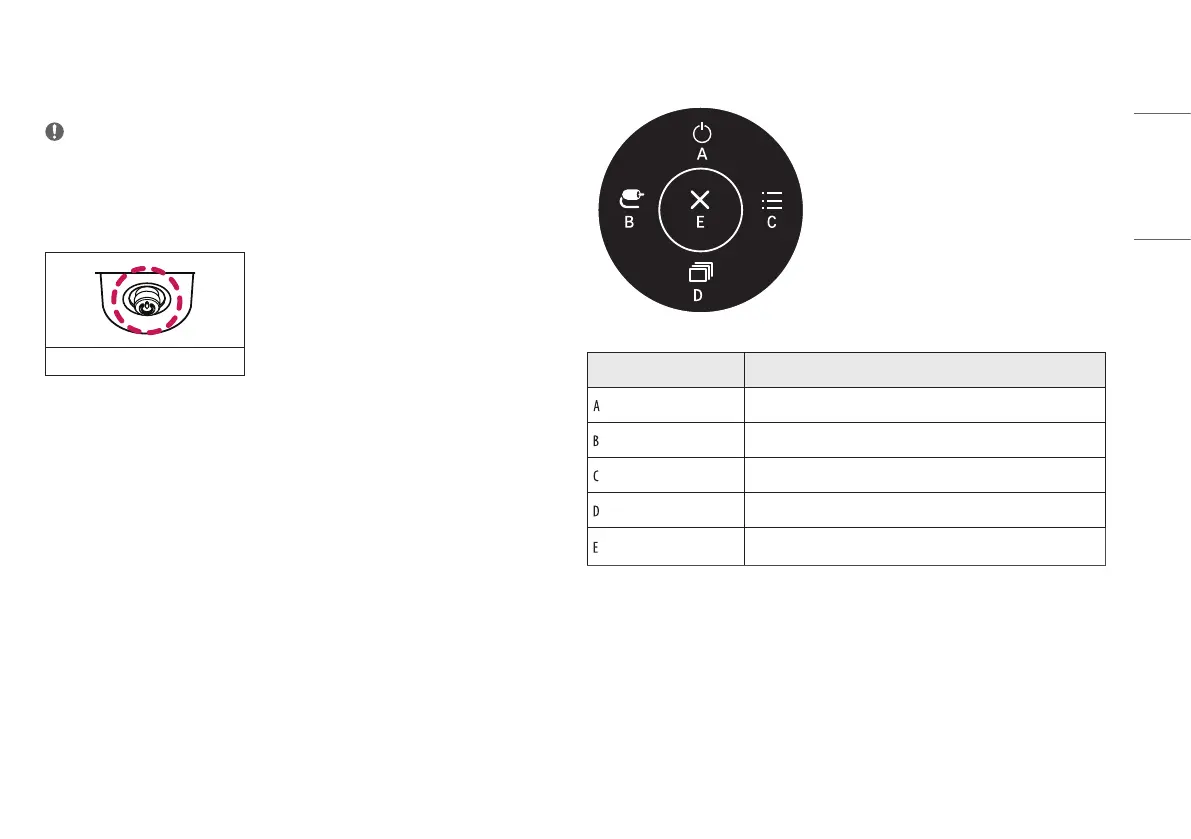25
ENGLISH
USER SETTINGS
NOTE
• Your monitor’s OSD (On Screen Display) may differ slightly from that shown in this manual.
Activating the Main Menu
1 Press the joystick button on the bottom of the monitor.
2 Move the joystick up/down and left/right to set the
options.
3 Press the joystick button once more to exit the main
menu.
Joystick Button
Main Menu Features
Main Menu Description
: [Power Off] Turns off the monitor.
: [Input] Sets input mode.
: [Menu] Configures the screen settings.
: [Picture Mode] Sets the Picture mode.
: [Exit] Exits the main menu.