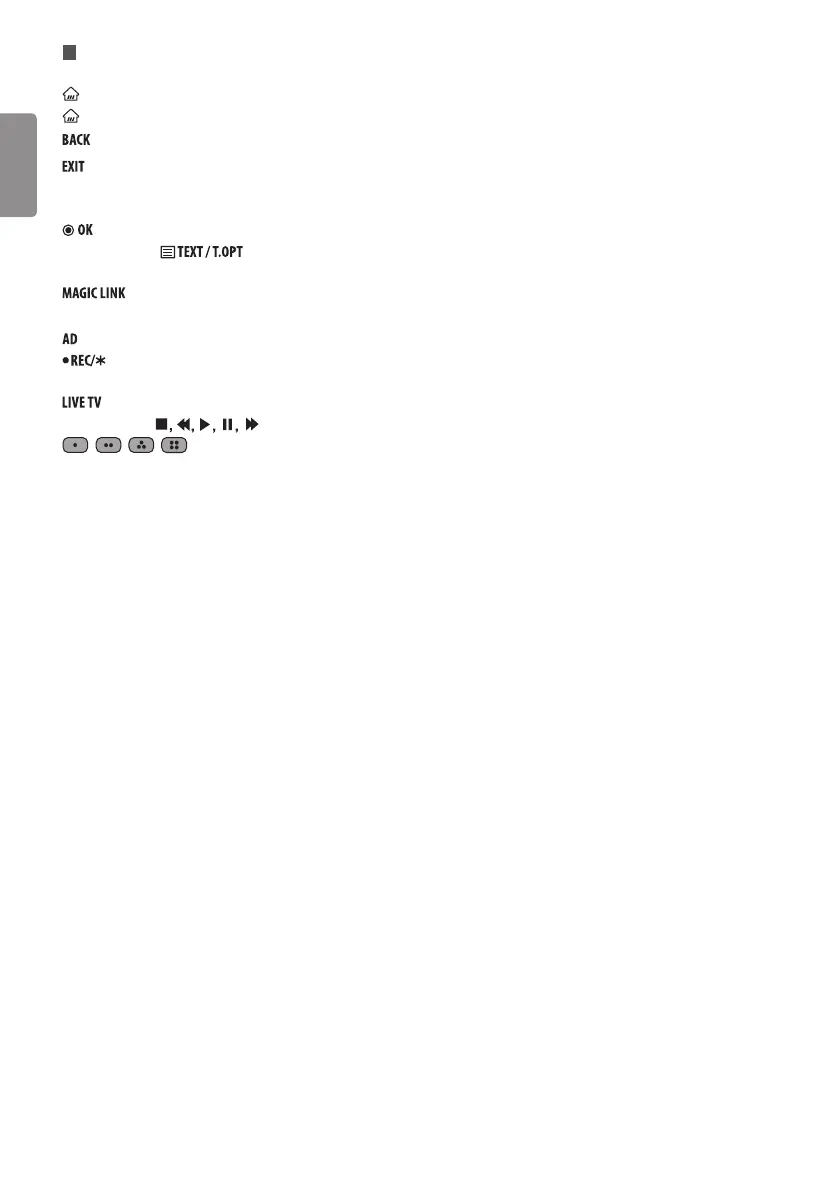10
Streaming Service buttons Connects to the Video Streaming
Service.
(HOME) Shows the Home menu.
(HOME)
1
Shows the previous history.
Returns to the previous level.
Clears on-screen displays and returns to TV viewing.
Navigation buttons (up/down/left/right) Scrolls through menus
or options.
Selects menus or options and conrms your input.
Teletext buttons ( ) These buttons are used for
teletext.
1
Provides content related to the program you are
currently watching.
Audio descriptions function will be enabled.
Starts to record and displays record menu. This TV does not
support recording function.
Returns to LIVE TV.
Control buttons ( ) Controls media contents.
, , , These access special functions in some
menus.
