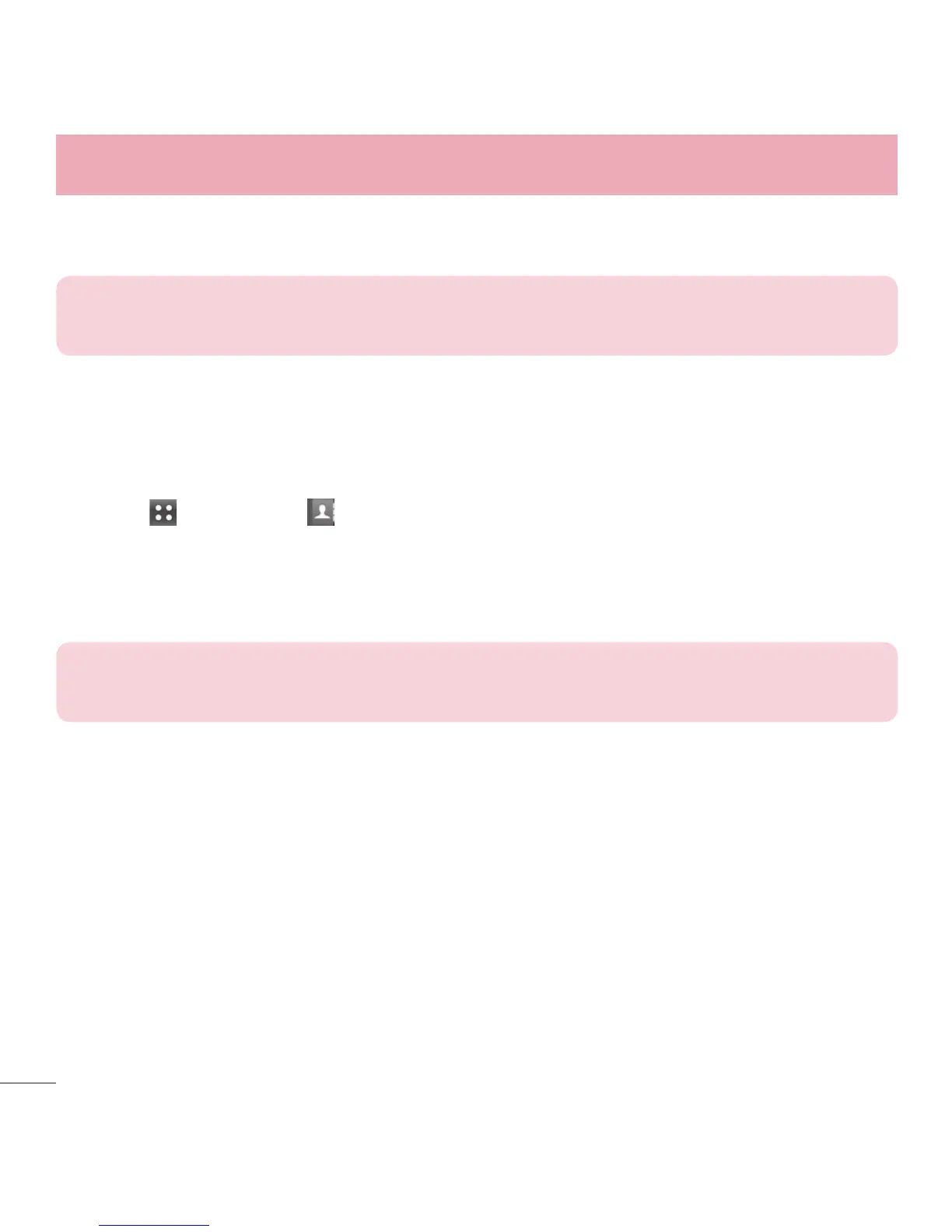34
Using Phone Menus
3 Touch the Contact you would like to assign a Speed Dial to. Then touch Yes. A
confirmation message is displayed.
NOTE: Your Voicemail is already set to speed dial 1. This is a default
setting and cannot be changed.
5. My vCard
Allows you to view all of your personal Contact information including name and phone
numbers.
1 Touch
> Contacts > My vCard.
2 Touch Edit.
3 Touch the field you want to edit.
4 Edit the information as necessary and touch Save.
NOTE: You cannot edit your mobile phone number, but you can add an
additional phone number.
