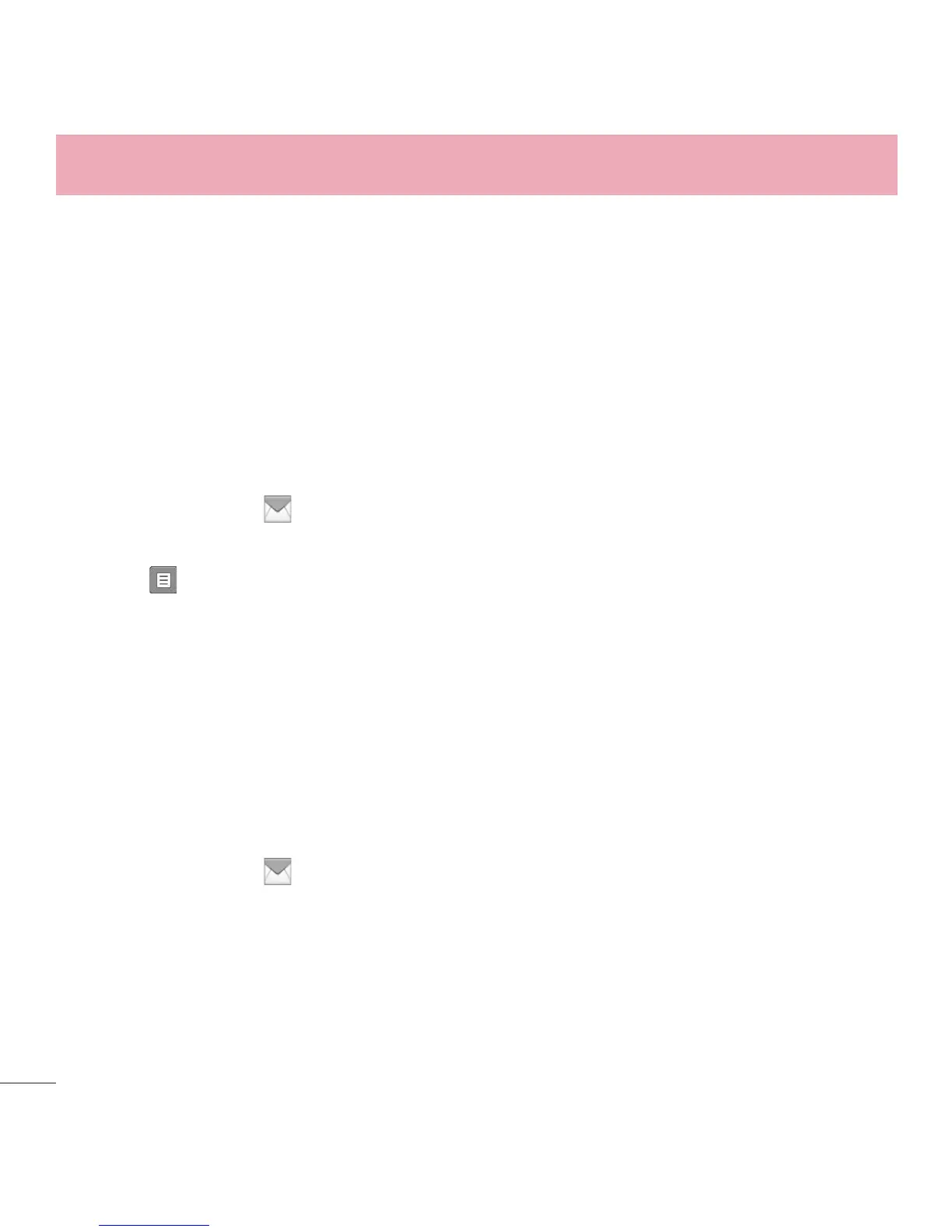36
Using Phone Menus
Priority Level Choose High/ Normal to set the priority level of your message.
Callback # Choose On/ Off to set your callback number to be sent with the
message.
Cancel Message Allows you to cancel the message.
4 Complete the message and send it.
Text Options
While you are composing the text of a message, you have various options to
customize the text.
1 Touch Messages
> New Text Message.
2 Touch the Text field to enter text.
3 Touch
.
4 The following options are available:
Keyboard/ Insert Template/ Save As Draft/ Add/ Copy Text/ Priority Level/
Callback #/ Save Template/ Cancel Message
5 Complete your message and send or save it.
2. New Media Message
Allows you to send messages with text, pictures, sounds, and a subject.
1 Touch Messages
> New Media Message.
2 Touch Edit Number to manually enter the address or Add Contact to add the
address from your Contacts List.
3 Touch the corresponding field to add Text, Image/ Video, Sound and Subject to
your message.
4 Touch the file you want to add.
