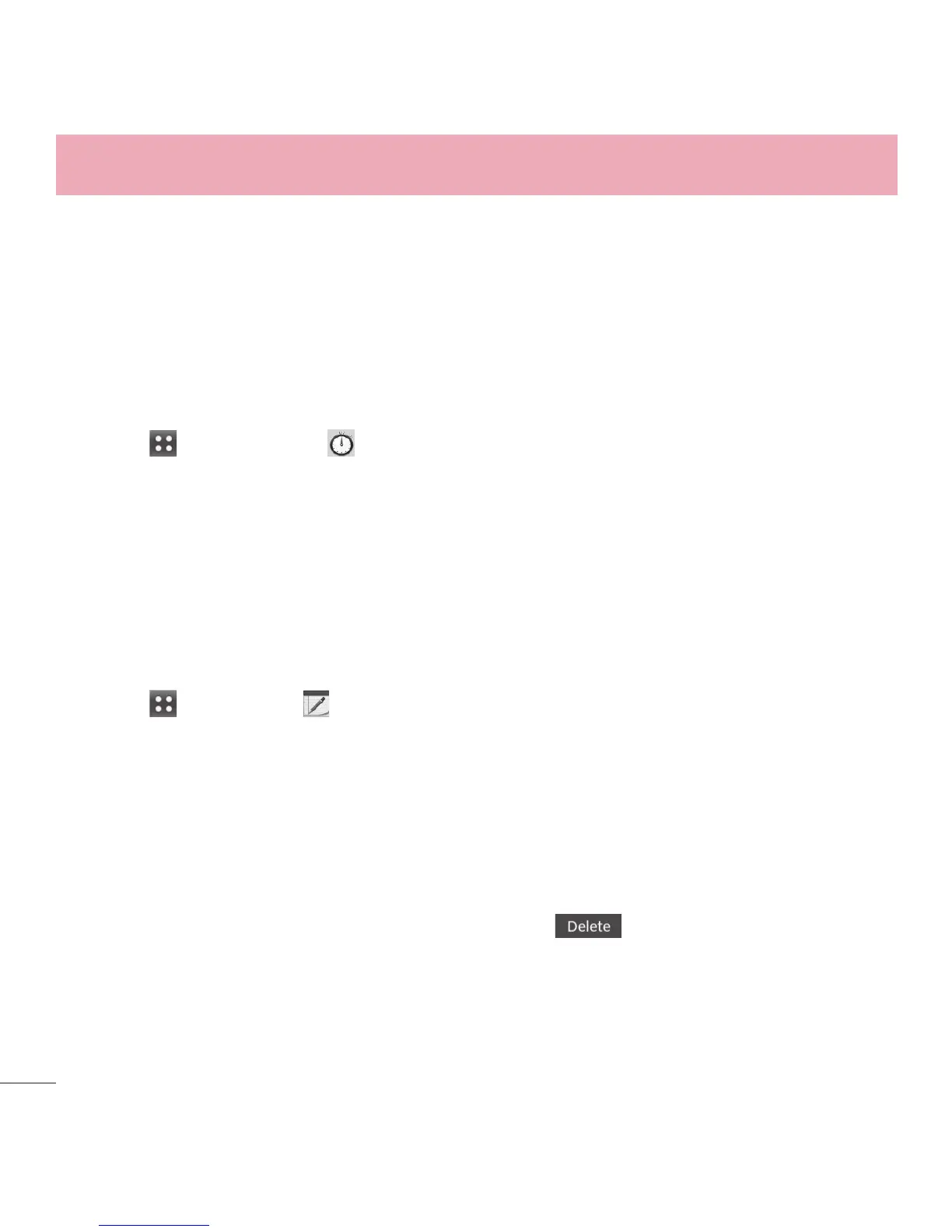56
Using Phone Menus
3 Choose the types of measurement you would like to convert and change the Rate,
if applicable.
4 The conversion will be automatically calculated.
5. Stopwatch
Allows you to use your phone as a Stopwatch.
1 Touch
> Stopwatch .
2 Touch Start to start the stopwatch, and touch Stop to stop it.
You can use the Lap function by touching Lap to record up to 20 laps and lap times.
3 Touch Reset to reset the stopwatch or Resume to resume it.
6. Notepad
Allows you to add, read, edit, and erase notes to yourself.
1 Touch
> Notepad .
2 Touch Add to write a new note.
3 Type the note, then touch Save.
A confirmation message displays briefly, then displays your list of notes.
Viewing a Notepad Entry
1 Access Notepad.
2 To erase a note, touch it to open it. Then, touch
.
- Or -
To add a note or erase all of the notes, touch Add or Delete All.
