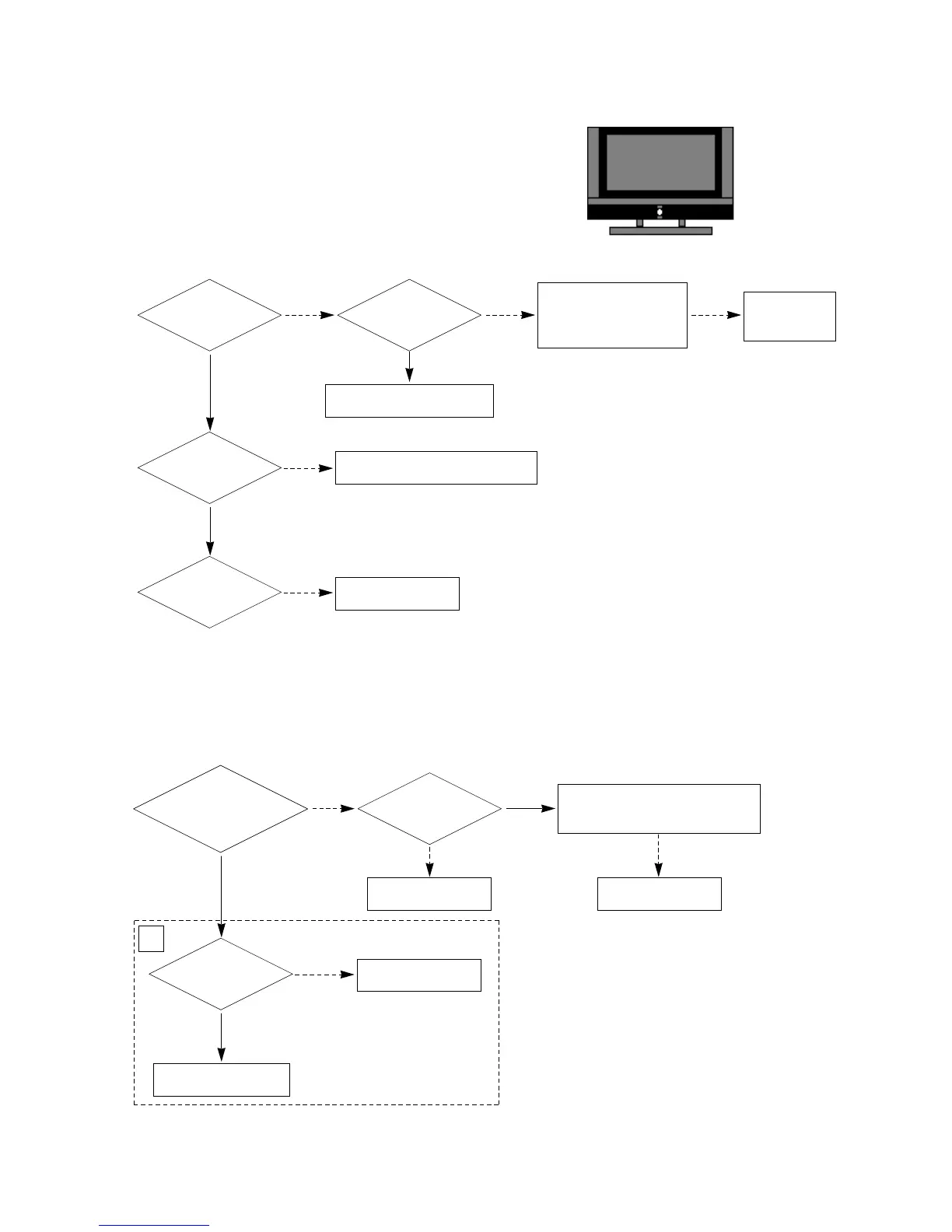LGE Internal Use OnlyCopyright © 2007 LG Electronics. Inc. All right reserved.
Only for training and service purposes
- 19 -
2. No Raster
(1) Symptom
1) No OSD or image are displayed on the screen.
2) The front LED remains green.
(2) Check following
3. In the case an unusual display in RF mode.
Check the LCD Module.
Replace the
Power board.
Does
minute discharge
at Module?
Is the inverter
/VaVs on?
Is output the normal
Low/High voltage except
for the Stand-by 5V?
Yes
No
No
Is the link cable
normal?
Yes
Is the IC500’s
output normal?
Reconnect the link cable in P804.
No
Replace the VSC.
No
Yes
Check the power.
Is the
video output of the
Tuner normal? (Check
TU400_Pin13)
Is the
input voltage
normal?(Check
Pin3)
Is the I2C communication normal?
(Check Pin9, Pin10)
Yes
No
Yes
Is the LVDS
Cable connected
well?
Yes
Change the IC(IC500).
Re-insert the cable.
No
No
Check the Tuner.
No
A
