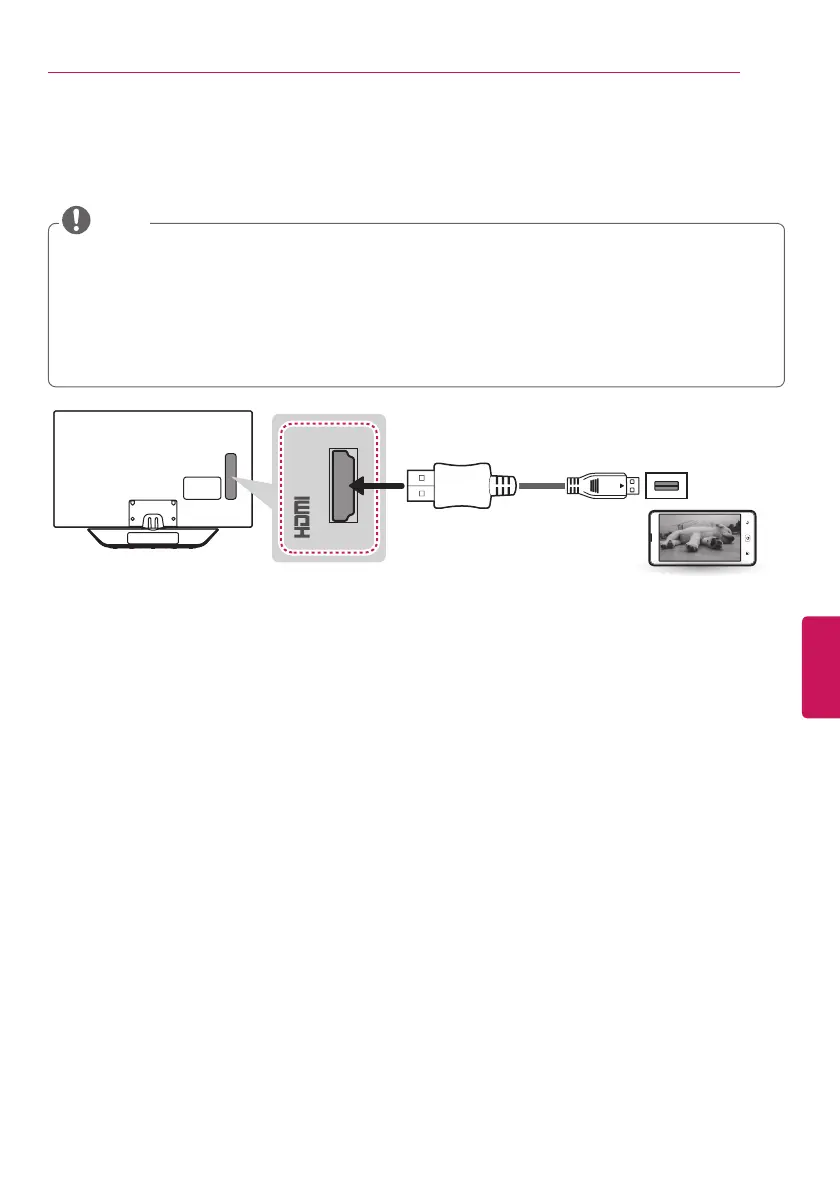ESPAÑOL
19
ESTABLECER CONEXIONES
Conexión a un teléfono móvil
El enlace de alta definición móvil (MHL, por sus siglas en inglés) es una interfaz de transmisión de
señales audiovisuales digitales de teléfonos móviles a televisores.
Conecte el teléfono móvil al puerto HDMI IN 2 (MHL) para ver la pantalla del teléfono en el TV.
Esto solo funciona en teléfonos habilitados con MHL.
Con teléfonos móviles compatibles con MHL, puedes usar el control remoto del TV para controlar el
teléfono.
Se necesita el cable MHL pasivo para conectar el TV y un teléfono móvil.
Remueva el cable MHL de la TV cuando:
- cuando la funcion MHL este desactivada.
- cuando el dispositivo móvil está completamente cargado en modo de espera.
NOTA
IN 2 (MHL)
(*No incluido)
Teléfono móvil
Cable MHL
