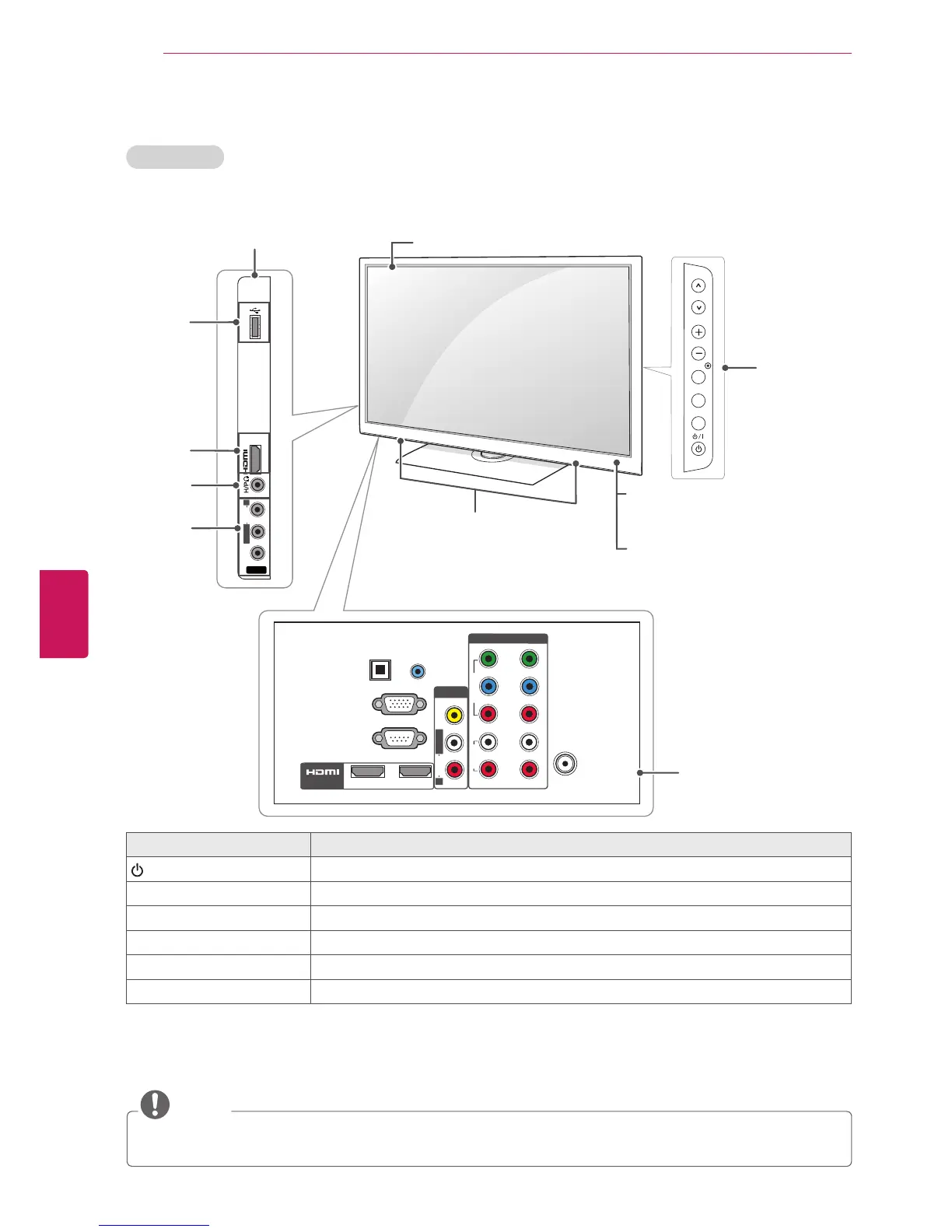26
ESP
ESPAÑOL
MONTAJE Y PREPARACIÓN
USB IN
VIDEO
AUDIO
R
L/MONO
IN 3
AV IN 2
1
2
COMPONENT IN
Y
PB
P
R
R
L
VIDEO
AUDIO
R
AV IN 1
L/MONO
ANTENNA /
CABLE IN
RS-232C IN
(CONTROL & SERVICE)
RGB IN (PC)
OPTICAL DIGITAL
AUDIO OUT
(RGB/DVI)
AUDIO IN
/ DVI IN
2
1
VIDEO
AUDIO
INPUT
HOME
ENTER
CH
VOL
Serie LK520
Pantalla
Indicador de encendido
Control remoto y
sensores inteligentes
1
Conexión del panel
trasero (Consulte p.77)
Parlantes
Botón
2
Descripción
/
I
Enciende o apaga el aparato.
INPUT Cambia la fuente de entrada.
HOME Permite acceder a los menús principales o guardar las entradas y salir de los menús.
ENTER
Selecciona la opción de menú resaltada o confirma una entrada.
- VOL + Ajusta el nivel del volumen.
v
CH
^
Permite desplazarse por los canales guardados.
1 Sensor inteligente - Ajusta la calidad y brillo de la imagen basada en ambiente a su alrededor.
Conexión del panel lateral
Salida
Auricular
Entrada
USB
Entrada
HDMI
Entrada
AV (Audio
y video)
Botón
2
NOTA
Se puede activar o desactivar la luz del indicador de encendido al seleccionar
OPCIÓN
en los menús
principales.
