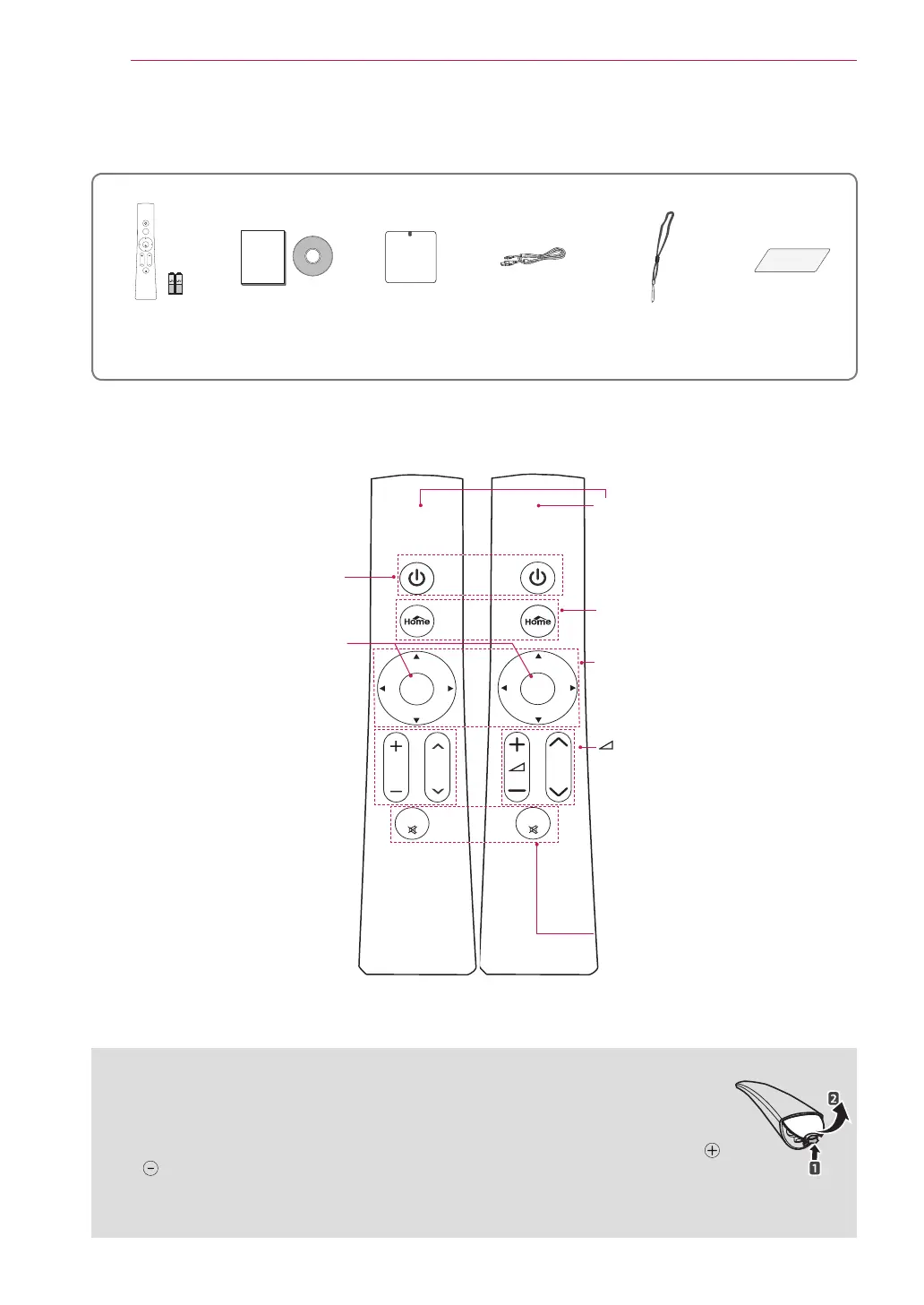2
ACCESSORIES
0(18
ENTER
VOL CH
MUTE
FREEZE
RATIO
L/R SELECT
ENTER
BACK
EXIT
Q.MENU
INFO
MENU
CHVOL
P
A
G
E
FAV
3D
MUTE
1 2 3
4 5 6
7 8
0
9
MARK
LIST
FLASHBK
ENERGY
SAVING
TV
AV MODE
INPUT
Magic Motion
Remote Control
and Batteries (AA)
Owner’s manual RF Dongle RF Dongle Cable Strap Velcro
REMOTE DESCRIPTION
Pointer (RF transmitter)
Blinks the light when operating.
POWER
Turns the TV on or off.
ENTER/OK
Selects menus or options and
confirms your input.
Press this button to display the
pointer when it disappears from the
screen.
If you press the navigation button
while moving the pointer on the
screen, the pointer disappears, and
the Magic Motion remote control
works as a regular remote control.
To display the pointer again, shake
the Magic Motion remote control
from side to side within 2 minutes
after it disappeared. (If 2 minutes
have passed, press the Enter button
to display the pointer.)
Navigation (up/down/left/right)
Scrolls through menus or options.
Home
Accesses the Home menu.
/
VOL(
+/-)
Adjusts the volume level.
P
/
CH(
∧/∨)
Scrolls through the saved program or
channels.
MUTE
Mutes all sounds.
ꔛ
Please read this manual carefully and use the TV correctly.
ꔛ
When the message “Magic motion remote control battery is low. Change the battery.”
is displayed, replace the battery.
ꔛ
To replace batteries, open the battery cover, replace batteries (1.5 V AA) matching
and ends to the label inside the compartment, and close the battery cover. Be sure
to point the remote control at the remote control sensor on the TV.
ꔛ
To remove the batteries, perform the installation actions in reverse. Don’t mix old or used batteries
with new ones. Close cover.
Installing Batteries
