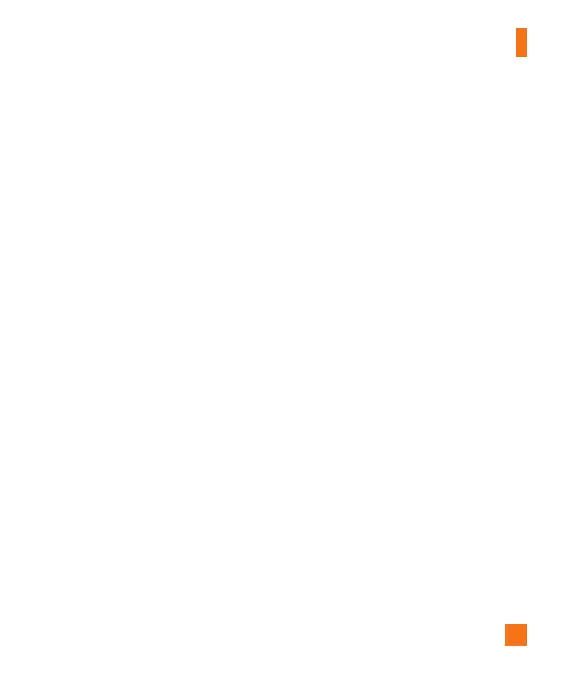89
Settings
Software Update
The AT&T server notifies devices using a WAP
push message when new software exists.
Also the user can check for the software
update using the menu “Check for Update”.
If the new software does not exist the user
can not use this feature in 24 hours. Before
updating new software after downloading
it from the AT&T server, users can decide
whether they would like to postpone the
operation. Reminder times can be set to
30 minutes, 1 hour and 4 hours. When the
time is up, users are prompted again or users
can resume the postponed operation using
this menu at any time. The software update
can only be postponed three times and will
automatically start after the third postpone
period expires.
Phone Information
This menu is used to view Operation System,
My Numbers, Manufacturer, Model Name,
Device ID, Hardware Version, Software
Version, Language and DM Client Version
information.
