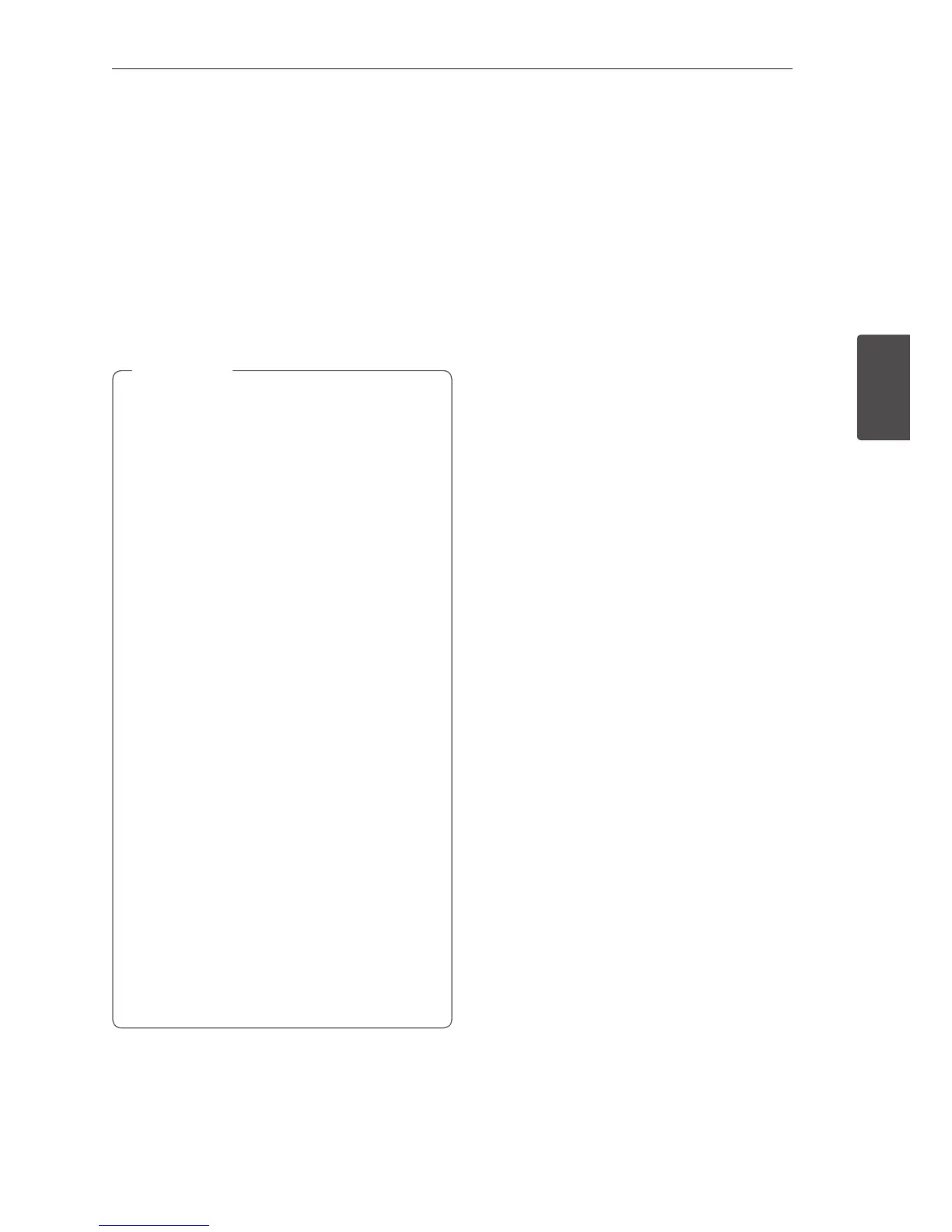Operating 25
Operating
3
Activate Bluetooth with
“Music Flow Bluetooth” App
“Music Flow Bluetooth” app helps to connect your
Bluetooth device to this unit.
1. Tap “Music Flow Bluetooth” app icon on the
home screen to open “Music Flow Bluetooth”
app, and go to the main menu.
2. Tap [Menu] and select the unit you want.
3. If you want to get more information to operate,
tap [Setting] and turn on the User guide.
y “Music Flow Bluetooth ” app will be available
in the software version as follow;
- Android O/S : Ver 4.0.3 (or later)
y If you use “Music Flow Bluetooth” app for
operation, there would be some dierences
between “Music Flow Bluetooth” app and
the supplied remote control. Use the
supplied remote control as necessary.
y Depending on the Bluetooth device,
“Music Flow Bluetooth ” app may not work.
y After connection of “Music Flow Bluetooth”
app, music may be output from your device.
In this case, try connecting procedure again.
y If you operate the other applications or
change the settings on your Bluetooth
device while using “Music Flow Bluetooth”
app, “Music Flow Bluetooth” app may
operate abnormally.
y When “Music Flow Bluetooth” app operates
abnormally, check your Bluetooth
device and the connection of “Music Flow
Bluetooth” app and then try to connect
again.
y Depending on the smart phone's operating
system, you have some dierences for
“Music Flow Bluetooth” operation.
y Check Bluetooth setting on your
Bluetooth device if “Music Flow Bluetooth”
App connection does not work well.
,
Note
