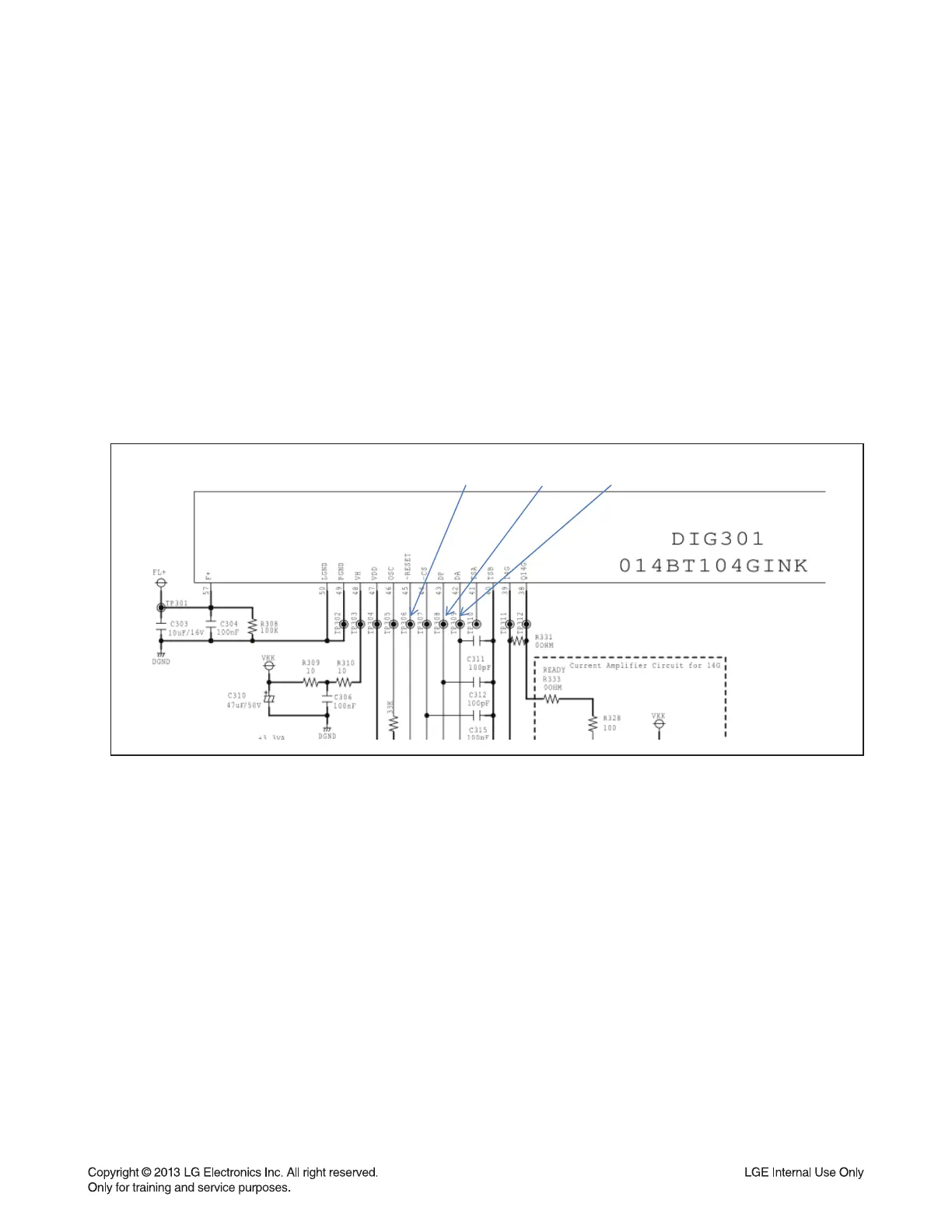3-5
ONE POINT REPAIR GUIDE
3. VFD IS NOT DISPLAYED WHEN POWER ON THE SET
When power on the set, any icons or characters on VFD are not displayed.
3-1. VFD (DIG301)
3-1-1. Solution
Please check and replace DIG301 on FRONT board.
3-1-2. How to troubleshoot (Countermeasure)
1) Check connection first.(VFD to Volume Board to Board Connector, VFD to Main FFC cable)
2) Check if 4.6~4.9 V, FL+ and FL- are output from SMPS to VFD via the MAIN board.
3) Check if the IC101 outputs VFD_RST, VFD_CLK, VFD_STB and VFD_STB to the FRONT board.
If the there are control signals from VFD (TP306, TP308, TP309), replace VFD with a new one.
3-1-3. Service hint (Any picture / Remark)
737373
