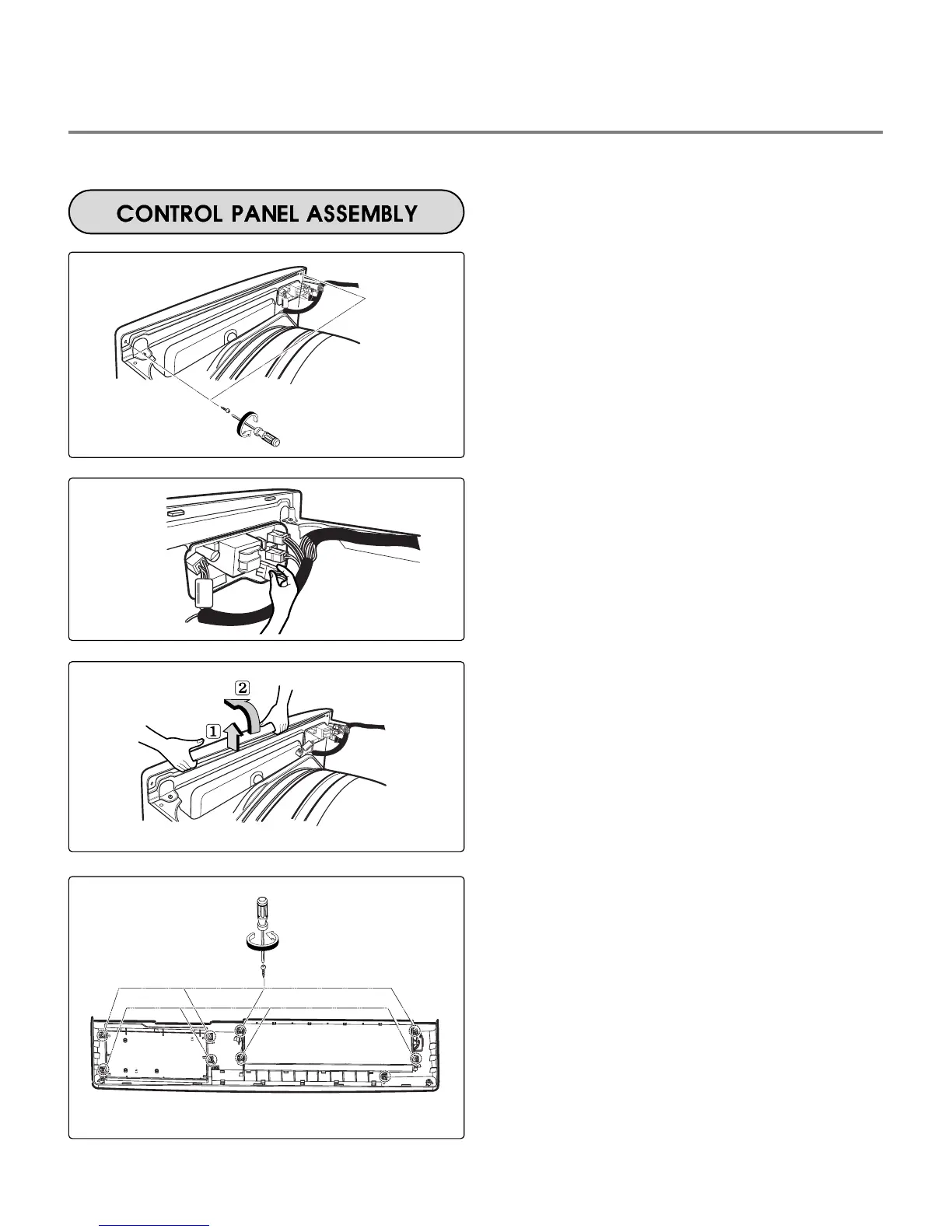31
1.
Remove 2 screws on the control panel
frame.
2.
Disconnect the connectors.
3.
Pull the control panel assembly upward and
then forward.
4.
Remove 9 screws on the PWB (PCB)
assembly, display.
5.
Remove 4 screws on the PWB (PCB)
assembly, main.
6.
Disassemble the control panel assembly.
