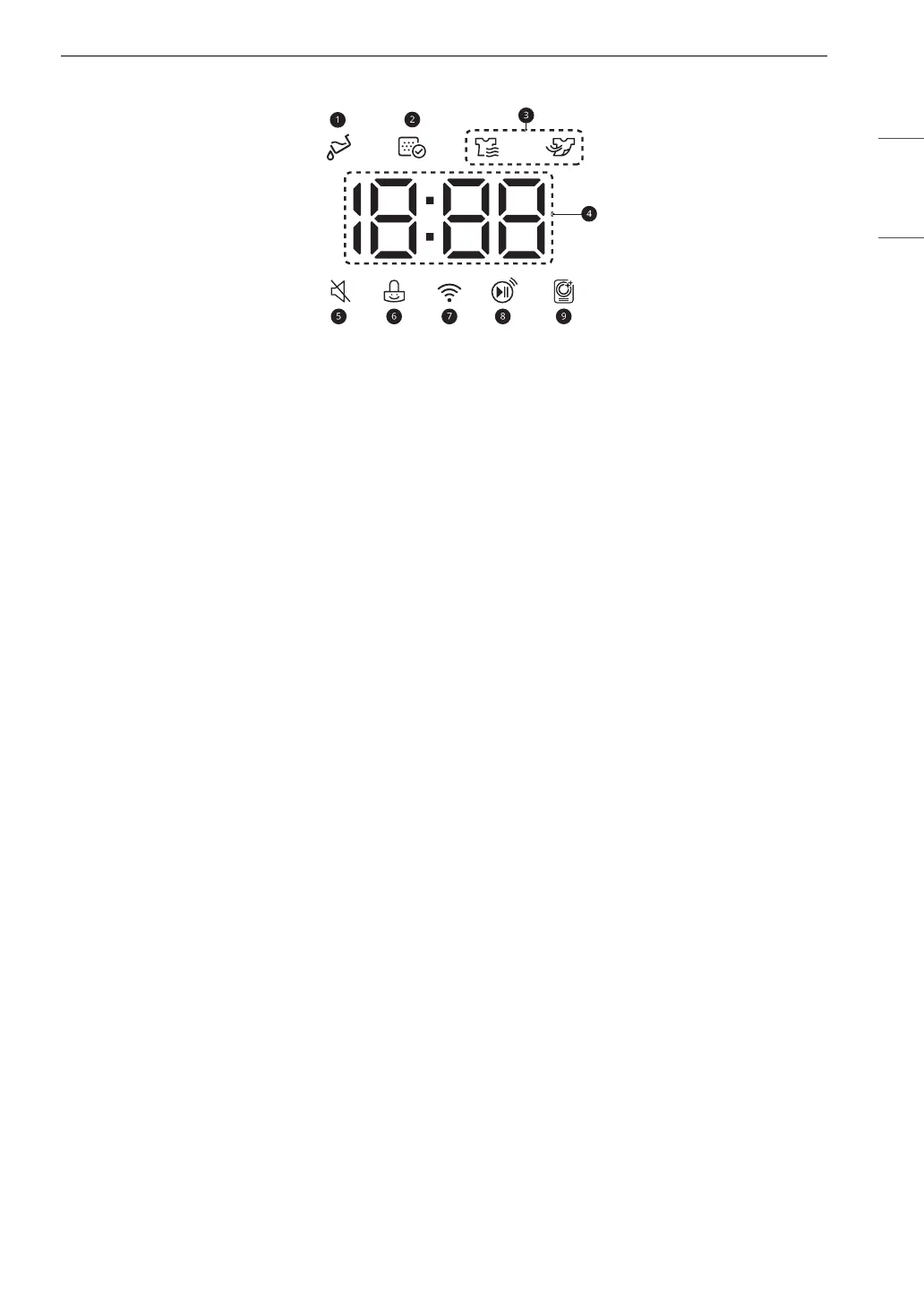25OPERATION
ENGLISH
Time and Status Display
a Water Full Indicator
•
E lights up at the beginning of a cycle to remind you to empty the water container before drying. It
also lights up when the water container is full and needs to be emptied.
b Lint Filter Status Indicator
•
K lights up at the beginning of the cycle to remind you to check the lint filter. It also lights up if the
lint filter needs to be cleaned or is missing.
- If the lint filter is not inserted, the icon will light up and the appliance will not operate.
c Cycle Status Indicators
•
@ lights up when the appliance is in the drying stage.
•
= lights up when the appliance is in the cool down stage. After = lights up, the appliance can
operate for up to 20 minutes.
d Estimated Time Remaining
• When a drying cycle is selected, the estimated drying time for the selected cycle is displayed. This
time will change if you select extra options for the cycle.
• The cycle time on Sensor Dry cycles may fluctuate as the appliance recalculates drying time for
optimal results.
e q lights up when the button and end-of-cycle sounds are turned off.
f i lights up when the control panel is locked.
g f lights up when the appliance is connected to Wi-Fi network at home.
h w lights up when the remote control feature is activated.
i O lights up while the Drum Care function is operating.
