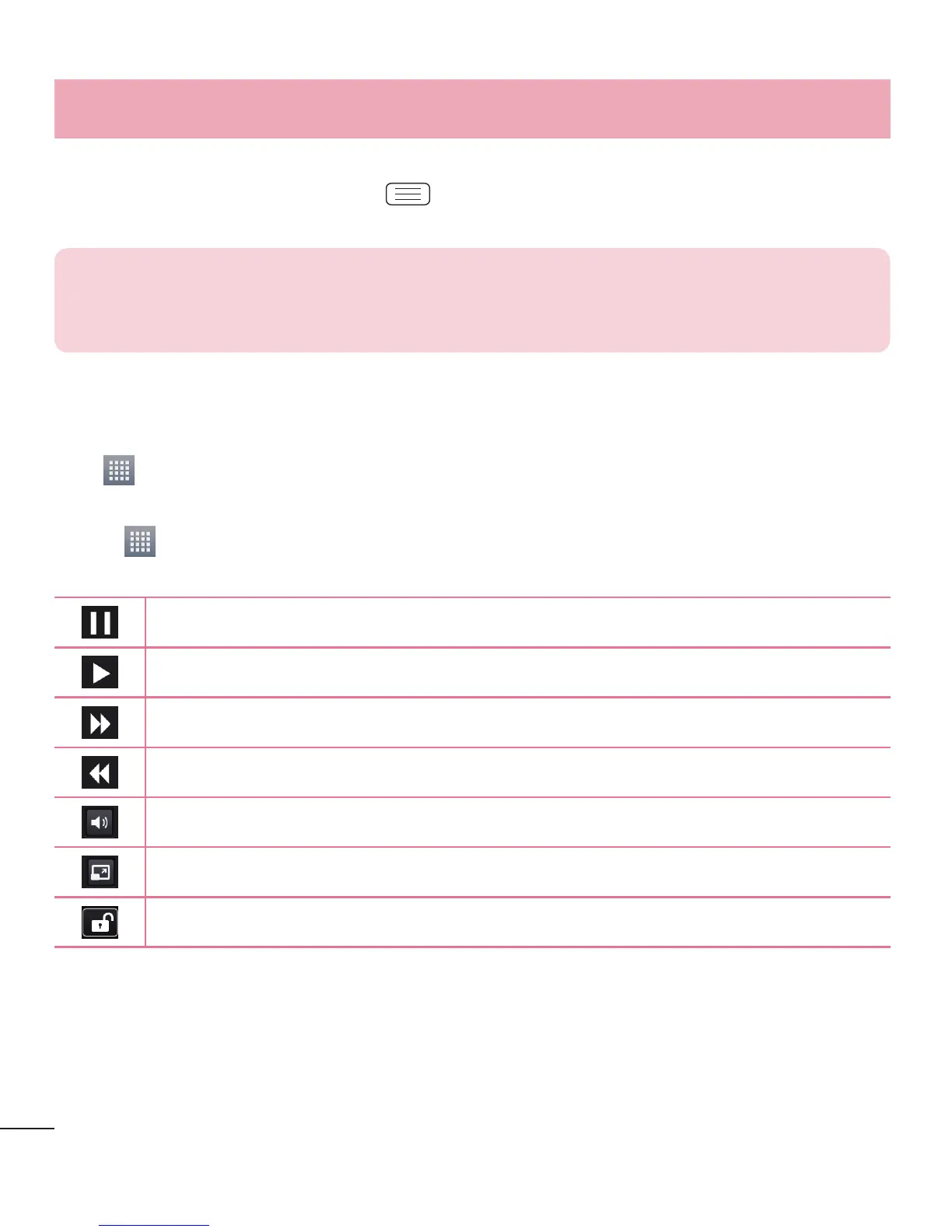50
Multimedia
Setting as wallpaper
When viewing a photo, touch the Menu key > Set image as to set the image as wallpaper or to assign
it to a contact.
NOTE:
•
Some file formats are not supported, depending on the device software.
•
If the file size exceeds the available memory, an error can occur when you open files.
Videos
Your phone has a built-in video player that lets you play all of your favorite videos. To access the video player,
touch > Apps tab > Videos.
Playing a video
1 Touch > Apps tab > Videos.
2 Select the video you want to play.
Touch to pause video playback.
Touch to resume video playback.
Touch to go 10 seconds forward.
Touch to go 10 seconds backward.
Touch to manage the video volume.
Touch to change the ratio of the video screen.
Touch to lock a video screen.
To change the volume while watching a video, press the up and down volume keys on the left-hand side of the
phone.
Touch and hold a video in the list. The Share, Delete and Details options will be displayed.
