34 Multi Air Conditioner
Installation
5. Fit the corner covers.
6. Open two screws of control panel cover.
7. Connect one display connector and two
vane control connectors of front panel to
indoor unit PCB.
The position marking on PCB is as:
Display connector : CN-DISPLAY
Vane control connector: CN-VANE 1,2
8. Close the cover for control box.
9. Install the air inlet grille and Filter on the
panel.
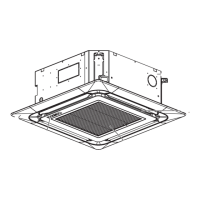
