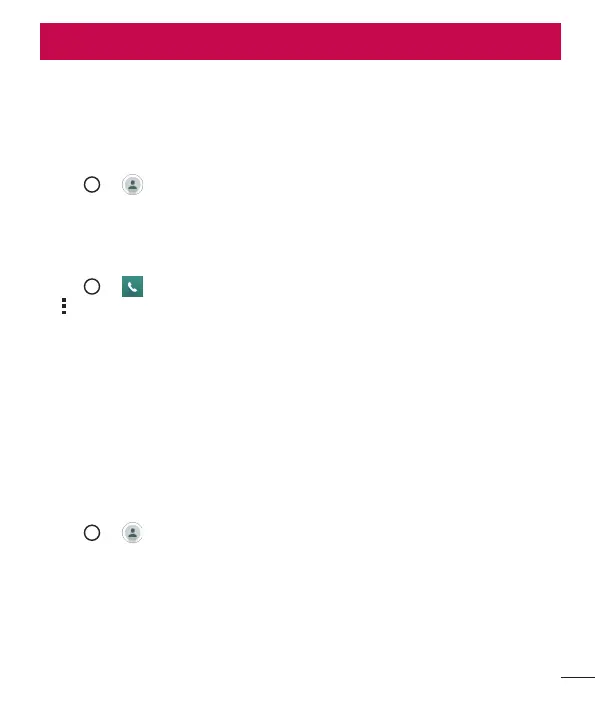 Loading...
Loading...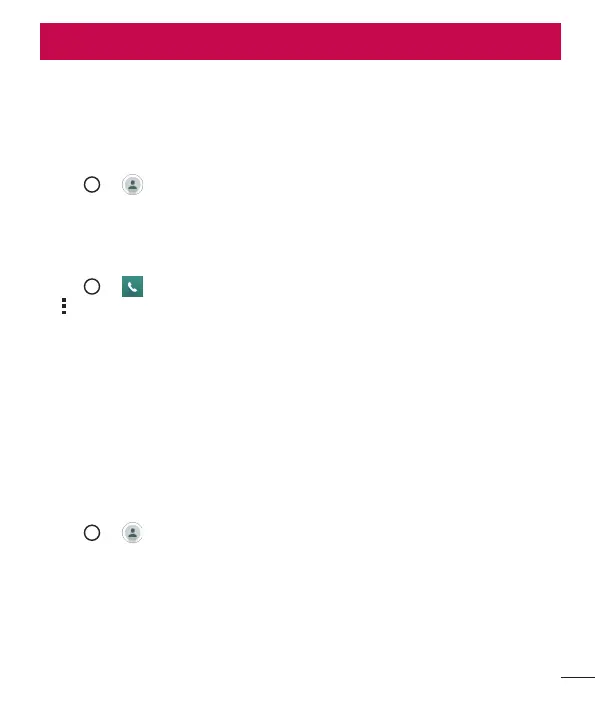
Do you have a question about the LG G4c and is the answer not in the manual?
| Display Size | 5.0 inches |
|---|---|
| Resolution | 720 x 1280 pixels |
| Processor | Quad-core 1.2 GHz Cortex-A53 |
| RAM | 1 GB |
| Internal Storage | 8 GB |
| Rear Camera | 8 MP |
| Front Camera | 5 MP |
| Battery Capacity | 2540 mAh |
| Operating System | Android 5.0 (Lollipop) |
| Dimensions | 139.7 x 69.8 x 10.2 mm |
| Weight | 136 g |
| SIM | Micro-SIM |
| Type | IPS LCD |
| Chipset | Qualcomm MSM8916 Snapdragon 410 |
| GPU | Adreno 306 |
| Memory Card Slot | microSD, up to 32 GB |
| Main Camera Features | LED flash, panorama, HDR |
| Video | 1080p@30fps |
| Loudspeaker | Yes |
| 3.5mm jack | Yes |
| WLAN | Wi-Fi 802.11 b/g/n, Wi-Fi Direct, hotspot |
| Bluetooth | 4.1, A2DP, LE |
| GPS | Yes, with A-GPS, GLONASS |
| NFC | Yes (optional) |
| Radio | FM radio |
| USB | microUSB 2.0 |
| Sensors | Accelerometer, proximity, compass |
| Battery | Removable Li-Ion 2540 mAh |