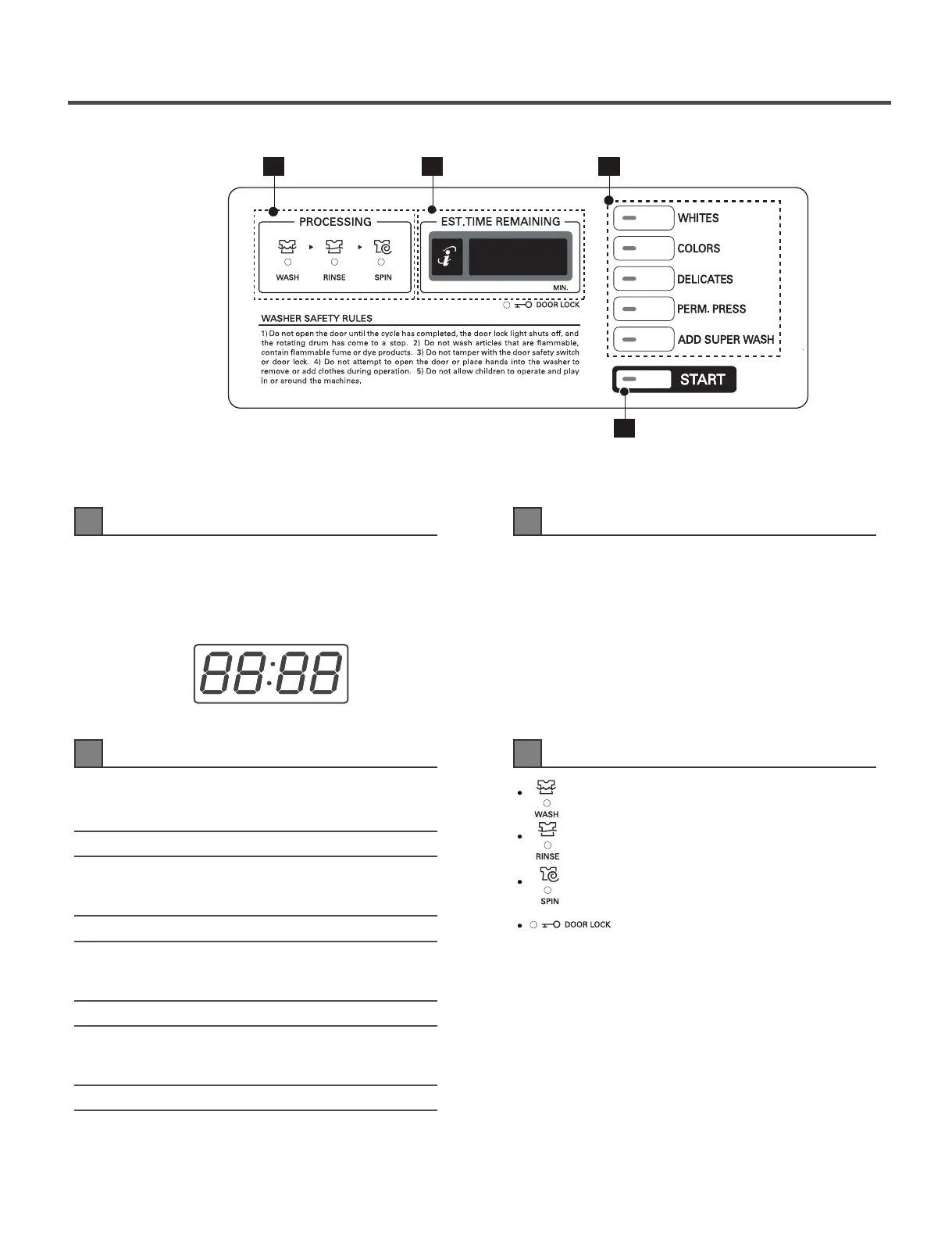15
DISPLAY LED CYCLE BUTTONSTATUS LED
The display shows the vend price and remaining time
and programming options. Error codes are also
displayed here.
START BUTTON
Display LED
1
The START LED flashes when the full vend price
has been satisfied and the cycle has been chosen.
LED flashes whenever the washing
cycle is in operation.
LED flashes whenever the Rinsing
cycle is in operation.
LED flashes whenever the Spining
cycle is in operation.
LED flashes whenever the door lock
is activated.
START BUTTON
3
STATUS LED
4
Press the CYCLE button to select the desired cycle
based on laundry types and conditions.
Use for hot washing for heavy fabrics, such as white
clothes, table linens, and heavily soiled clothes.
CYCLE BUTTON
WHITES
Use for warm washing for heavy fabrics, such as
jeans, corduroys, or work clothes.
COLORS
Use for cold washing for synthetic fabrics, such as
washable knit fabric and no-iron finishes.
DELICATES
Use for warm washing for sturdy fabrics, such as
work casual work.
PERMANENT PRESS
2