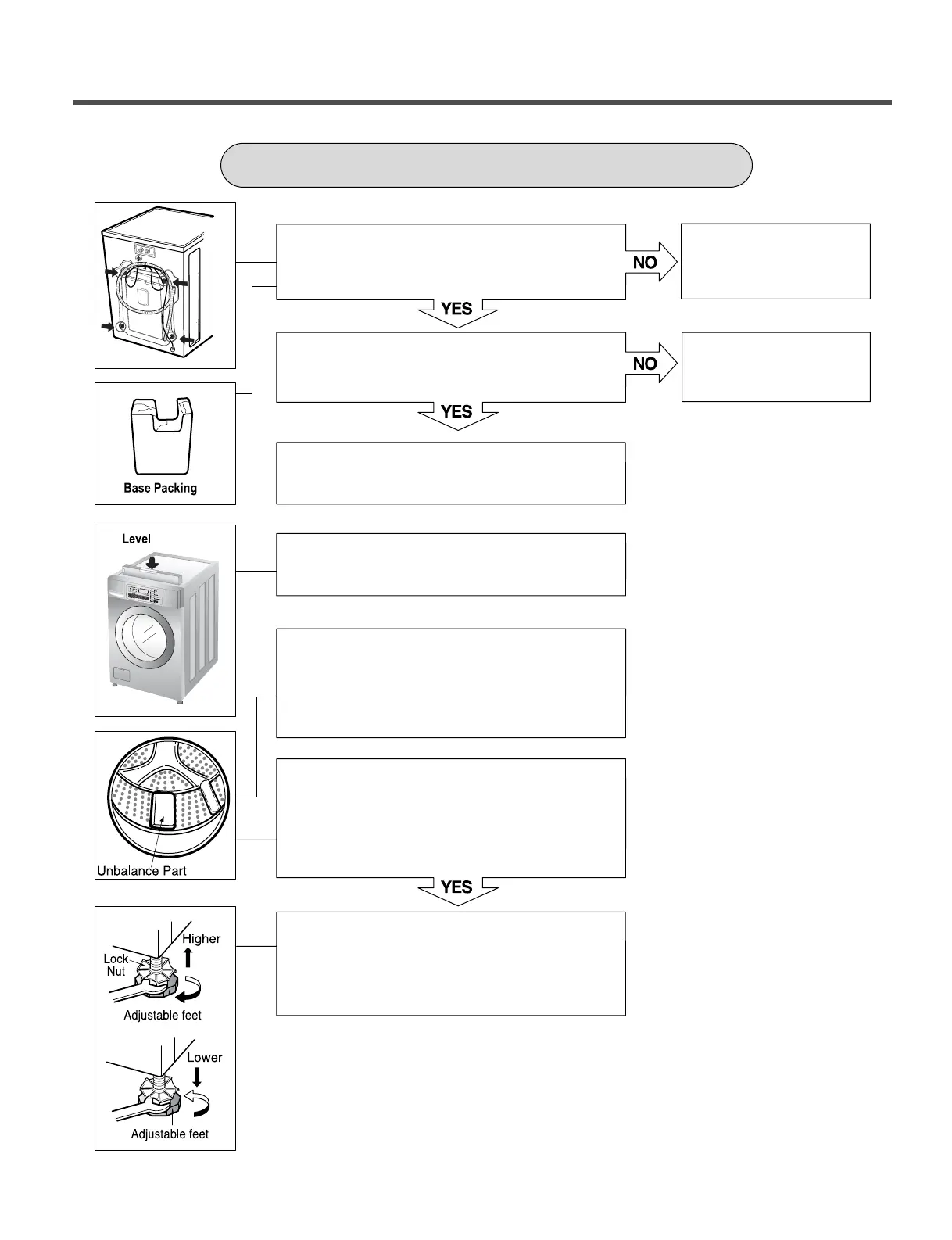27
Have all the transit bolts and base packing
been removed?
Remove the transit bolts
and Base packing.
Move the washer or
reinforce the floor.
Is the washer installed on a solidly constructed
floor?
Check if the washer is perfectly level as follows:
Check the leveling of the washer with a level
and check that the washer is stable.
Put an unbalance part (rubber) inside of drum
and start QC test mode and run in high spin
(Refer to page 17)
When the machine is spinning in high speed,
verify that it is stable.
VIBRATION & NOISE IN SPIN
If it is not stable, adjust feet accordingly. After
the washer is level, tighten the lock nuts up
against of the base of the washer. All lock nuts
must be tightened.
If you do not have the unbalance part, put 4.5 to
6.5 lbs (2 to 3 kg) of clothing.
When the machine is spinning at high speed,
verify that it is stable.