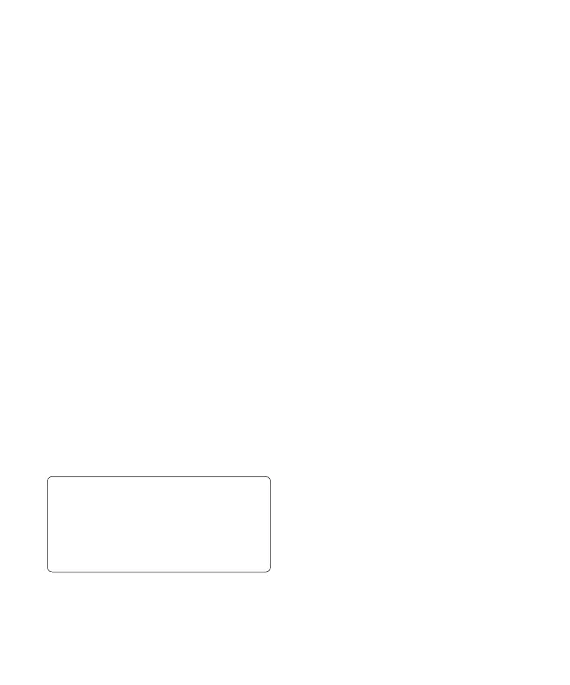25
Searching for a contact
There are two ways to search for a
contact:
From the standby screen
1 From the standby screen, press
D
to open the address book.
2 Press the number key
corresponding to the first letter of
the contact you’d like to view. So,
for ‘Home’ press 4 (GHI) twice.
Or, using the slightly quicker
method…
1 Enter the number you wish to
search on the standby screen and
select Options.
2 Choose Search contacts in option
menu.
TIP! You can search by group by
Touching Options and selecting
Search by, and then selecting Group.
This will bring up a list of all your
groups.
From the main menu
1 From the standby screen, press
O and select Contacts.
2 Select Search and enter the first
few letters of the contact you’d like
to find using the keypad.
3 Your address book will bring up a
list of the contacts corresponding
to the letters you’ve entered.
Adding a new contact
1 From the standby screen, press
O and select Contacts.
2 Select Add new.
3 Choose whether to save the
contact to your Handset or SIM.
4 Enter the first and last name of
your new contact.
5 Enter all the information you have
in the fields provided and select
Done.
Contacts
GD330_Iran_E_0310.indd 25 10. 3. 10. 오후 6:06
