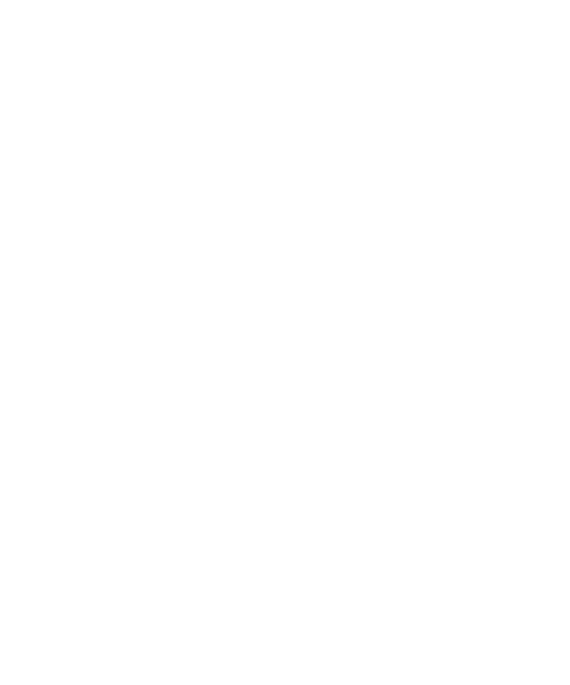LG GD330 | User Guide60
Settings
Calendar - You can set the
configurations to view the calendar.
Send all shedules & to do via
Bluetooth - You can send all the data
in your calendar and/or to do list from
your phone to other phones by using
Bluetooth.
Backup calendar & To do - You
can create the backup files of the
calendar or to do list saved in the
phone when you insert an external
memory.
Restore calendar & To do - You can
reset the backup files of calendar or
tasks when you insert an external
memory.
Memory info. - You can view the
information of available memory
regarding Calendar, To do, Memo and
Secret memo.
Clear all - You can delete all data
regarding Calendar, To do, Memo and
Secret memo.
Organiser
GD330_Iran_E_0310.indd 60 10. 3. 10. 오후 6:06
