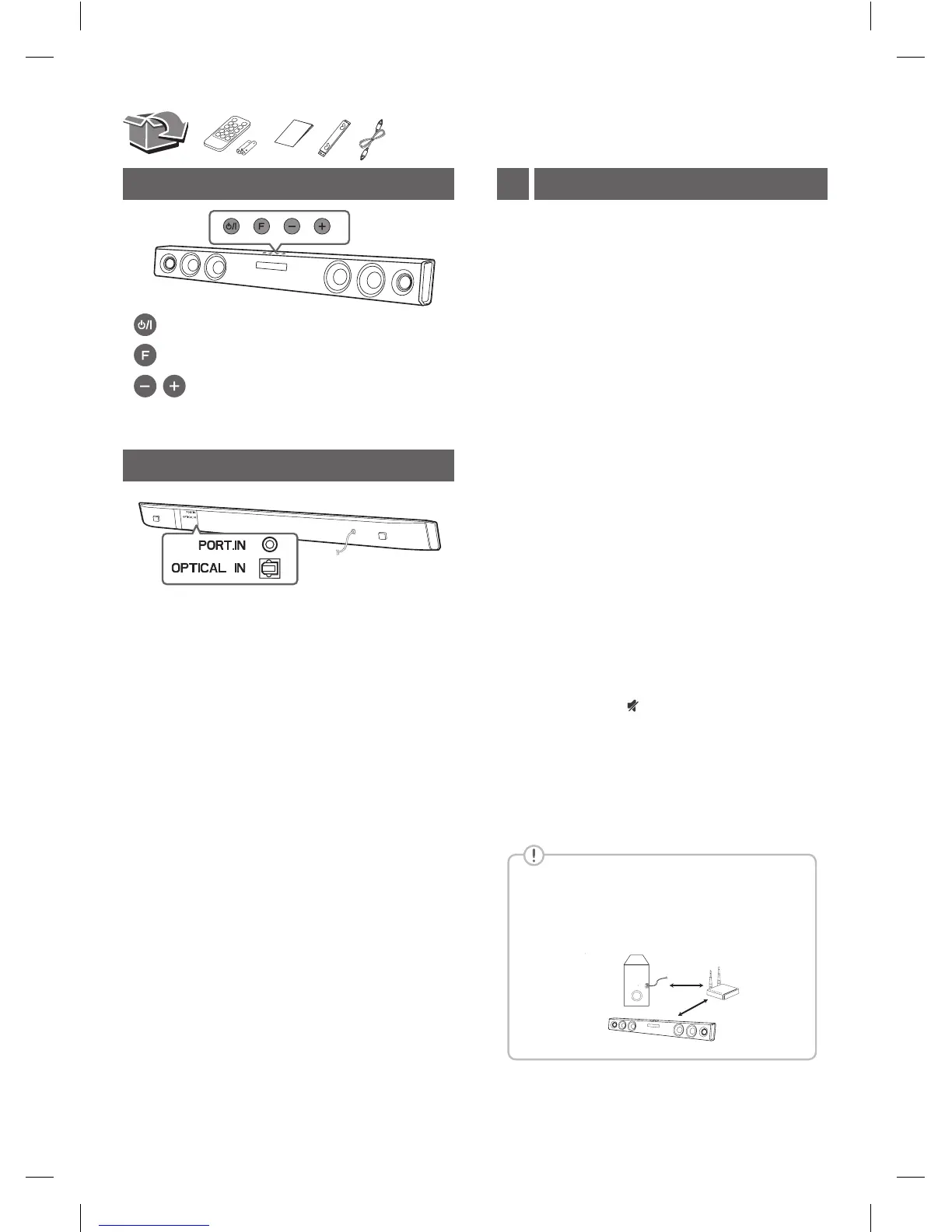Front Panel
· · · · · · · · · · · · · · · · · · · · · · · · · · · · · · · · Power On /Off
· · · · · · · · · · · · · · · · · · · · · · · · · · · · · · ·Selects Function
· · · · · · · · · · · · · · · · · · · · · · · · · · Adjusts Volume
Subwoofer Connection1
Rear Panel
PORT.IN · · · · · · · · · · · · · · Connect to a Portable device
OPTICAL IN · · · · · · · · · · · Connect to an Optical device
Place the wireless subwoofer near the sound bar and
follow steps below.
a Connect the power cord of wireless
subwoofer to the outlet.
b Turn on the sound bar :
The sound bar and wireless subwoofer will be
automatically connected. The subwoofer's yel-
low - green LED turns on.
Subwoofer Connection Manually
a Reset the Subwoofer
If the yellow - green LED on the subwoofer
blinks quickly, skip this step and go to b
y Press and hold PAIRING button for 5 seconds.
y The LED lights up alternately in red and
yellow - green.
y Plug out the power cord. After the LED turns
off completely, plug in the power cord again.
When the reset is completed, the subwoofer's
yellow - green LED blinks quickly.
b Reset the sound bar
y Adjust volume to minimum until the red LED on
the sound bar lights up for a while.
y Press and hold (Mute) button on the remote
control for 3 seconds.
y The red LED on the sound bar blinks quickly.
y Turn the sound bar’s power off and on while the
subwoofer’s yellow - green LED blinks.
When the connection is completed, you can see the
yellow - green LED on the subwoofer.
Keep the sound bar and the subwoofer away
from the device (ex. wireless router, microwave
oven, etc.) over 1m to prevent wireless
interference.
!P