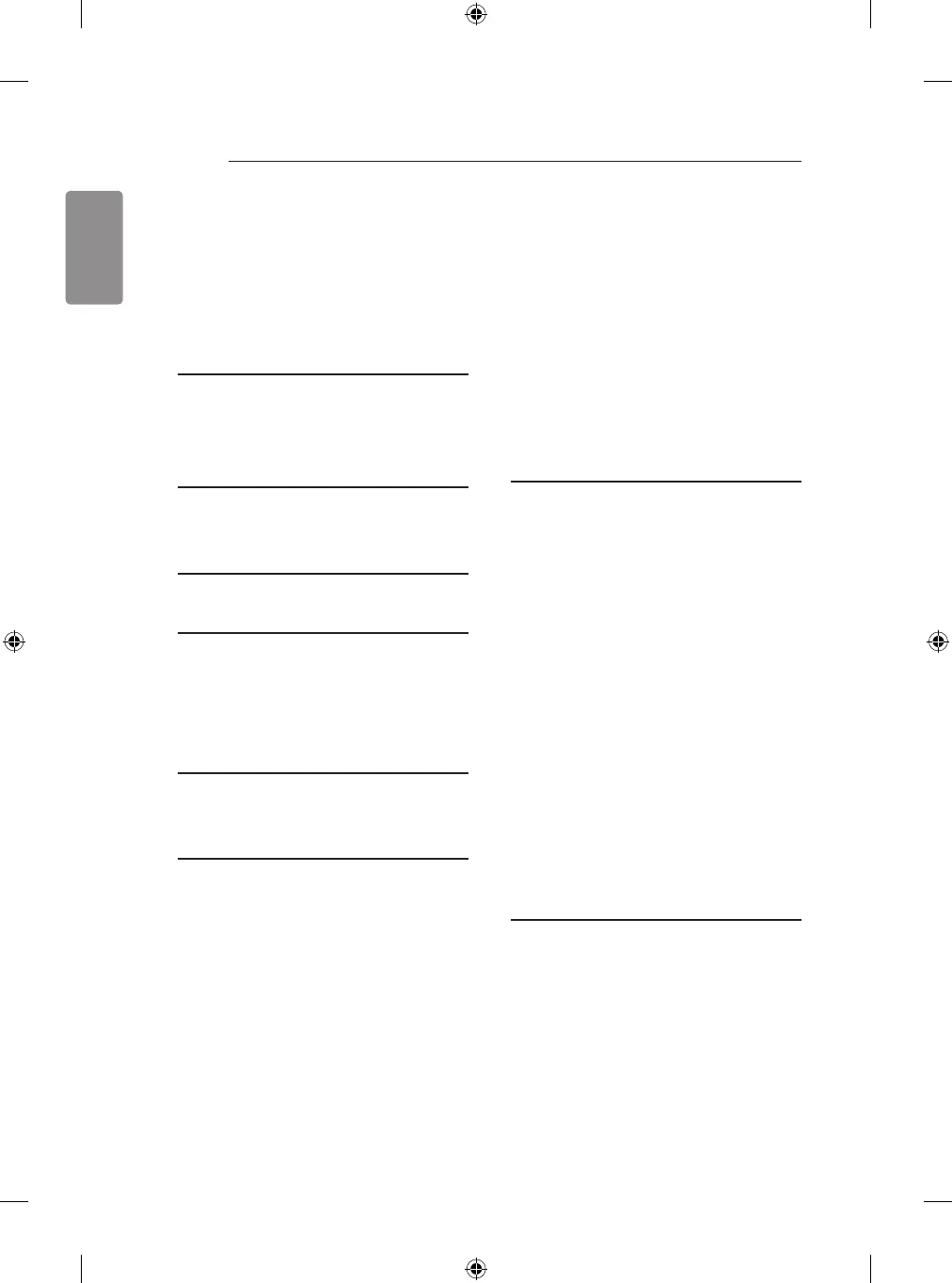2 TABLE OF CONTENTS
TABLE OF
CONTENTS
4 LICENSES
4 OPEN SOURCE
SOFTWARE NOTICE
INFORMATION
4 EXTERNAL CONTROL
DEVICE SETUP
5 SAFETY INSTRUCTIONS
15 - Viewing 3D Imaging (Only
3D models)
18 INSTALLATION
PROCEDURE
18 ASSEMBLING AND
PREPARING
18 Unpacking
24 Separate purchase
26 Parts and buttons
29 - Using the Joystick button
31 Lifting and moving the TV
32 Setting up the TV
32 - Attaching the stand
38 - Attaching the Sound Bar
Supporter
41 Mounting on a table
43 Mounting on a wall
46 Tidying cables
48 Using Built-in Camera
49 - Preparing Built-in Camera
50 - Name of Parts of Built-in
Camera
50 - Checking the Camera’s
Shooting Range
50 MAKING CONNECTIONS
51 Antenna connection
52 Satellite dish connection
52 HDMI connection
54 DVI to HDMI connection
55 Component connection
57 Composite connection
58 MHL connection
59 Audio connection
59 - Digital optical audio
connection
59 USB connection
60 CI module connection
61 Headphone connection
62 Euro Scart connection
64 REMOTE CONTROL