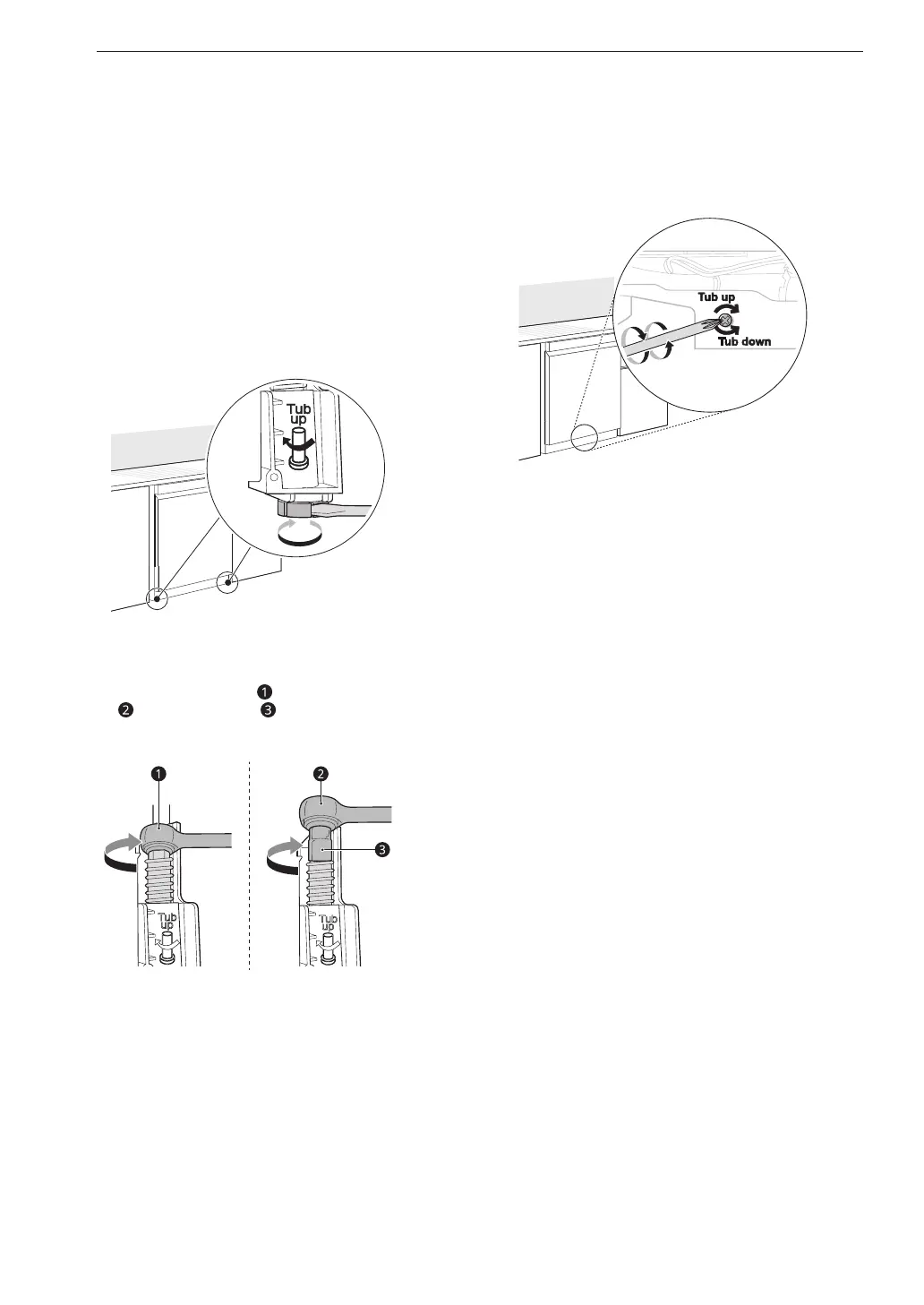24 INSTALLATION
Adjusting Leveling Feet
Adjust as needed until the dishwasher is completely
leveled.
Adjusting Front Leveling Feet
• Use a flat-blade screwdriver to turn the front leveling
feet and adjust the front of the tub.
• Turn the front leveling feet clockwise to raise the
front of the tub and counterclockwise to lower it.
• The adjustments work identically for both front
leveling feet.
When the flat-blade screwdriver is unavailable, use
a 1/4” square drive wrench( ) or 3/8” square drive
wrench( ) with 1/2” socket( ) to turn the front
leveling feet and adjust the front of the tub.
Adjust the front and rear leveling legs until they
are all in firm contact with the floor. Failure to level
the dishwasher may prevent the door from closing
properly and the dishwasher will not turn on.
Adjusting Rear Leveling Foot
• Use a Phillips screwdriver to adjust the rear leveling
foot and the rear of the tub using the center screw
at the base of the appliance in the front.
• Turn the center screw clockwise to raise the rear of
the tub and counterclockwise to lower it.
NOTE
• To avoid damaging the screw, do not use an electric
screwdriver.
