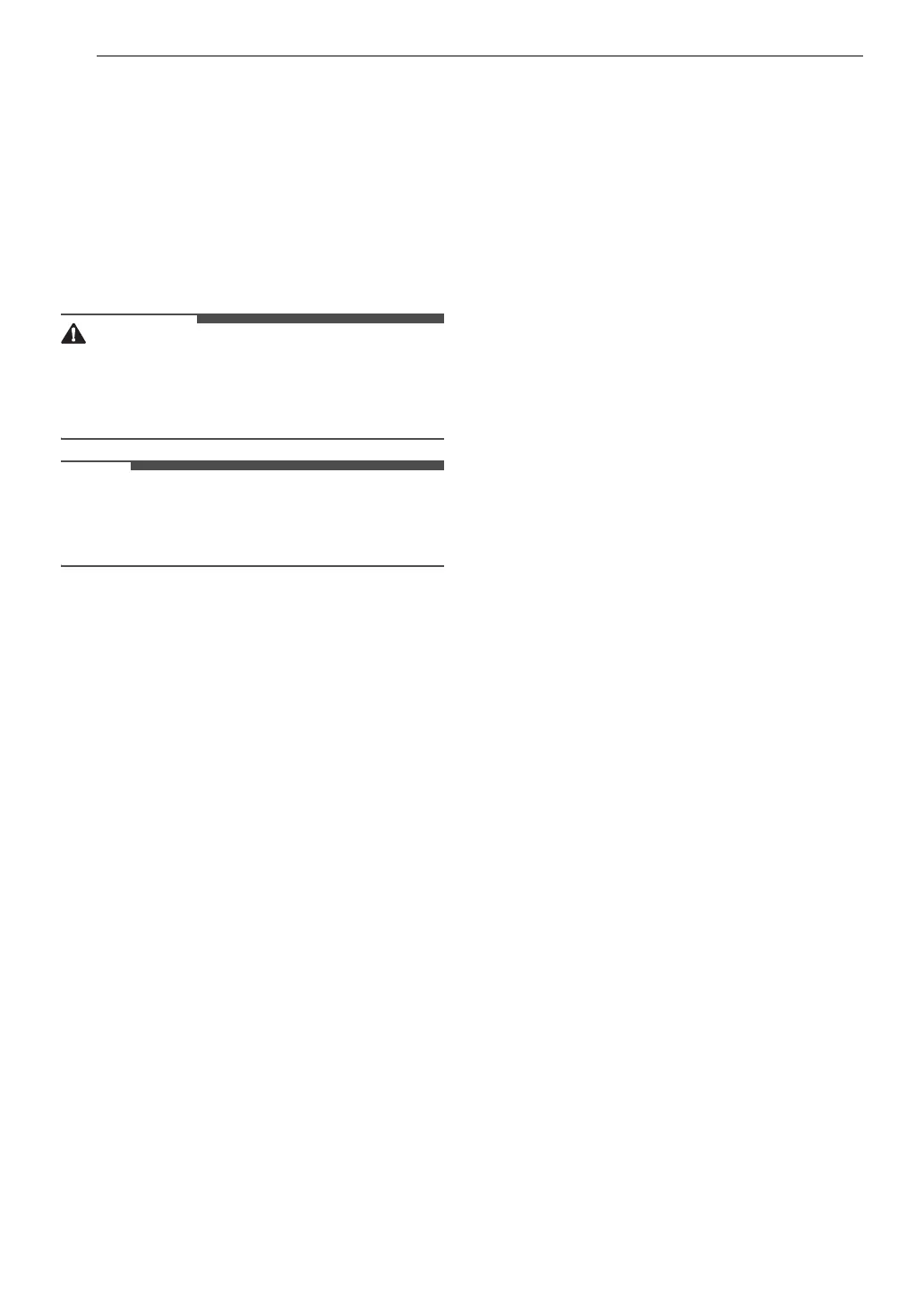26 OPERATION
save energy, press and hold High Temp. for
three seconds to set the
ENd display to
automatically turn off a few minutes after
the cycle ends.
• It is normal for the dishwasher to chime
continuously if you open it during operation
or just after the cycle ends. The dishwasher
is letting you know that the interior
temperatures of the unit are hot and to use
caution when reaching inside. Once the unit
has cooled down, the chiming will stop.
• Do not open the door during operation or
immediately after it has completed the wash
cycle as the escaping steam may cause scalding
as the door is opened.
• Empty the lower rack first and then the upper
rack. This will avoid water dripping from the
upper rack onto dishes in the lower rack.
Auto-Off
The dishwasher automatically turns off after four
minutes of inactivity if paused or if no cycle is
started.
