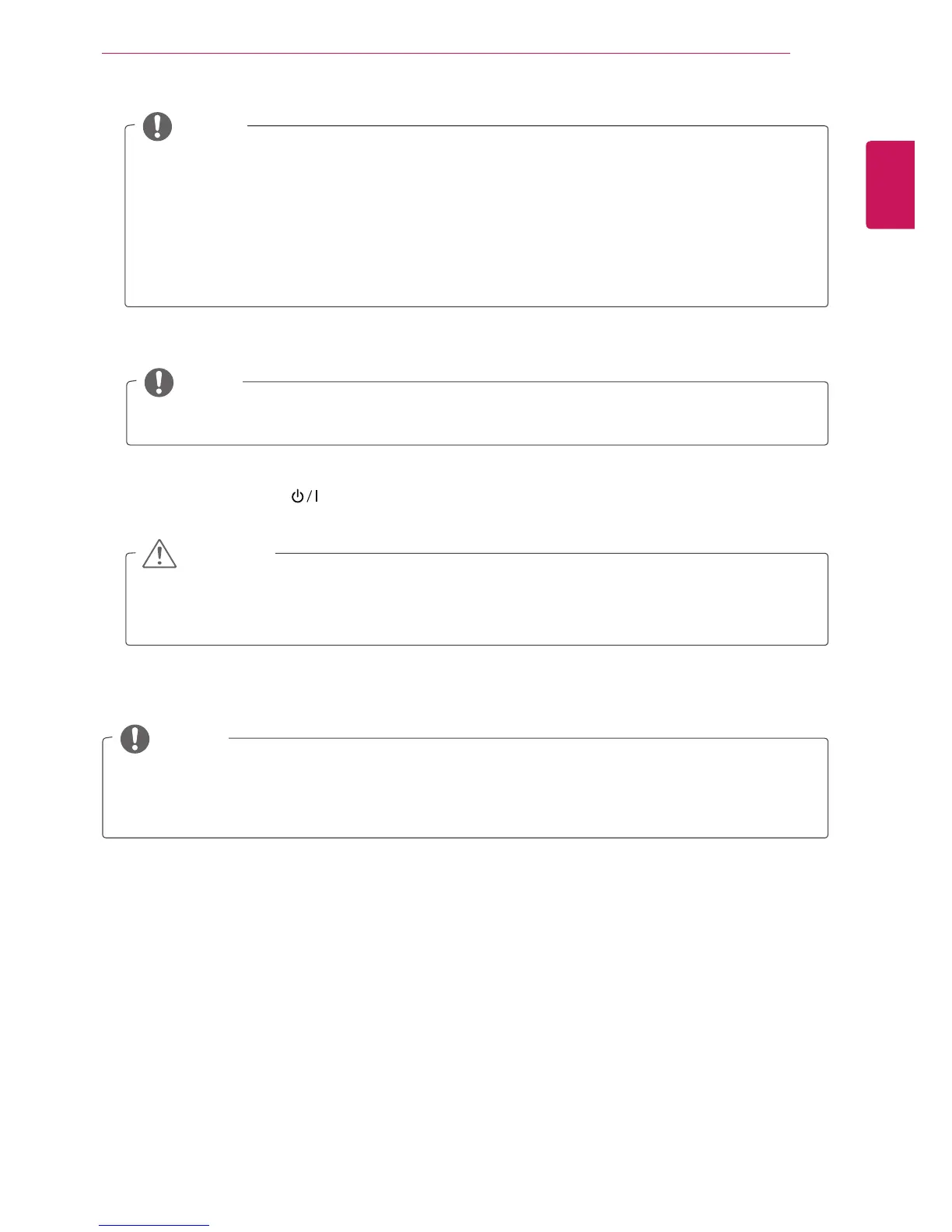ENGLISH
21
WATCHING TV
y
For those countries without confirmed DTV broadcasting standards, some DTV features might not
work, depending on the DTV broadcasting environment.
y
When France is selected for Country, the initial password is not ‘0’, ‘0’, ‘0’, ‘0’ but ‘1’, ‘2’, ‘3’, ‘4’.
y
To display images in the best quality for your home environment, select Home Use mode.
y
Store Demo mode is suitable for the retail environment.
y
If you select Store Demo mode, the previously customized settings will switch to the default
settings of Store Demo mode in 2 minutes.
NOTE
y
You can also switch the TV from PC mode to TV mode, press TV/PC.
y
You can also access Factory Reset by accessing OPTION in the main menus.
NOTE
5
When the basic settings are complete, press OK.
6
To turn the TV off, press on the TV.
The Standby Light is turned on.
If you do not complete the initial setting, it will appear whenever you access the TV.
NOTE
Disconnect the power cord from the power outlet when you do not use the TV for a long period of
time.
CAUTION
