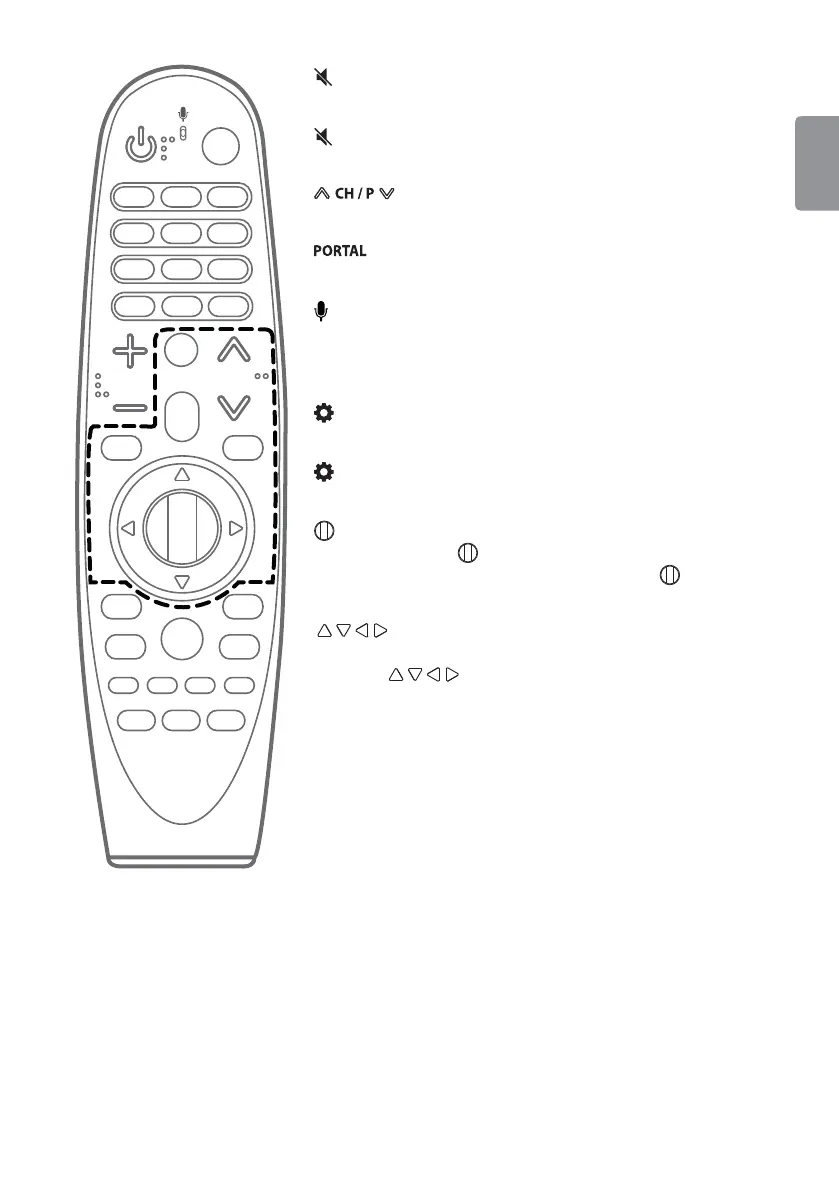ENGLISH
5
(Mute)
Mutes all sounds.
* (Mute)
Accesses the Accessibility menu. (Depending on country)
Scrolls through the saved channels or programmes.
Displays and removes hotel interactive menu.
* (Voice Recognition)
Once the voice display bar is activated on the TV screen, press and hold
the button and speak your command out loud.
Ţ Network connection is required to use the voice recognition function.
(Q. Settings)
Accesses the quick settings.
* (Q. Settings)
Displays the All Settings menu. (Depending on country)
Wheel (OK)
Press the center of the
Wheel (OK) button to select a menu.
You can change channels or programmes by using the
Wheel (OK)
button.
(up/down/left/right)
Press the up, down, left, or right button to scroll the menu.
If you press
buttons while the pointer is in use, the pointer
will disappear from the screen and the Magic Remote will operate like a
general remote control.
To display the pointer on the screen again, shake the Magic Remote to
the left and right.
