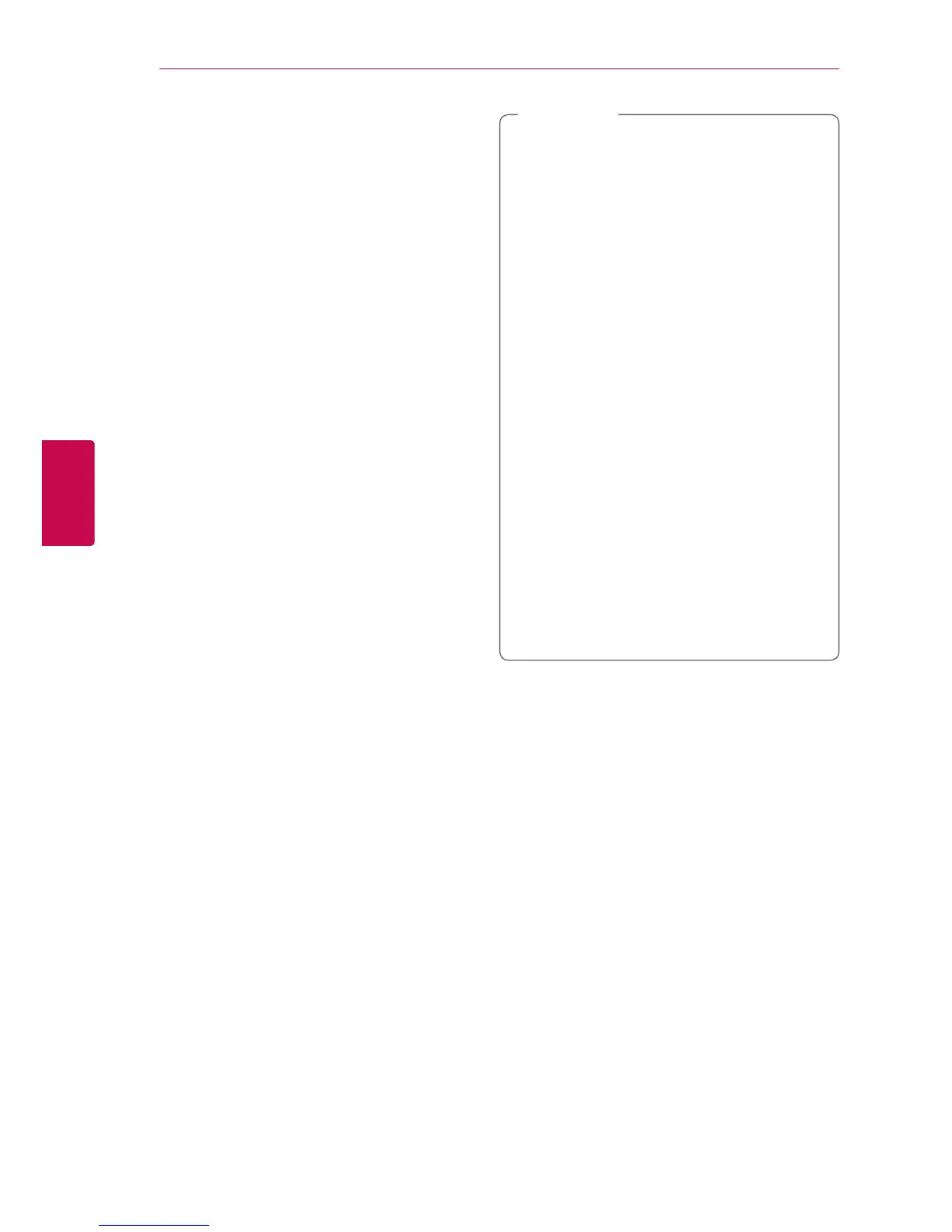Operating40
Operating
4
Viewing information
from Gracenote Media
Database
The unit can access the Gracenote Media Database
and loads the music information so that Title name,
Artist Name, Genre and other text information can
be displayed on the list.
Music file
Select a music le using
W/S/A/D
and
press INFO/MENU (
m
). You can also check the
information while listening to music by using INFO/
MENU (
m
).
The unit accesses to Gracenote Media Database for
the music information.
Movie file
Select a music le by using
W/S/A/D
and
press INFO/MENU (
m
).
The player accesses to Gracenote Media Database
for the music information.
y
The unit must be connected to the
broadband internet for accessing the
Gracenote Media Database.
y
If the music information is not in the
Gracenote Media Database, message
appears on the screen.
y
Depending on the cases, it will takes a few
minutes to load music information from the
Gracenote Media Database.
y
Information may be displayed in broken
letters, if the language you selected is not
available on the Gracenote Media Database.
y
This function is not available for on-line
content and content in DLNA servers.
y
LG is a licensee of Gracenote technology
and is not responsible or liable for
information from the Gracenote Media
Database.
y
Files that users made for their only private
purposes cannot be supported in this
feature because they are not in the
Gracenote Media Database.
y
Supported music le extensions : mp3,
wma, m4a
,
Note
